“Flexgate”: The latest design mistake from Apple
Apple is famous for many things, but not for making life easier for those who want to repair their devices. It is the sacrifice we have to make if we want the incredible designs of their products, although fewer and fewer people are willing to accept them.
On many occasions, Apple has prioritized the design or a specific function against the durability or resistance of its products. The most famous example is Bendgate when Apple launched an iPhone 6 that knew it was prone to bend under pressure. The iPhone X is also littered with bugs and issues. Now a new issue has come to light that has affected the design of all MacBook Pros since 2016.
Several users throughout the Internet are reporting a specific flaw with their MacBook Pro. The problem has grown to such large proportions that it is already known as “Flexgate” since it is an error that has to do with the design and performance of the screen of these machines.
What is Flexgate?
Flexgate is an issue caused by the continued opening and closing of the MacBook. Initially, everything seems fine, but suddenly the screen goes off when partially opened. Therefore, it is not about drivers or anything like that because the screen works perfectly with the half-closed lid. It is only when we open it to a certain angle that we begin to see failures until the image is completely lost.
The most common symptom is the stage lighting effect. These light and dark patches across the bottom of your display is a sure sign you are a victim of ‘Flexgate’

What is the cause of Flexgate?
The folding cables that connect the screen with the MacBook board suffer considerable wear every time the equipment is opened or closed. Over time, the continued opening and closing cause the cables to wear and ultimately fail to result in the stage light effect or the screen turning off completely.
What MacBooks are affected by Flexgate?
According to iFixit, the problem is only affecting the 2016 MacBook Pro models and newer In the MacBook Pro before 2016, the cables were very different, thicker, and stronger; this allowed the designers to pass the wires through the hinge, maintaining the shape. The new cables do not allow this; they wrap the hinge each time it opens, causing additional wear.
How to solve the issue?
If you have this issue, you first need to visit the dreaded Apple store or contact Apple support on the phone. Apple should repair the issue free of charge if you purchased your device in the last 12 months. Unfortunately, many MacBook Pro models are older than a year and are no longer covered by the one-year standard warranty when this issue occurs. People with an extended AppleCare+ warranty can have their repairs covered by Apple. Customers who do not have AppleCare+ may have to pay for repairs out of pocket. The error would be easy to solve if we take into account that you just have to replace the connection cables; the problem is that the models mentioned, which are those that have Touch Bar technology, have these elements fully integrated into the screen, which means that if you want to change them, you have to change the whole screen. This increases the cost of repair from $6, which is what it costs to replace the piece, to about $600 to replace the entire screen. In addition, there is the fact that the deterioration of the cables is quite slow (and annoying), so often, the error becomes noticeable after the protection offered by Apple’s warranty has passed.
What is Apple doing to fix the issue?
Apple has never addressed this issue in the MacBook Pro models that were made in 2016 and later. Also, Apple has not talked about solving this issue. But, Apple may have been secretly trying to solve this issue in the new 2018 MacBook Pro Models.
Reports say the new MacBook has an upgraded cable, and it is said to be two millimeters longer than before. The small extension could have a big impact, so the cable has less tension and is less likely to be damaged. Whilst this may solve the problem in the short term, it is not clear whether or not the same problem will arise over years of constant use. The issue does not affect the 2019 MacBook air.
Apple is yet to officially comment, so watch this space for updates.
2 Comments
Submit a Comment
Jon - Techable Founder
The Boss @ techable.com
![]()






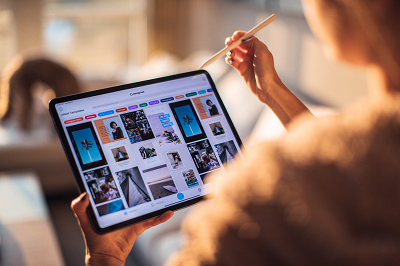










Thanks for the help!
This has Just happened to my 2016 Apple obviouly refused to repair using the “recall period was over” as an excuse.As far as im concerned my consumer rights state that a product should be fit for pupose, opening a lid which then causes a laptop to fail, is definately not fit for pupose regardless of the time taken for the issue to arrise.The only reason mine took so long to rear its head was because of a lack of use. Why should I be penalised for an issue that others have had repaired for free because they used their machines a bit heavier and the issue showed itself sooner? Answer that one Apple?