Apple’s latest iOS 17.3 update arrives as a much-anticipated enhancement to iPhone security. This significant update, marking yet another milestone in Apple’s commitment to user privacy and security, introduces a groundbreaking feature: Stolen Device Protection. As digital threats evolve and personal devices become more integral to our daily lives, the need for robust security measures has never been greater. iOS 17.3 addresses these concerns head-on, offering iPhone users an advanced layer of protection against the ever-present risk of device theft and unauthorized access.
iOS 17.3 Security Update – How it works
Apple’s iOS 17.3 introduces a pivotal security feature: Stolen Device Protection. This innovation is designed to significantly enhance the security of iPhones, addressing a key concern for many users – device theft and unauthorized access. Here’s how it works and the benefits it brings to iPhone security:
Stolen Device Protection:
- Biometric Authentication Requirement: When attempting to change sensitive security settings (like your device passcode or Apple ID password), the iPhone now requires biometric authentication – either Face ID or Touch ID. This means that a thief who knows your passcode cannot easily reset these settings.
- Location-Based Security: The feature adds an extra layer of protection by identifying ‘trusted locations’ (like your home or workplace). If a change to security settings is attempted outside these locations, the iPhone imposes additional authentication steps.
Enhanced features:
- Enhanced Theft Deterrence: The requirement for biometric authentication makes it much harder for someone who steals your phone to access or alter critical settings, thereby protecting your personal information.
- Location-Based Safeguards: By using location data to determine security protocols, Stolen Device Protection ensures that changes made to the phone’s settings are more likely to be legitimate, reducing the risk of unauthorized access in unfamiliar locations.
- Increased User Control: Users have more control over the security of their devices, especially in scenarios where the physical security of the device might be compromised.
How to activate:
- Simple Activation: Users can easily activate Stolen Device Protection in their settings, making it accessible to everyone, regardless of technical expertise.
- Biometric Authentication: Utilizing the iPhone’s existing Face ID or Touch ID, this feature doesn’t require users to remember additional passwords or take extra steps under normal circumstances.
- Intuitive Location Services: The iPhone’s built-in location services are used to identify trusted locations, offering a seamless integration of the feature without the need for manual input from the user.
The iOS 17.3 update is only available for iPhones with A12 bionic chip or later (iPhone XS to the iPhone 15 Pro Max). Therefore, models like the iPhone 8, iPhone 8 Plus, iPhone X, and lower models are not compatible with this update. You could also check our iPhone model search for more information.
Upgrading your iOS to the latest iOS 17.3 update by Apple brings with it a host of enhancements, with the Stolen Device Protection standing out as its centerpiece. This feature is a robust addition to the iPhone’s security arsenal, designed to thwart the efforts of thieves and unauthorized users. Stolen Device Protection enhances the security of the iPhone by requiring biometric authentication for critical security changes, especially when the device is away from trusted locations. This means even if a thief has your passcode, they can’t easily reset or alter important settings without your biometric data.







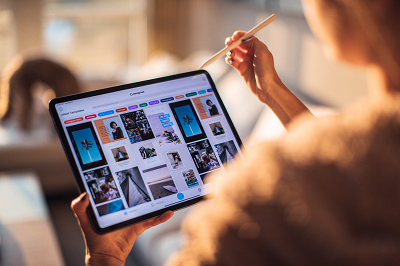










0 Comments