If you’re an iPhone or iPad user, you’re probably familiar with the frequent updates to Apple’s iOS operating system. While some updates are minor and primarily address bugs and security issues, others offer new features and significant improvements to device performance. With the release of each new iOS version, users must decide whether to upgrade their devices. In this article, we’ll explore the pros and cons of upgrading to the latest iOS version so that you can make an informed decision.
Advantages of upgrading to the latest iOS version
Improved security features and bug fixes
Each new iOS version includes security updates and bug fixes, which are critical for protecting your device from malware and other security threats. By upgrading to the latest version, you’ll have access to the most up-to-date security features, which can help keep your device and personal information safe.
New features and functionality
Apple is constantly introducing new features and functionality to its iOS operating system. By upgrading to the latest version, you’ll be able to take advantage of these new features, which can improve your device’s overall functionality and user experience. For example, recent updates have included improvements to Siri, new camera features, and better integration with other Apple products like AirPods.
Improved device performance and battery life
Apple is always working to optimize its operating system for better performance and battery life. By upgrading to the latest version, you may notice that your device runs more smoothly and lasts longer on a single charge.
Compatibility with newer apps and accessories
As newer apps and accessories are developed, they may require the latest iOS version to work properly. By upgrading, you’ll be able to take advantage of these new apps and accessories, which can enhance your device’s capabilities and functionality.
Disadvantages of upgrading to the latest iOS version
Compatibility issues with older apps and devices
While upgrading to the latest iOS version can provide access to new apps and accessories, it can also cause compatibility issues with older apps and devices. If you rely on certain apps or devices that may not be compatible with the latest iOS version, you may need to hold off on upgrading.
Potential for new bugs and glitches
Although new iOS versions are rigorously tested before release, there is always the possibility of new bugs and glitches. Upgrading to the latest version may expose your device to new issues that haven’t yet been discovered or resolved.
Battery drain and slower performance on older devices
While newer iOS versions are optimized for performance and battery life, older devices may not be able to handle the demands of the latest operating system. If you have an older device, upgrading to the latest iOS version may result in slower performance and faster battery drain.
Loss of certain features or customization options
In some cases, upgrading to the latest iOS version may result in the loss of certain features or customization options that you’ve grown accustomed to. Before upgrading, be sure to review the changes and decide whether they are worth the tradeoff.
What are the factors that you should consider before upgrading your iOS
It’s important to carefully consider these factors before deciding whether to upgrade your iOS. Doing so will help ensure that you make an informed decision that best meets your needs and priorities.
Compatibility
Check whether your device is compatible with the latest iOS version. Newer iOS versions may not be compatible with older devices, which could result in slower performance, reduced battery life, and other issues.
App compatibility
Check whether the apps you use regularly are compatible with the latest iOS version. Some older apps may not work properly with the latest operating system, which could limit your ability to use them.
Backup and restore options
Before upgrading, make sure you have a backup of your device’s data. If anything goes wrong during the upgrade process, you’ll want to be able to restore your device to its previous state.
Security
Consider the security features of the latest iOS version. If you prioritize security, upgrading to the latest version may be a good idea, as it will provide access to the most up-to-date security features and bug fixes.
New features
Consider the new features and functionality offered by the latest iOS version. If you value having access to the latest features and improvements, upgrading may be a good choice.
Performance
Consider how the latest iOS version might impact the performance of your device. Newer versions may offer improved performance and battery life, but they may also be more demanding on your device.
Pros and cons of upgrading your iOS
Upgrading to the latest iOS version has its pros and cons, and it’s important to carefully consider individual circumstances and priorities before making a decision. Upgrading can provide access to the latest security features, bug fixes, and new features, while also potentially improving performance and battery life. However, it may also result in compatibility issues with older devices and apps, and could negatively impact performance.
Regardless of the decision made, it’s essential to stay informed and make informed decisions about software updates. By taking the time to evaluate the pros and cons and considering individual circumstances, readers can make the best decision for their needs and priorities. Ultimately, the goal is to ensure the best possible user experience while minimizing potential issues that may arise from upgrading.












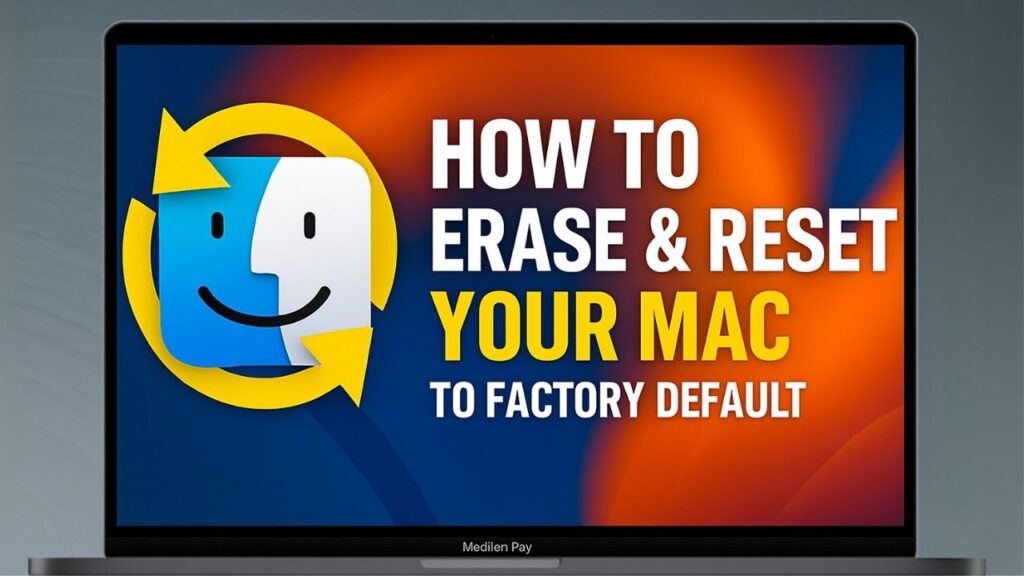
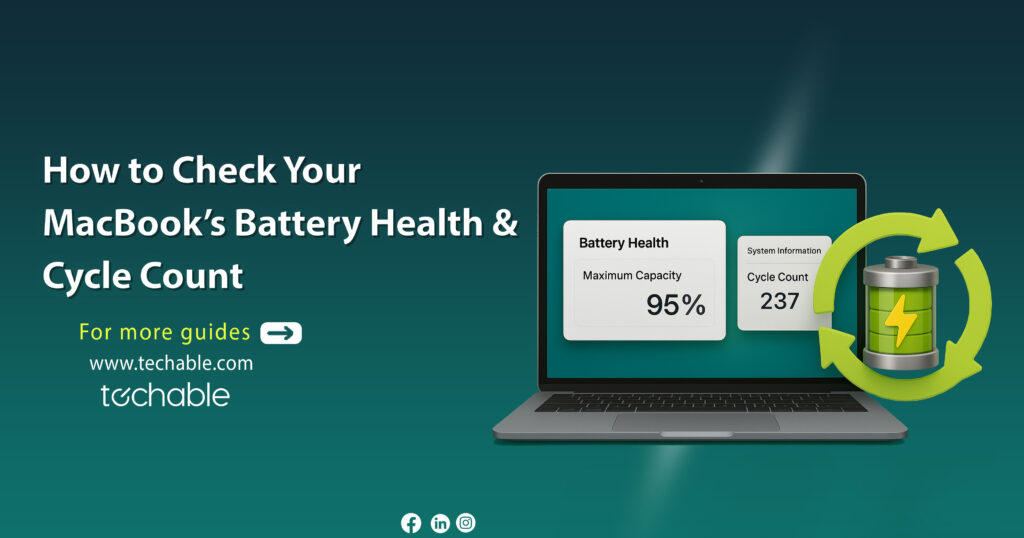

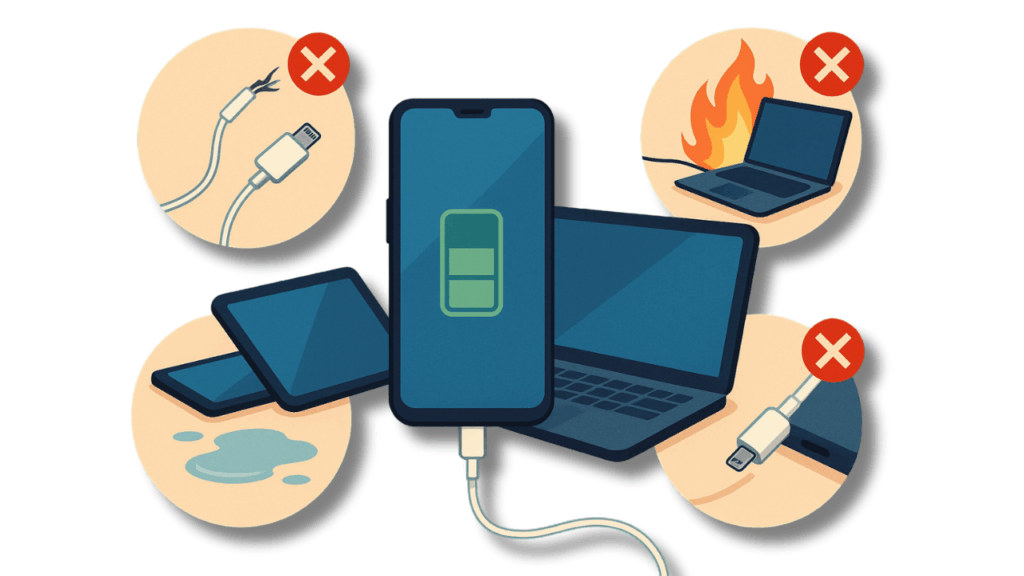

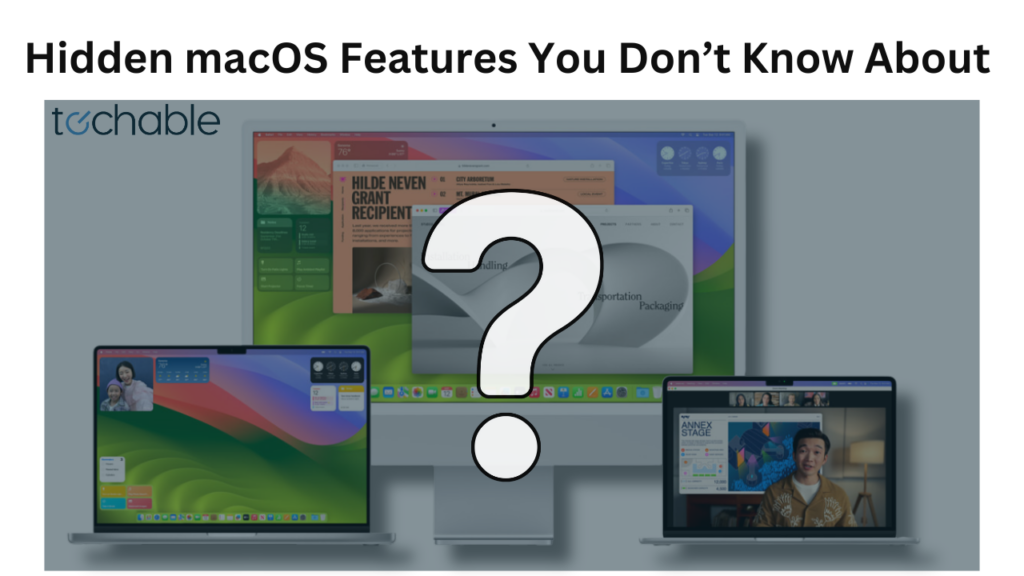
0 Comments