Just like the introduction of the iPhone, the Apple Vision Pro presents numerous possibilities but its true capabilities can only be seen a few years or models down the road. If you’re thinking about investing $3,500 in an Apple Vision Pro, or if you’ve already made the purchase, it’s essential to understand its capabilities.
Currently, the selection of native apps designed specifically for visionOS might seem modest, yet the device’s robust compatibility with iOS applications and Safari significantly broadens its utility. This compatibility not only allows for a variety of entertaining uses, some of which are expected, while others may offer pleasantly unexpected experiences.
Surf the Web
Exploring the web on the Apple Vision Pro is possible with Safari which is built into the device. This enables users to open and interact with multiple web browser windows smoothly. The unique and immersive experience is complemented by robust page format compatibility, akin to what users expect from iPadOS and macOS, ensuring a seamless web browsing experience. This functionality not only enhances web navigation but also sets the stage for more advanced activities, making it a key feature of the Vision Pro experience.
Binge Watch and Stream Videos
Probably one of the best things about the Vision Pro is being able to stream videos. The Vision Pro offers versatility with a mix of convenience and limitations. Users can access a wide range of content across various services. While many services require use through the Safari browser, certain platforms like Apple TV, Crunchyroll, Disney+, and Pluto TV offer native apps designed for a more integrated experience.
However, not all iPad apps are compatible, and some popular services like Netflix, Twitch, and YouTube must be accessed via the Safari browser. Despite this, streaming quality remains consistent once content is playing. Additionally, while web-based streaming doesn’t support offline viewing, the Vision Pro’s Files app allows for the downloading and playback of video files, providing a workaround for viewing content offline from platforms like YouTube.
Improve Productivity with the Apple Vision Pro
With its $3,499 price tag for the base model, don’t expect the Apple Vision Pro anywhere in your office soon. However, the potential of the Vision Pro to transform workplace productivity is a topic of much anticipation. The device is poised to redefine how we interact with traditional productivity tools by integrating immersive technology. Developers are crafting applications that bring a fresh perspective to handling spreadsheets, crafting presentations, composing documents, and managing notes. Notably, tech giants Apple and Microsoft, alongside other innovators such as Box and Notion, have tailored their suite of productivity applications for the Vision Pro.
This initiative suggests a commitment to enhancing workplace efficiency and creativity through the unique capabilities of augmented reality, offering users a novel way to engage with the digital workspace. The evolution of these tools on the Vision Pro platform may well set a new standard for how professional tasks are approached and executed, merging the convenience of traditional apps with the innovative possibilities of immersive tech.
FaceTime Calls
If you’re thinking about your standard FaceTime call, this is not exactly what you think. Using FaceTime on the Vision Pro introduces a novel approach, as it incorporates an innovative step of scanning your face to create a virtual avatar for video calls. Interestingly, visionOS doesn’t have a dedicated FaceTime app. Instead, its voice and video calling capabilities are integrated within the Messages app, which seamlessly connects with your iPhone for a unified communication experience. This integration suggests a streamlined approach to accessing familiar functionalities in a new, immersive environment.
Play Games
Don’t get too excited yet, there are a lot of kinks to be ironed out but things aren’t looking too bad either. The Vision Pro’s compatibility with the Steam Link app from the iPad surprisingly extends to visionOS, enabling users to stream and play their Steam library directly on the headset. By connecting a game controller and/or keyboard and mouse, players can enjoy their games as long as their PC and the Vision Pro are on the same Wi-Fi network. This setup offers a virtual gaming experience with minimal lag, provided the game is installed on a nearby PC, showcasing an unexpected yet effective use of existing apps within the Vision Pro ecosystem.





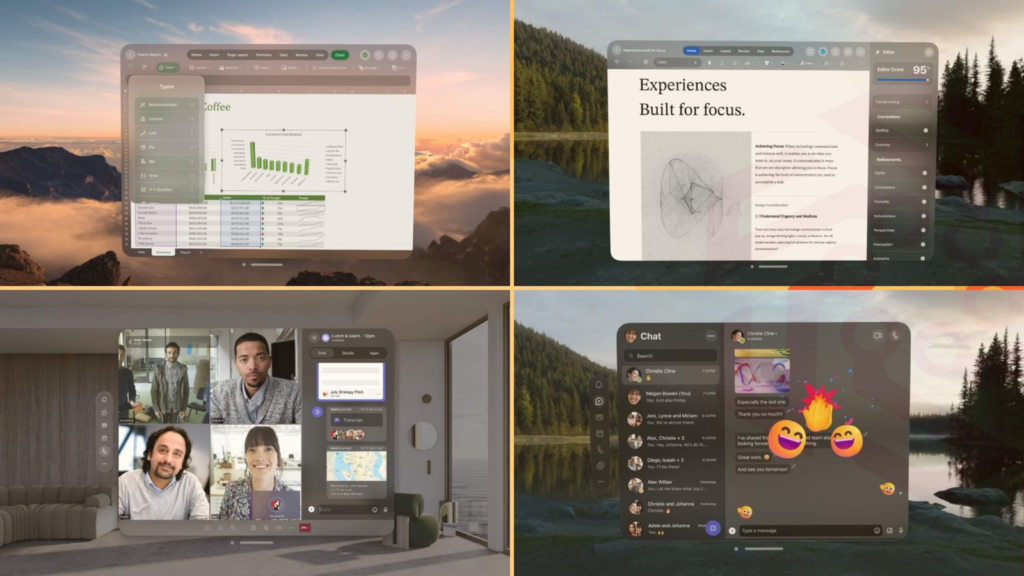






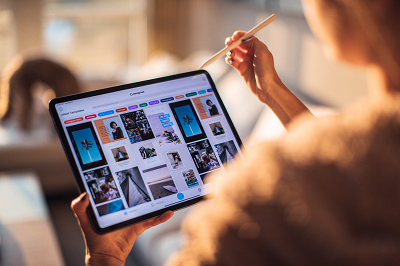










0 Comments