The market for Apple products, particularly the MacBook Pro, has always been dynamic. Prices can fluctuate based on various factors including new model releases, software updates, and the general demand and supply dynamics in the market. This fluctuation not only affects the brand-new models but also has a significant impact on the resale value of used MacBook Pros.
Understanding the current value of your used MacBook Pro can provide insights into the right time to sell or trade in, ensuring you get the most out of your investment. Moreover, it helps in making an informed decision when planning an upgrade to a newer model. In the following sections, we will delve into the factors that affect the value of your MacBook Pro, how to determine its current market value, and tips on enhancing its resale value. So, let’s embark on this insightful journey to discover how much a refurbished MacBook Pro is worth in the current market scenario.
Steps to do before selling your MacBook Pro
Determining the current market value of your MacBook Pro is crucial to avoid underselling or overpricing it. Here’s how you can go about it:
Identify Your Model:
The value of your MacBook Pro significantly depends on its model. Apple releases new models almost annually, and each comes with different specifications and features. Here’s how you can identify your model:
- Check About This Mac:
- Click on the Apple icon in the top left corner of your screen.
- Select “About This Mac” from the dropdown menu.
- Here, you’ll find details about your MacBook Pro’s model, including the year it was released and its size.
- System Report:
- For more detailed specifications, click on “System Report” in the “About This Mac” window.
- This section provides in-depth information about your MacBook Pro’s hardware, including the processor speed, memory size, and storage capacity.
- Serial Number:
- Your MacBook Pro’s serial number is also a reliable way to identify your model.
- You can find the serial number in the “About This Mac” window or on the original packaging.
- Enter the serial number on Apple’s Check Coverage page to get detailed information about your model.
Identifying your model accurately will provide a solid foundation for determining its current market value. Our Apple serial number lookup helps you do this. The next steps will guide you on how to use this information to check online marketplaces, use online valuation tools, and visit local resellers to get a comprehensive understanding of your MacBook Pro’s worth in the current market.
Gather All Components:
When preparing to sell your MacBook Pro, it’s essential to gather all the components and accessories that originally came with the device. Here’s a breakdown of why this is important and what you should look for:
- Original Packaging and Manuals:
- Having the original packaging and manuals can significantly enhance the perceived value of your MacBook Pro. It shows potential buyers that you’ve taken good care of the device.
- The original box should have the matching serial number, which can be a selling point as it assures the authenticity of the device.
- Power Cable and Adapter:
- The power cable and adapter are crucial components. Ensure they are in good working condition, with no fraying or damage.
- It’s advisable to clean them up a bit to make them look presentable.
- Other Accessories:
- If your MacBook Pro came with any other accessories like a USB-C to USB Adapter or a Thunderbolt cable, make sure to include them.
- Any additional accessories you purchased separately, like a laptop sleeve or an external mouse, could also be bundled with the MacBook Pro to make the deal more attractive.
- Documentation:
- Any documentation like the purchase receipt or warranty card can also add value. It provides a history of the device and can be reassuring to potential buyers.
- Software:
- If you have purchased any software licenses that are transferable, this could also add value to your MacBook Pro. Make sure to follow the software vendor’s guidelines on transferring licenses.
- Cleaning Up:
- Give your MacBook Pro and all its components a good clean. A clean, well-presented device can fetch a higher price compared to one that looks used and dirty.
Gathering all components and presenting them well can significantly impact the resale value of your MacBook Pro. It not only assures potential buyers of the authenticity and good condition of the device but also provides a complete package, making your offer stand out in the competitive resale market.
Reset to Factory Settings:
Before you part ways with your MacBook Pro, it’s imperative to ensure that all your personal data is securely backed up and erased from the device and this can be done with the help of a MacBook Pro factory reset. Here’s a step-by-step guide on how to go about it:
- Backup Your Data:
- Before initiating the reset process, ensure all your important data is backed up.
- Use iCloud to back up files, photos, and other important data. Alternatively, you can use an external hard drive or a cloud service of your choice like Dropbox or Google Drive.
- Sign Out of Accounts:
- Sign out of your iCloud account by going to System Preferences > Apple ID > Overview > Sign Out.
- Don’t forget to sign out of other accounts like iTunes, iMessage, and any third-party apps that you’ve signed into.
- Deauthorize Your MacBook Pro:
- Deauthorize your computer in iTunes by going to Account > Authorizations > Deauthorize This Computer.
- Reset NVRAM:
- Resetting NVRAM (Non-Volatile Random-Access Memory) is a good practice. Shut down your MacBook Pro, then turn it on and immediately press and hold Option + Command + P + R for about 20 seconds.
- Erase the Hard Drive:
- Restart your MacBook Pro in Recovery Mode by holding down Command + R as it restarts.
- Select Disk Utility from the macOS Utilities window, choose your startup disk, and click Erase.
- Reinstall macOS:
- After erasing the hard drive, go back to the macOS Utilities window and select Reinstall macOS.
- Follow the on-screen instructions to reinstall the operating system. This will leave your MacBook Pro with a clean version of macOS for the next owner.
- Final Check:
- Once the macOS is reinstalled, your MacBook Pro should display the welcome screen asking to choose a language. Do not proceed with setup. Shut down your MacBook Pro and it’s now ready for sale.
By meticulously following these steps, you ensure that all your personal data is securely erased from your MacBook Pro, making it safe to sell. Moreover, a clean, factory-reset MacBook Pro is more appealing to buyers and is likely to fetch a better price in the market.
Factors Affecting the Value of a MacBook Pro
When it comes to determining the resale value of your MacBook Pro, several factors come into play. Here’s a breakdown of some of the key factors:
Age and Model:
The age and model of your MacBook Pro significantly impact its resale value. Here’s how:
- Model Year:
- Newer models generally fetch higher prices due to updated hardware and features.
- For instance, a MacBook Pro with the Apple M1 chip is likely to be valued higher than a MacBook Pro 2019 model with an Intel processor due to the enhanced performance and efficiency of the M1 chip.
- Specifications:
- Higher specifications like more RAM, a faster processor, or larger storage capacity can significantly increase the value of your MacBook Pro.
- Discontinued Models:
- Discontinued models like the MacBook Pro 2013 may see a decrease in value as they might not support the latest macOS updates or features.
- However, some discontinued models may hold or even increase in value if they have features that are no longer available in newer models.
Condition:
The overall condition of your MacBook Pro is another major factor affecting its resale value. Here are the aspects to consider:
- Cosmetic Condition:
- Check for any visible signs of wear and tear such as scratches, dents, or screen cracks. A MacBook Pro in excellent cosmetic condition will fetch a higher price compared to one with visible damage.
- Functionality:
- Ensure that all the keys, trackpad, ports, and other functionalities are working properly. Any malfunction or non-working component can significantly decrease the value of your MacBook Pro.
- Battery Health:
- Your MacBook Pro battery health is a crucial factor as it affects its usability. Check the battery cycle count and ensure it holds a charge well. A healthy battery contributes to a higher resale value.
- Display Quality:
- Ensure the display is clear, bright, and free from dead pixels or any discoloration. A high-quality display is a selling point for potential buyers.
- Included Accessories:
- Having the original box, power cable, and other MacBook Pro accessories in good condition can also add to the value of your MacBook Pro.
By understanding how the age, model, and condition of your MacBook Pro affect its resale value, you can set a realistic price and find a buyer more easily. The following sections will delve into other factors and provide insights on how to determine the current market value of your MacBook Pro.
Specifications:
The technical specifications of your MacBook Pro are a major determinant of its resale value. Here’s a breakdown of the key specs to consider:
- Processor:
- The type and speed of the processor significantly affect the performance and, consequently, the value of your MacBook Pro. For instance, an MacBook Pro 2021 or a high-speed Intel processor will likely fetch a higher price compared to models with slower processors.
- RAM (Memory):
- More RAM allows for better multitasking and smoother performance. A MacBook Pro with 16GB or 32GB of RAM will be valued higher than one with 8GB.
- Storage Capacity:
- Higher storage capacity is often preferred as it allows for more data, applications, and media files to be stored. MacBook Pros with larger SSDs (e.g., 512GB or 1TB) will generally fetch a higher price compared to those with smaller storage capacities like 256GB.
- Graphics Card:
- If your MacBook Pro has a dedicated graphics card just like the MacBook Pro 2017 with AMD Radeon Pro GPU or a higher-end integrated GPU, it can add to the resale value, especially for buyers interested in gaming or graphic design.
- Display Resolution:
- Higher resolution displays like Retina displays are desirable for their sharpness and clarity, which can add to the resale value.
- Ports and Connectivity:
- The type and number of ports, as well as wireless connectivity features, can also affect the value. Models with a variety of ports may be valued higher due to the added convenience.
Included Accessories:
The Apple accessories included in the sale of your MacBook Pro can also impact its resale value. Here’s how:
- Original Packaging:
- Having the original packaging can add to the perceived value and authenticity of the MacBook Pro. It also makes transportation safer and more convenient for the buyer.
- Chargers:
- Including the original charger is essential. Ensure it’s in good working condition, as a faulty charger can decrease the value.
- Additional Accessories:
- Any other accessories like external mice, keyboard protectors, or laptop sleeves can make your offer more attractive.
- According to some resale platforms, including accessories can net an additional $10 to $20, making your offer more appealing to potential buyers.
- Documentation:
- Including any documentation like the purchase receipt or warranty card can also add value and reassure buyers of the authenticity and history of the MacBook Pro.
By paying attention to the technical specifications and including all original accessories, you can significantly enhance the resale value of your MacBook Pro and make it more appealing to potential buyers.
Personal Engraving:
Personal engraving can be a fun or meaningful way to personalize your MacBook Pro, but it can have implications on its resale value. Here’s how:
- Resale Value Impact:
- Personal engravings can decrease the resale value of your MacBook Pro as they make the device unique to you, which may not be appealing to potential buyers.
- According to some resale experts, personal engravings could decrease the value of the device by as much as 15-20%.
- Removal Costs:
- While it’s possible to remove engravings, the process can be costly and may not always result in a flawless finish, further impacting the resale value.
- Buyer Preference:
- Some buyers may not mind or may even appreciate a unique engraving, but the majority may prefer a clean, unmarked device. It’s something to consider if you plan to resell your MacBook Pro in the future.
Trade-in Type:
When it comes to trading in your MacBook Pro, the type of trade-in can affect the value you receive. Here are the options:
- Store Credit:
- Some retailers or online platforms may offer store credit instead of cash for your MacBook Pro. Store credit can sometimes be higher than the cash value, but it limits you to spending the credit at that particular store or platform.
- Cash:
- Cash trade-ins provide more flexibility as you can spend the money however you wish. However, the cash value might be lower compared to store credit.
- Trade-in Programs:
- Apple and other retailers offer trade-in programs where you can exchange your old MacBook Pro for a discount on a new device. The trade-in value can be quite fair, and it’s a convenient option if you’re looking to upgrade.
- Online Marketplaces:
- Selling your MacBook Pro on online marketplaces like eBay or Swappa may fetch a higher price compared to trade-in programs, but it requires more effort on your part.
- Local Resellers:
- Local resellers may offer cash or store credit for your MacBook Pro. It’s a quick and convenient option, but the value might be lower compared to online marketplaces.
Understanding the implications of personal engraving and the different trade-in options will help you make an informed decision to get the best value for your MacBook Pro.
How to Determine the Current Market Value
Determining the current market value of your MacBook Pro is crucial to avoid underselling or overpricing it. Here’s how you can go about it:
Identify Your Model:
The value of your MacBook Pro significantly depends on its model. Here’s how you can identify your model:
- Check About This Mac:
- Click on the Apple icon in the top left corner of your screen.
- Select “About This Mac” from the dropdown menu.
- Here, you’ll find details about your MacBook Pro’s model, including the year it was released and its size.
- System Report:
- For more detailed specifications, click on “System Report” in the “About This Mac” window.
- This section provides in-depth information about your MacBook Pro’s hardware, including the processor speed, memory size, and storage capacity.
- Serial Number:
- Your MacBook Pro serial number is also a reliable way to identify your model.
- You can find the serial number in the “About This Mac” window or on the original packaging.
Identifying your model accurately will provide a solid foundation for determining its current market value.
Check Trade-in Sites:
Trade-in sites can provide a ballpark figure of what your MacBook Pro is worth. Here’s how to use them:
- Visit Trade-in Platforms:
- There are various platforms that offer trade-in services for MacBook Pros.
- By providing details about your MacBook Pro’s condition and specifications, you can get an estimated trade-in value.
- Compare Values:
- It’s advisable to check multiple trade-in platforms to get a range of values.
- This will give you a better understanding of the current market value of your MacBook Pro.
Compare Prices on Resale Sites:
Comparing prices on resale sites can also provide insights into the current market value. Here’s how:
- Search for Similar Models:
- Look for MacBook Pros of the same model and condition as yours on resale sites.
- Note the prices at which they are being offered.
- Check Sold Listings:
- Some resale platforms show the prices at which items were sold.
- This can give you a realistic idea of what people are willing to pay for a MacBook Pro like yours.
- Consider the Condition:
- When comparing prices, ensure you’re looking at MacBook Pros in a similar condition to yours.
- This will provide a more accurate comparison and help you set a realistic price for your MacBook Pro.
By following these steps, you’ll be well on your way to determining the current market value of your MacBook Pro, which is crucial for setting a fair and competitive price.
Selling Your MacBook Pro
Once you have a good understanding of the current market value of your MacBook Pro, the next step is to find the right platform to sell it. If you’re planning to sell your MacBook Pro, here are some options and considerations:
Where to Sell:
There are several avenues you can explore when looking to sell your MacBook Pro. Here are a few options:
- Apple’s Refurbished Store:
- Apple offers a trade-in program where you can exchange your old MacBook Pro for store credit or a discount on a new device. This is a straightforward and secure option, especially if you’re planning to upgrade to a newer model.
- Private Sales on Social Media:
- Platforms like Facebook Marketplace or local selling groups can be a good place to sell your MacBook Pro. Private sales often allow for better prices, but they may require more effort in terms of communication and meeting with potential buyers.
- Through Businesses:
- Some local or online businesses specialize in buying used electronics. They may offer cash or store credit for your MacBook Pro. This is a quick and convenient option, although the price offered may be lower compared to private sales.
Third-Party Sites:
Online marketplaces are another option for selling your MacBook Pro. Here are some considerations:
- eBay, Gazelle, or Gumtree:
- These platforms have a wide reach and can help you find a buyer quickly. However, they may charge listing and selling fees, which can reduce the amount you receive.
- Listing and Communication:
- You’ll need to create a detailed listing, upload good-quality photos, and communicate with potential buyers. This requires some effort but can result in a better price for your MacBook Pro.
- Shipping and Payment:
- Ensure you understand the shipping and payment processes on these platforms to avoid any issues.
Exchange Parts:
If you’re planning to buy a new Mac, exchanging parts can be an option:
- Through Apple or Apple Certified Resellers:
- Some Apple stores or Apple Certified Resellers may offer part exchange programs where you can trade in certain parts of your old MacBook Pro towards the purchase of a new device.
- Upgrade Your New Mac:
- If your old MacBook Pro has upgraded parts like additional RAM or a larger SSD, you might be able to transfer these to your new Mac, depending on compatibility.
- Sell Parts Separately:
- If part exchange is not an option, you could consider selling valuable parts like the SSD or RAM separately to recoup some of the value.
By exploring these options and considering the effort required for each, you can choose the selling avenue that works best for you and ensures you get a fair price for your MacBook Pro.
Selling Your MacBook Pro on SellMac.com
When it comes to selling your MacBook Pro, choosing the right platform is crucial to ensure a smooth transaction and a fair price. One platform that stands out is SellMac.com, which is tailored specifically for selling Apple products. Here are some compelling reasons why SellMac.com is an excellent choice for selling your MacBook Pro:
99.9% Customer Satisfaction:
SellMac prides itself on a high level of customer satisfaction, ensuring a seamless and positive selling experience. Their process is designed to be straightforward and transparent, providing peace of mind to sellers.
Fast Cash Payment:
Once your MacBook Pro is received and inspected, SellMac offers fast cash payment through PayPal or Check, allowing you to quickly access the funds from the sale.
Free Return Shipping Label:
SellMac provides a free return shipping label, making the process of sending your MacBook Pro to them hassle-free and cost-effective.
Secure Data Wipe:
On receipt of your device, SellMac performs a factory reset and erases all the data, ensuring your personal information is securely wiped and not compromised.
Packing Materials Upon Request:
If you need packing materials to securely ship your MacBook Pro, SellMac provides them upon request, adding another layer of convenience to the selling process.
30-Day Offer Guarantee:
SellMac provides a 30-day offer guarantee, giving you ample time to decide and complete the sale at the agreed price.
Fair and Competitive Prices:
SellMac is dedicated to providing fair and competitive prices for your MacBook Pro. They match or beat most legitimate competitors’ cash offers, ensuring you get the best deal for your device. Moreover, by selling your Mac to SellMac, you avoid the fees associated with platforms like eBay and PayPal, allowing you to enjoy the best cash offer out there.
Transparent Eligibility Criteria:
SellMac has clear criteria for the devices they purchase, ensuring transparency and fairness in the transaction. They do not purchase devices that are iCloud locked, under Device Management Software supervision, or have been reported as stolen, among other conditions. This transparency ensures a smooth transaction and avoids any unexpected issues during the selling process.
By choosing SellMac.com for selling your MacBook Pro, you’re opting for a platform that prioritizes customer satisfaction, security, and fair pricing, making it a top choice for those looking to sell their Apple devices. You can also check us here for any questions.



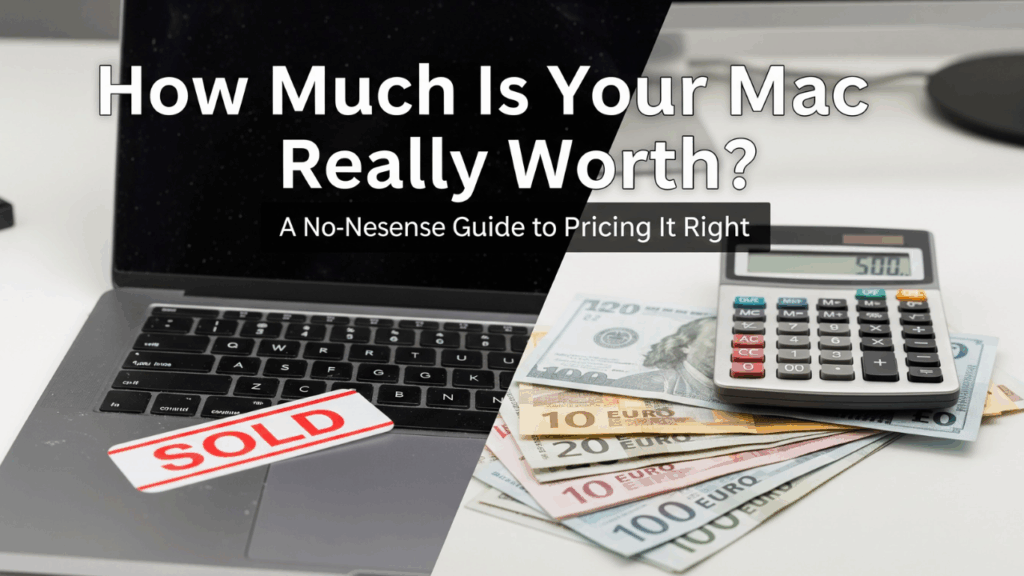



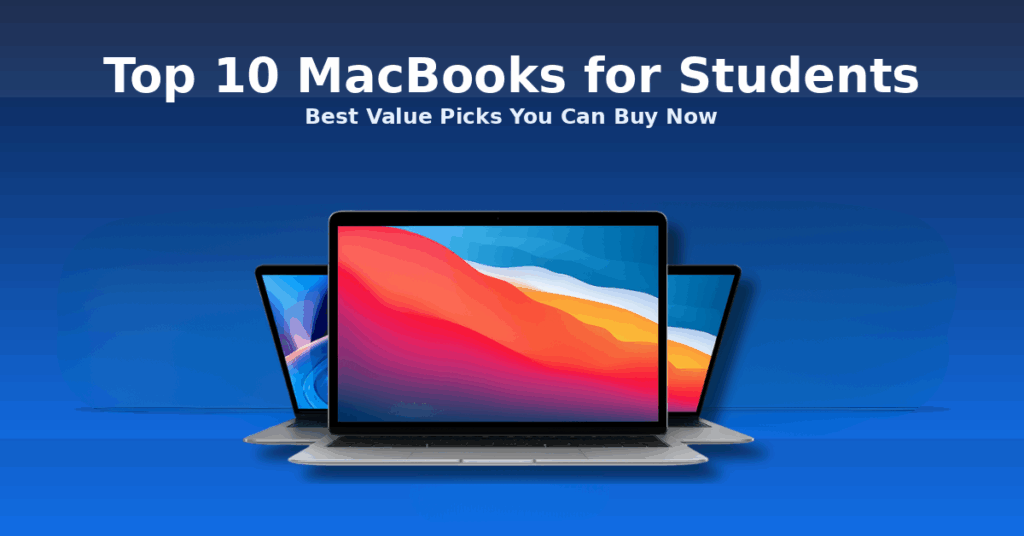




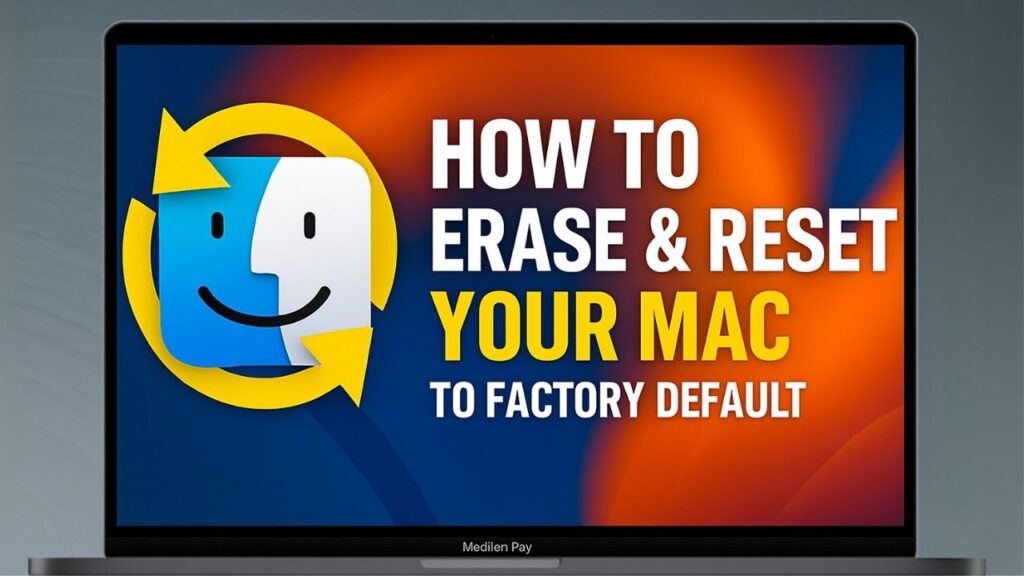
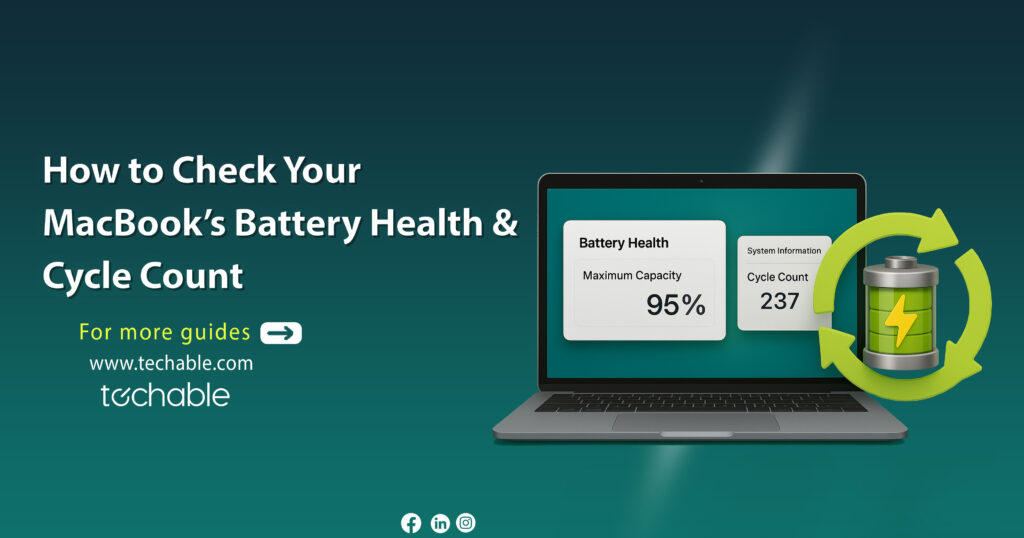

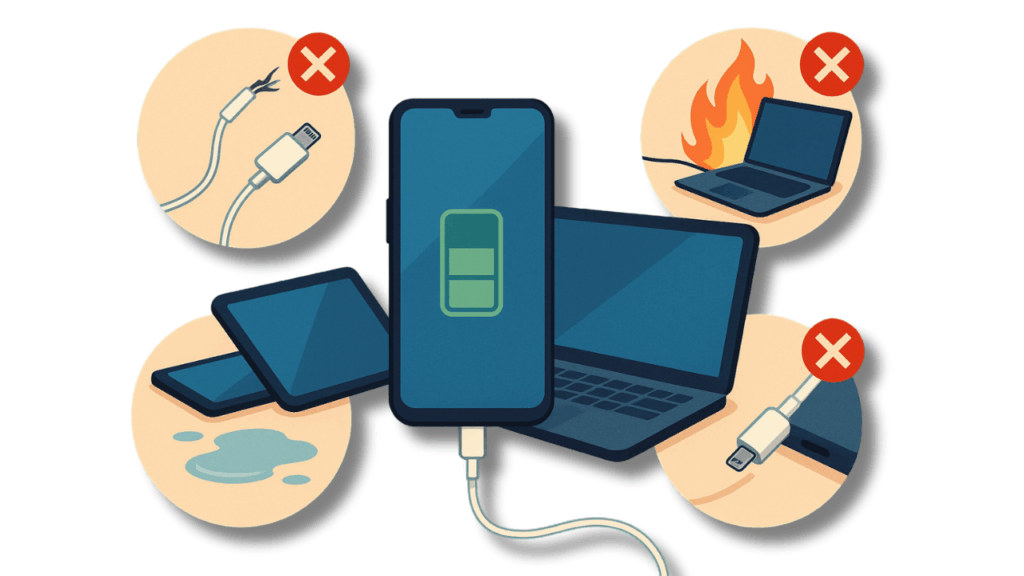

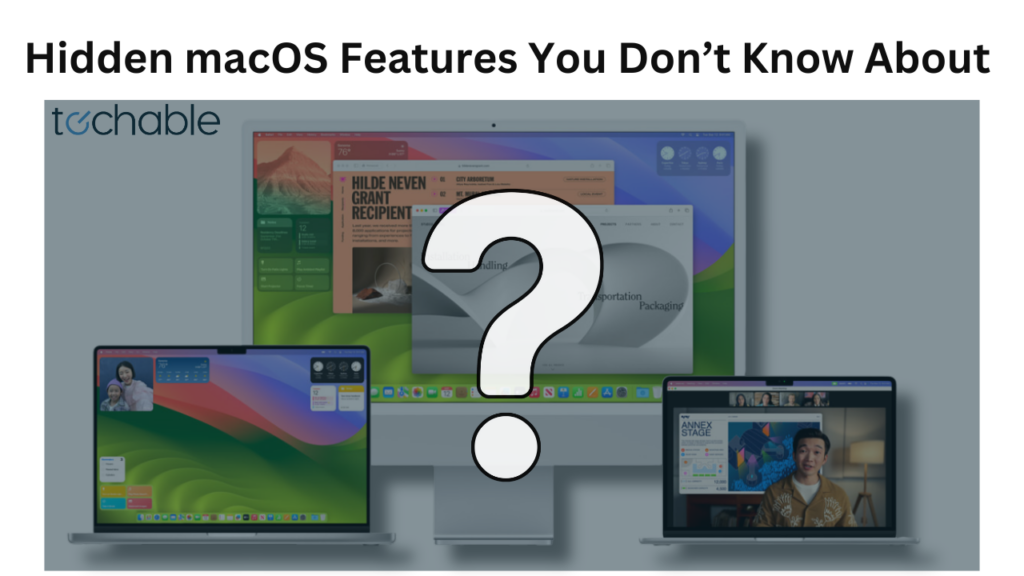
0 Comments