The question can be as simple as getting a tablet or a laptop. But with both the iPad Pro and MacBook Air sporting the M1 chip, making that jump got a little bit harder. With the M1 chip powering both devices, there is not much difference in the iPad Pro and MacBook Air’s performance.
In a way, the MacBook Air now feels a bit similar to the iPad Pro. The MacBook Air is now able to run iPhone apps with the Mac OS letting you use all the apps you have learned to enjoy with your iPhone or iPad on your laptop. The iPad Pro, on the other hand, with its M1 chip has the same engine that powers its laptop siblings. So, which one should you buy?
Design
The MacBook Air is almost identical in shape and form to its more powerful MacBook Pro counterparts. Nothing much has changed compared to its predecessor, giving it that all-familiar look that we’ve come to love or hate whichever side of the fence you are.
There are some subtle differences in terms of how the MacBook Air is constructed that makes it unique from the MacBook Pro. Viewed from the side, it has a wedge shape with 4mm at its thinnest point to 16mm at its thickest. Its slimmer profile can also be due to its fan-less design.
The iPad Pro is Apple’s tablet, making it simple to pack in a bag and carry with you everywhere you go. It obviously weighs lighter and is much smaller compared to the MacBook Air. It comes with an 11-inch and 12.9-inch screen. The iPro Pros have thin-bezel fronts and flat sides that give it that minimalistic-modern design compared to the MacBook Air.
Weight-wise, the 11-inch iPad Pro comes in at 466g while its 12.9-inch counterpart tips the scales at 682g. This is significantly lighter than the MacBook Air making it a truly light and portable device you can bring along every day.
iPad Pro owners have the option of strapping on the Apple Magic Keyboard for added functionality. This instantly transforms the tablet into a laptop. However, this addition hikes the 11-inch iPad Pro’s weight to 1.06kg, and the 12.9 model to 1.3kg which is very similar to the MacBook Air’s weight. The main catch here is you could always detach the keyboard while the MacBook Air does not give you this option.
As with any Apple laptop, the MacBook Air’s all-aluminum build makes it lightweight while still making it durable. While both devices are designed to be portable, the MacBook Air is Apple’s smallest and lightest laptop. Size-wise, the 12-9-inch iPad Pro’s dimensions, which are 11.04 x 8.46 x 0.23 inches, are comparable to the MacBook Air’s. Its size is similar to the MacBook Air but only tips the scale at 1.41 pounds which is half of the MacBook Air.
Performance
Both the MacBook Air and iPad Pro represent a big leap in performance with their M1 chip. These provide significant boosts to their intel-based predecessors making them some of the fastest and most reliable devices in the market today.
The MacBook Air is available in two configurations. For $999, you get an 8-core CPU, a 7-core GPU, 8GB of RAM, and 256GB of SSD storage. Shelling out $1,249 gives you an additional GPU core and twice the storage. It is also important to remember that the MacBook Air model with an 8-core CPU/GPU cost less when upgrading storage compared to upgrading the iPad Pro. The MacBook Air also gives you the option to increase the RAM to 16GB. But with the iPad Pro, you are stuck with 8GB of RAM.
The entry-level iPad Pro costs $799 and has an 11-inch screen, 8GB of RAM, 128GB of storage, and no cellular connectivity. For $299, you can add Apple’s Magic Keyboard but this makes it $99 more expensive compared to the MacBook Air, which begs the question why didn’t you just buy the 13-inch MacBook Air instead?
For those looking for a bigger screen, the iPad Pro’s stunning 12.9-inch comes closest to the MacBook Air’s 13-inch display. But this comes at a price, $1,099 to be exact. With this screen size, you’ll receive a nicer display but little in the way of more storage. Whether you choose the 11-inch or 12.9-inch model, increasing the SSD capacity from 128GB to 256GB will cost you an extra $100.
Battery Life
Not surprisingly, the iPad Pro has a shorter battery life compared to the MacBook Air. It doesn’t fall behind too much with its 10 hours of Wi-Fi web browsing and video playback
The built-in 49.9-watt-hour battery in the MacBook Air, according to Apple, can support up to 15 hours of wireless web surfing. This is also good for 18 hours of Apple TV streaming and up to 30 days of standby time.
Although it doesn’t last as long, the iPad Pro isn’t far behind. According to Apple, both versions can provide up to 10 hours of Wi-Fi online surfing and video playing or nine hours of cellular network web browsing. In contrast to the 12.9-inch device’s 40.88-watt-hour battery, the 11-inch model has a 28.65-watt-hour battery.
The MacBook Air’s battery life may last up to 15 hours, compared to the iPad Pro’s maximum of 10 hours. Cellular variants can operate for up to nine hours. The MacBook Air offers greater value for your money if you were thinking about replacing your laptop with an iPad Pro but were worried about its battery life.
Operating System
The next thing we should discuss after the hardware is the iPad Pro and MacBook Air’s operating systems. With both devices running the M1 chip which is based on the iPhone chip, the M1 chip’s ability to run iPhone apps on the MacOS is smother than ever. This makes the MacBook Air a natural for users looking to use their laptop for their favorite iPhone apps. On the other hand, the M1-powered iPad Pro is now a more capable machine with performance similar to laptops.
To be exact, the MacBook Air runs on MacOS while the iPad Pro is on iPad OS. The MacOS is a robust operating system while the iPad OS is similar to the iPhone OS. This is understandable because of the hardware limitations of both the iPad Pro and iPhone. To give you a better perspective, the MacBook Air can run iPad OS apps but the iPad Pro is limited to the MacOS apps it can run.
The thing that surprises me with this software setup is that both devices are equipped with similar M1 chips. Making both the iPad Pro and MacBook Air comparable in terms of performance. It would be great if the iPad Pro could run the MacOS and run all programs. It would be even perfect with the Apple Magic Keyboard, making its performance not only akin to the MacBook Air but also in terms of the apps and software you can run on it.
Connectivity
If this was a numbers game then the MacBook Air has our vote. No mistake, both the MacBook Air and iPad Pro isn’t the best when it comes to ports. The MacBook Air includes two USB Thunderbolt 4 ports in addition to a 3.5mm audio connector, while the iPad Pro only has one USB Thunderbolt 4 port. This implies that you may connect to a flash drive and charge your laptop at the same time. A second Thunderbolt dock would need to be purchased if you wanted to do the same with the iPad Pro.
The MacBook Air does not, however, provide cellular connectivity. Both devices include Wi-Fi 6 and Bluetooth 5.0, but only the iPad Pro can be used to connect online independently using its own cellular connection.
The Bottom Line: iPad Pro vs MacBook Air
It should come as no surprise that the MacBook Air is our top choice when comparing it with the iPad Pro. Designed as a laptop from the get-go, the MacBook Air offers value for money for office professionals on the road or students who need a relatively-cheap apple device for their needs. In addition to having more ports for connectivity, the MacBook Air has a robust operating system that is capable of running all MacOS applications while having the flexibility to run iPad and iPhone OS apps.
Here at techable.com we also offer a great selection of refurbished MacBook Airs and refurbished iPad Pros. All devices also comes with 30-day returns and 90-day warranty for your protection.




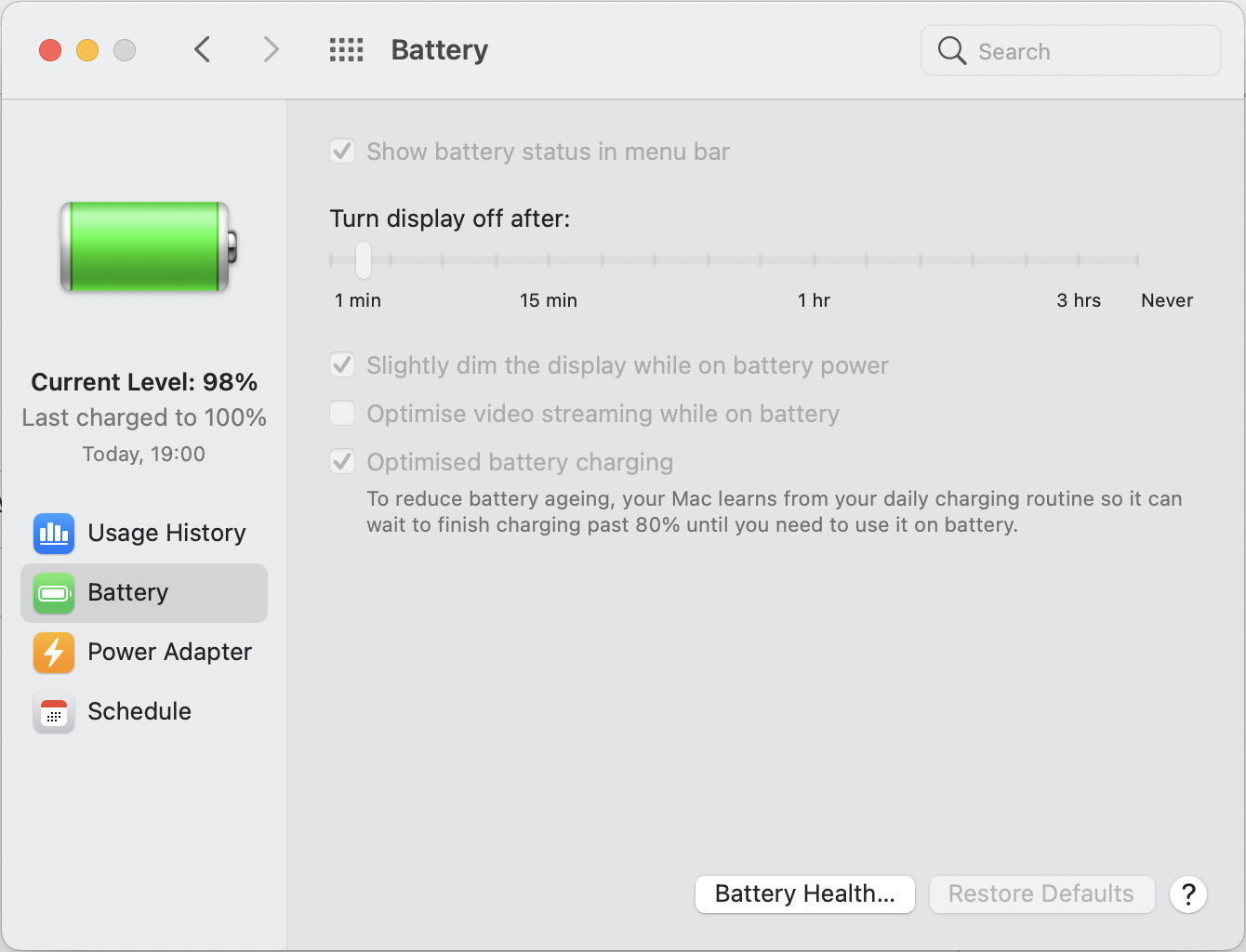










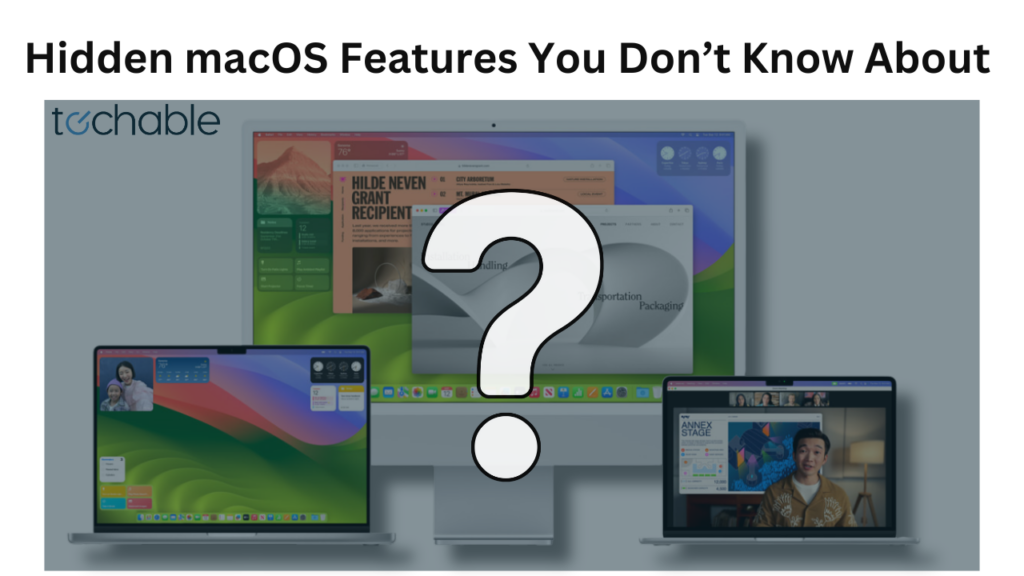




0 Comments