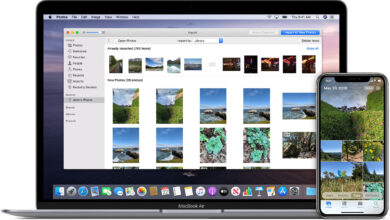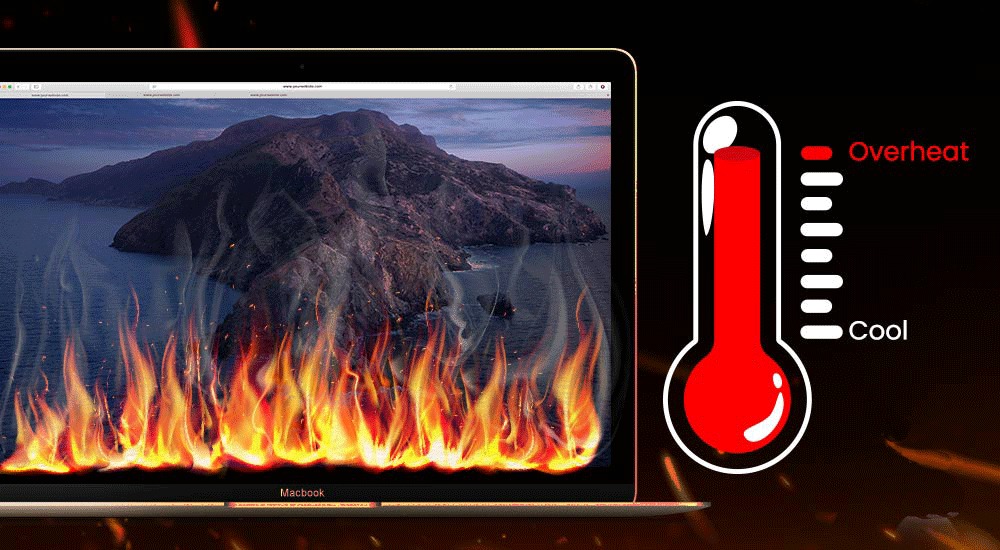How To
-

A Complete Guide for FileRepMalware 2021
FileRepMalware is an issue that is faced by many Windows and Mac users. Third-party antivirus apps like Avast and AVG…
Read More » -

How To Record A Facetime Call On Your Mac
Calls, particularly video calls, are the most popular source through which we can easily communicate with our loved ones who…
Read More » -

How to Fix Steam Content File Locked
When you update Dota 2 or Counter-Strike on Steam, or even when you are updating your system, you might see…
Read More » -

Which MacBook Should I Buy – Mac Buying Guide
Apple’s decision to split up its MacBook lineup has helped in making things not only simple in terms of comparison…
Read More » -

How to Transfer Photos from iPhone to Mac
If you are looking for ways on how to transfer photos from iPhone to Mac then you are in the…
Read More » -

How to Uninstall Application on Mac
If you are getting a notification that the Startup disk is almost full or an update notification for the apps…
Read More » -

Guide to Prevent MacBook Overheating
MacBook generally has more overheating problems than Windows PC. However, it is hard to separate between a MacBook that is…
Read More » -

What is Other on Mac Storage and How to Clean it
Are you facing a problem that your startup disk is full? And you can’t send more videos or photos in…
Read More » -

How to Factory Reset MacBook Pro
Performing a reset on Mac to factory settings can take care of numerous mac OS issues. It is very important…
Read More » -

How to Right Click on a MacBook
If you have recently switched from Pc to MacBook, you might be thinking about how to right-click on a Mac?…
Read More »