Apple’s commitment to innovation and user experience is evident with each product and software release. On September 18, 2023, they took another significant step forward with the launch of iPadOS 17. Announced earlier at the Worldwide Developers Conference (WWDC) on June 5, 2023, this new operating system for the iPad was highly anticipated by tech enthusiasts and everyday users alike.
Building on the strengths of its predecessors, iPadOS 17 promises a range of features designed to enhance the user experience, even making used iPads more versatile and user-friendly. Whether you’re a professional relying on your iPad for daily tasks or someone who uses it for leisure, this update has been crafted with you in mind. In this review, we’ll delve deep into what iPadOS 17 brings to the table, ensuring you have a comprehensive understanding of its offerings.
What are the iPads compatible with iPadOS 17?
- iPad mini (5th generation)
- iPad mini (6th generation)
- iPad (6th generation)
- iPad (7th generation)
- iPad (8th generation)
- iPad (9th generation)
- iPad (10th generation)
- iPad Air (3rd generation)
- iPad Air (4th generation)
- iPad Air (5th generation)
- iPad Pro 10.5-inch
- iPad Pro 11-inch (1st generation)
- iPad Pro 11-inch (2nd generation)
- iPad Pro 11-inch (3rd generation)
- iPad Pro 11-inch (4th generation)
- iPad Pro 12.9-inch (2nd generation)
- iPad Pro 12.9-inch (3rd generation)
- iPad Pro 12.9-inch (4th generation)
- iPad Pro 12.9-inch (5th generation)
- iPad Pro 12.9-inch (6th generation)
Source: Apple Support
Key Features and Enhancements
In the realm of technology, it’s the subtle refinements and thoughtful additions that often make the most significant impact. With iPadOS 17, Apple has once again demonstrated its commitment to enhancing the user experience by introducing features that not only simplify tasks but also unlock new potentials and solving past iPadOS 16 issues. Let’s dive deeper into some of these pivotal enhancements.
Multitasking Improvements:
- Enhanced Fluidity: The transition between apps in iPadOS 17 is smoother than ever. For instance, if you’re working on a document and need to quickly reference an email, the switch is almost instantaneous, reducing wait times and boosting productivity.
- Improved Split View & Slide Over: These features are now more user-friendly. Imagine working on a presentation on one side of the screen while having a video conference on the other. The new optimizations ensure that both tasks can be managed without any overlap or interference.
- Potent Workhorse: With the bolstered multitasking capabilities, the iPad becomes an even more powerful tool. Whether you’re editing videos, managing spreadsheets, or simply browsing the web, the enhanced multitasking ensures that the iPad can handle multiple tasks simultaneously without a hitch.
New Lock Screen in iPadOS 17
With iPadOS 17, Apple has introduced a fresh take on the Lock Screen, offering users more customization options and interactive features. Here’s a detailed look at the enhancements:
- Customization and Interactivity: Just as iOS 16 brought a revamped Lock Screen to the iPhone, iPadOS 17 extends similar customizations to the iPad. Users can now not only change wallpapers but also add different widgets and font styles to their Lock Screen. This level of personalization ensures that users can have the most relevant information at their fingertips, even before unlocking their device.
- Editing the Lock Screen: Customizing the Lock Screen is intuitive. By pressing and holding on the wallpaper, users can either edit their current setup or create a new one with a different wallpaper. Apple has also introduced new wallpapers, some of which are exclusive to the iPad. These wallpapers, such as the classic “Hello” and the original iPad wallpaper from 2010, come with subtle animations that activate when locking and unlocking the device.
- Widgets on the Lock Screen: In iPadOS 17, widgets find a new home on the Lock Screen, positioned on the left side. These widgets are interactive, allowing users to perform actions without unlocking the iPad. For instance, users can add Home app controls to their Lock Screen, enabling them to turn accessories on or off directly.
- Clock Customization: Beyond widgets, users can also tap on the clock to change its font and color, adding another layer of personalization to their device.
- Multiple Lock Screens with Focus Mode: An interesting feature is the ability to create multiple Lock Screens and associate each with a different Focus Mode. This ensures that users can have a tailored Lock Screen experience based on their current activity or mood.
- Redesigned Notifications: Due to the new layout and the addition of widgets, notifications have undergone a slight redesign. They now appear smaller, ensuring that they don’t overshadow the widgets or other Lock Screen elements.
Stage Manager Enhancements:
- Organized Content Management: The updated Stage Manager offers a more structured approach to handling on-screen content. For example, if you have multiple apps open, the Stage Manager allows you to neatly arrange them, making it easier to switch between tasks.
- Customizable User Interface: Tailoring your iPad’s interface to your preferences is now more straightforward. You can prioritize apps or tools based on frequency of use, ensuring they’re always within easy reach.
- Enhanced User Experience: The improvements to the Stage Manager mean that users can navigate their device with greater ease. Simple gestures can now bring up frequently used apps or tools, reducing the time spent searching and increasing overall efficiency.
Health Data on iPad:
The integration of health data on the iPad has opened up a new realm of possibilities for users. Here’s a closer look:
- Larger Display Benefits: The iPad’s expansive screen real estate offers a more detailed view of health metrics. For instance, when viewing heart rate or sleep patterns, the larger display allows for a clearer visualization, making it easier to spot trends or anomalies.
- Detailed Charts: With iPadOS 17, the health charts are more detailed and interactive. Users can zoom in on specific time frames, compare data across weeks or months, and get a comprehensive view of their health journey.
Favorites View and Insights:
iPadOS 17 introduces a more personalized approach to health data:
- Favorites View: This new feature allows users to pin specific health metrics to the forefront, ensuring they’re always accessible. For someone monitoring their blood sugar levels or daily step count, this means instant access to the most crucial data without sifting through multiple menus.
- Insights with Trends & Highlights: The system now provides insights based on the health data collected. For example, if there’s a noticeable increase in a user’s daily step count or a change in sleep patterns, the Trends and Highlights feature will spotlight these changes, offering a quick overview of recent health behaviors.
Stability and Performance:
With every new update, there’s always a concern about how it will impact the device’s performance. Here’s what iPadOS 17 brings to the table:
- Optimized Performance: iPadOS 17 has been fine-tuned to ensure that all new features and enhancements run smoothly. Whether you’re multitasking, streaming, or using resource-intensive apps, the performance remains consistent and lag-free.
- Stable New Features: Apple has ensured that all new features, from the Stage Manager enhancements to the health data integrations, work seamlessly without causing any system hiccups. This stability ensures that users can enjoy the new features without any apprehensions about system crashes or slowdowns.
User Experience
The true measure of any software update lies in the user experience it offers. With iPadOS 17, Apple has made significant strides in ensuring that the user is at the heart of every enhancement and feature. Let’s delve into the specifics:
Design and Interface:
- Optimized for Larger Display: iPadOS 17 brings design tweaks that make the most of the iPad’s spacious screen. Elements are spaced out more evenly, ensuring that touch targets are easily accessible and visuals are crisp. For instance, app icons and widgets have been resized to provide a more harmonious look, ensuring that users can quickly locate and access their desired apps.
- Intuitive Layouts: The interface now adapts more fluidly to the orientation of the device, whether you’re using it in portrait or landscape mode. This dynamic adjustment ensures a consistent and user-friendly experience regardless of how you hold or mount your iPad.
Interactivity:
- Interactive Charts: Within apps like Health, users can now interact with charts by zooming, panning, or tapping on specific data points to get more detailed information. This feature is especially handy when trying to understand patterns or anomalies in health metrics.
- Medication Reminders: For those who rely on regular medication, iPadOS 17 offers timely reminders, ensuring that doses are never missed. Users can set up custom reminders, track their medication history, and even get insights into their adherence patterns.
- Menstrual Cycle Tracking: Women can benefit from the enhanced menstrual cycle tracking feature, which offers predictions, symptom logging, and insights into their cycle, aiding in better health management.
Comparison with Previous Versions
Apple’s journey with the iPadOS has been one of continuous evolution, with each version building upon the successes of its predecessors while introducing fresh innovations. iPadOS 17 is no exception. Let’s take a closer look at how it compares to previous iterations and the strides it has made:
In essence, while previous versions of iPadOS laid the foundation, iPadOS 17 builds upon it, refining features, introducing meaningful enhancements, and offering an experience that feels both fresh and familiar. It’s a testament to Apple’s commitment to innovation and user satisfaction.
Refined Multitasking:
- Then: Earlier versions of iPadOS introduced the basics of multitasking with features like Split View and Slide Over. While functional, they often required a learning curve and lacked the fluidity desired by power users.
- Now: iPadOS 17 has taken multitasking to new heights. The transitions are smoother, the management of multiple windows is more intuitive, and the overall experience feels more natural, especially for those juggling multiple tasks.
Health App Enhancements:
- Then: The Health app in previous versions provided a basic overview of health metrics, but lacked depth and interactivity.
- Now: With iPadOS 17, the Health app is more comprehensive. Interactive charts, detailed insights, and features like medication reminders and menstrual cycle tracking make it a central hub for health management.
User Interface and Design:
- Then: Earlier iPadOS versions had a design that was largely an extension of iOS, with icons and widgets that sometimes felt oversized or underutilized on the iPad’s larger screen.
- Now: iPadOS 17 brings design optimizations specifically tailored for the iPad’s display. Everything from app icons to the layout feels more harmonious and takes full advantage of the screen real estate.
Stage Manager Evolution:
- Then: The concept of managing on-screen content in previous versions was more rudimentary, with limited customization and organization options.
- Now: The Stage Manager in iPadOS 17 is a game-changer. It offers users a more structured and efficient way to manage content, with customization options that allow for a tailored user experience.
What we don’t like
No software update is without its critics, and while iPadOS 17 has been largely well-received, there are areas that some in the tech community believe could use refinement. Let’s delve into some of the criticisms and potential areas of improvement:
Modest Nature of the Update:
- Criticism: Some tech enthusiasts have pointed out that while iPadOS 17 brings refinements, it doesn’t necessarily introduce groundbreaking features. The sentiment is that the update, in many ways, feels like an extension of its predecessor rather than a complete overhaul.
- Potential Improvement: In future updates, Apple could focus on introducing more innovative features that set each version distinctly apart, ensuring that each release feels fresh and offers something truly new to users.
Customization Limitations:
- Criticism: While the Stage Manager and widget customizations are steps in the right direction, some users feel that Apple still keeps a tight rein on customization options, especially when compared to other platforms.
- Potential Improvement: Offering users more freedom to personalize their interface, from icon designs to theme customizations, could enhance user satisfaction and make the iPad experience even more personal.
App Store Restrictions:
- Criticism: A recurring criticism from developers and some users is the restrictive nature of the App Store, from app approval processes to revenue sharing models.
- Potential Improvement: Apple could consider revising its App Store policies to be more developer-friendly, potentially leading to a richer app ecosystem and more diverse offerings for users.
Integration with External Devices:
- Criticism: While the iPad is a powerful standalone device, its integration with external devices, such as monitors or peripherals, can sometimes feel limited or clunky.
- Potential Improvement: Enhancing the iPad’s compatibility and functionality with external devices could transform it into an even more versatile tool, catering to professionals and creatives who rely on multiple devices.
Wrap Up
The iPadOS 17 is a blend of thoughtful refinements and new features, all designed to elevate the iPad experience. Whether you’re a long-time iPad user or someone considering making the switch, this update promises a richer, more intuitive, and versatile experience.
“At Techable.com, we pride ourselves on breathing new life into premium Apple products. Dive into our collection of expertly refurbished iPads, MacBook Pros, MacBooks, MacBook Airs, Mac Pros, iPhones, and other select devices. Each product undergoes rigorous quality checks to ensure it meets our high standards, ensuring you receive the best of Apple without the premium price tag. And because we stand firmly behind the quality of our products, we offer an industry-leading warranty of up to 3 years on our devices. Still on the fence? Our 30-day return policy ensures peace of mind with every purchase. Choose Techable, where quality meets affordability.”



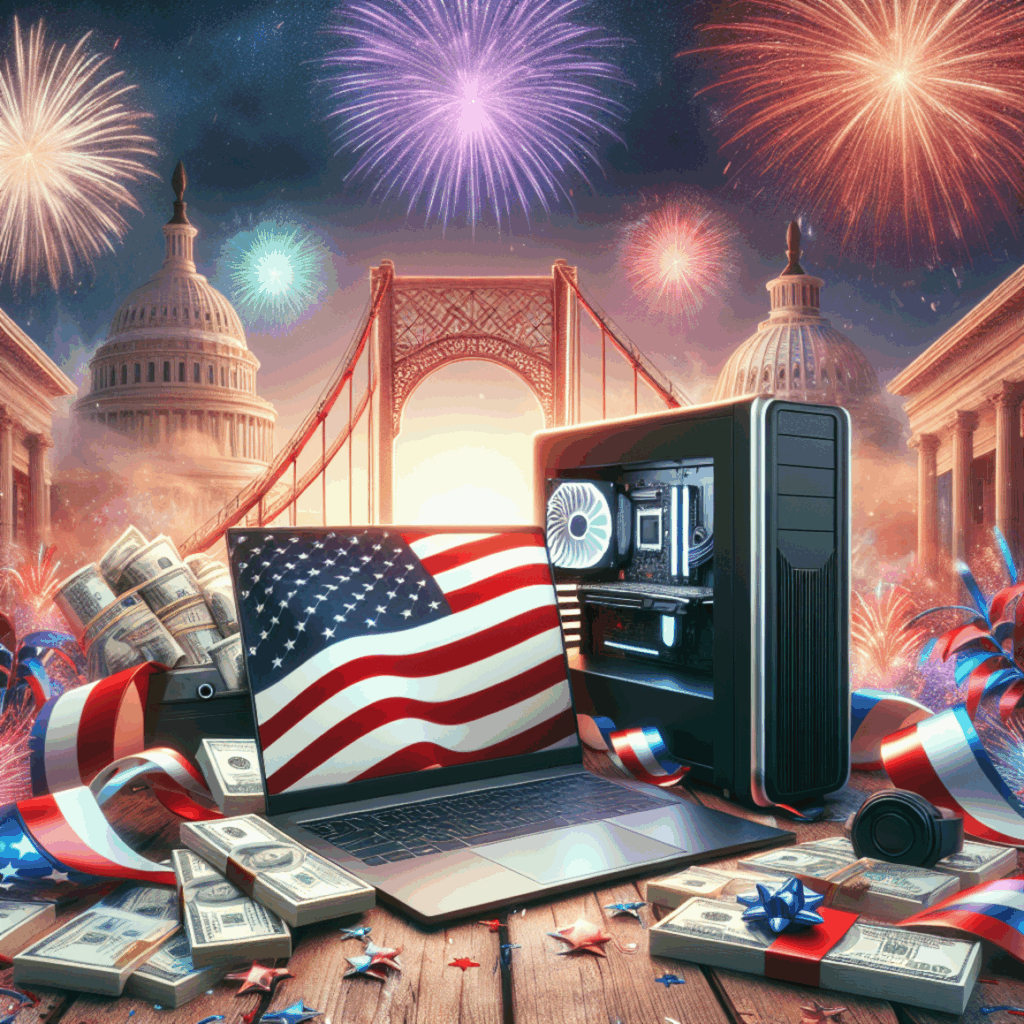
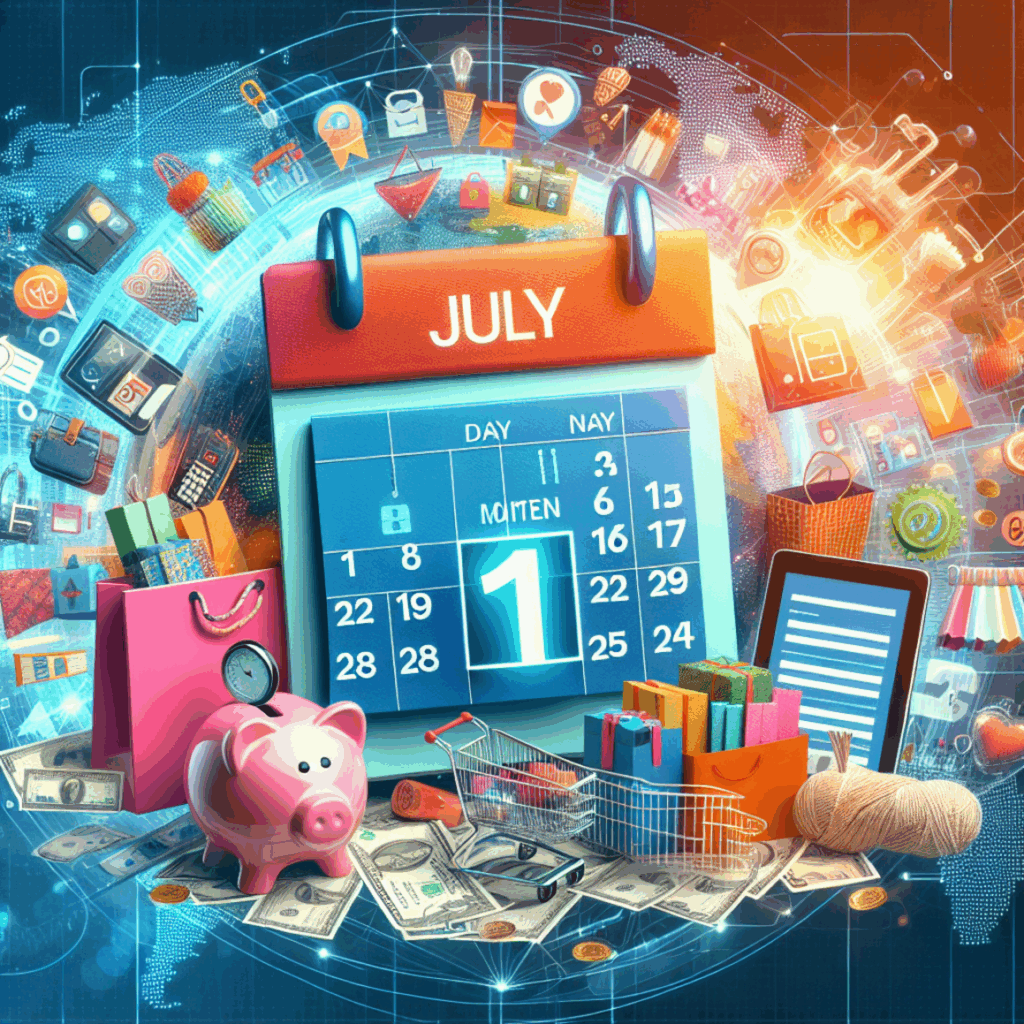
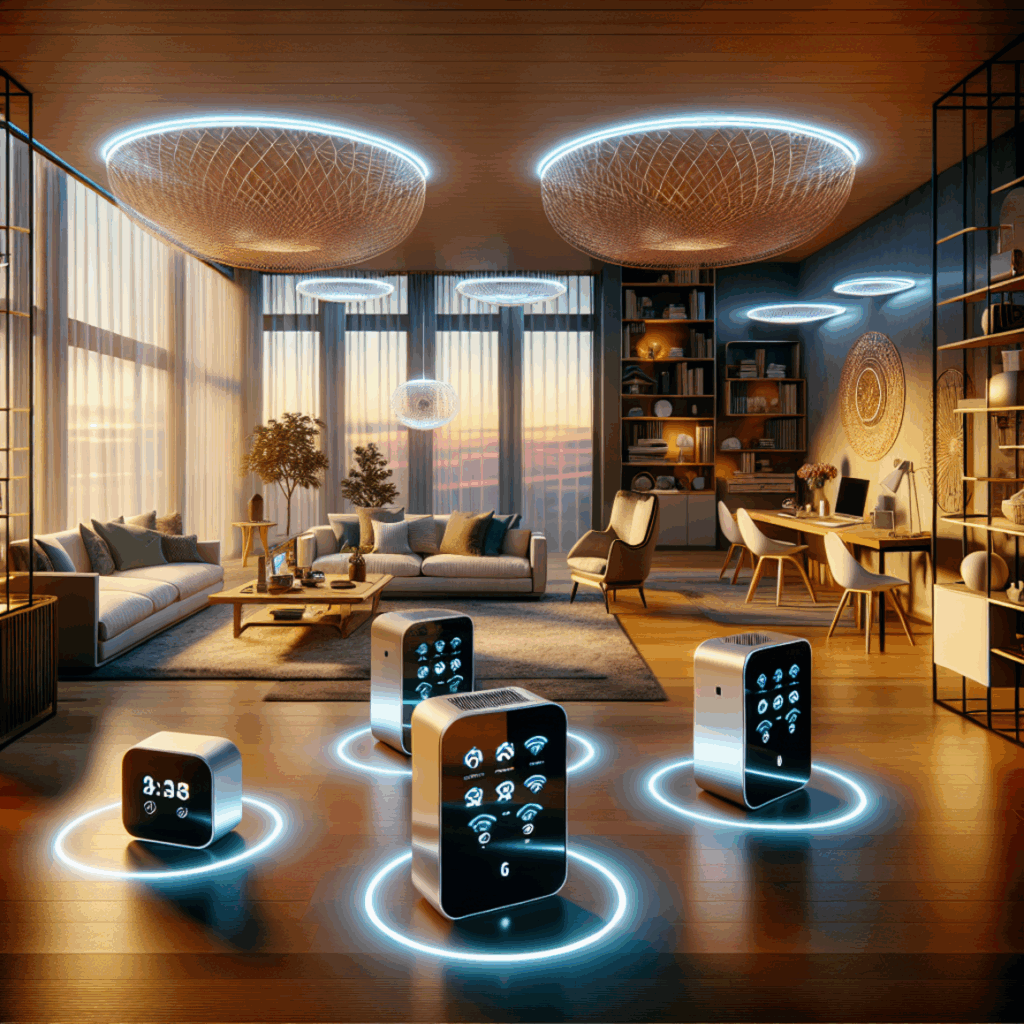


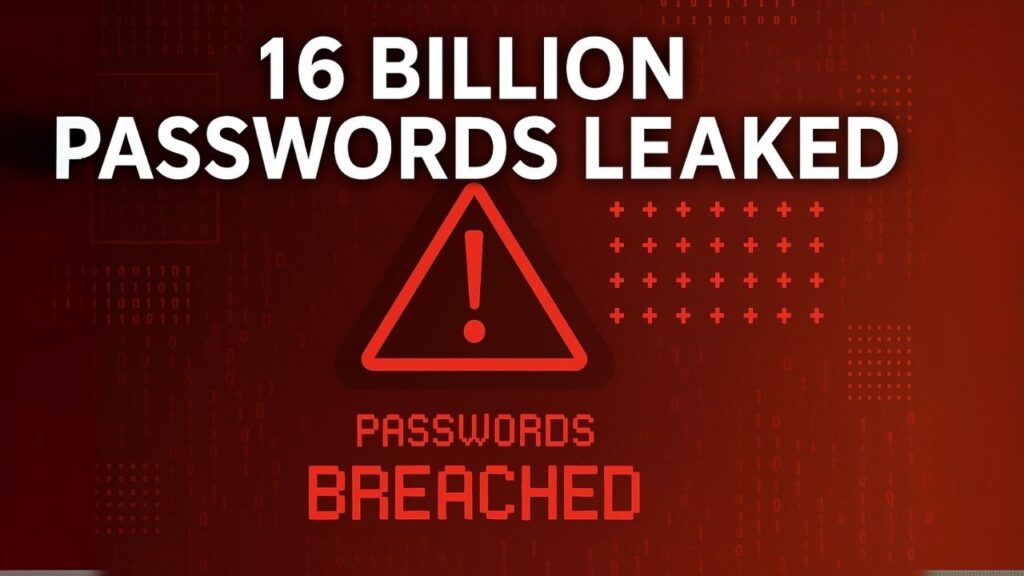





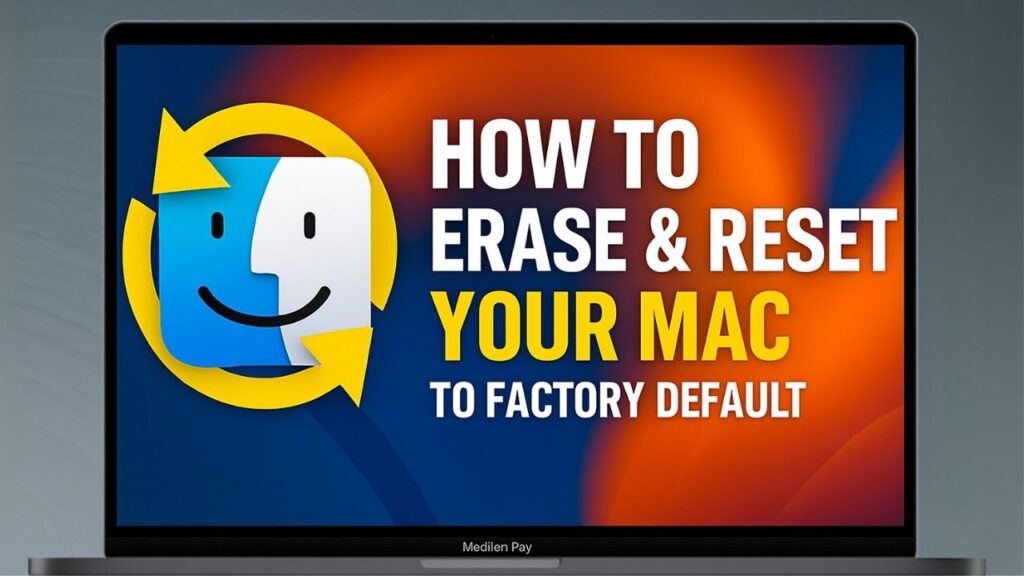
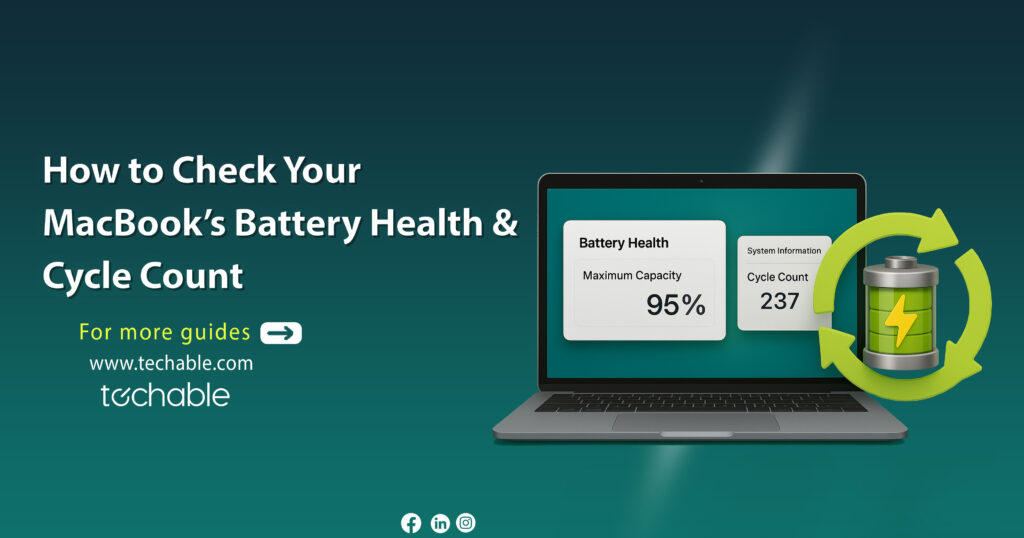

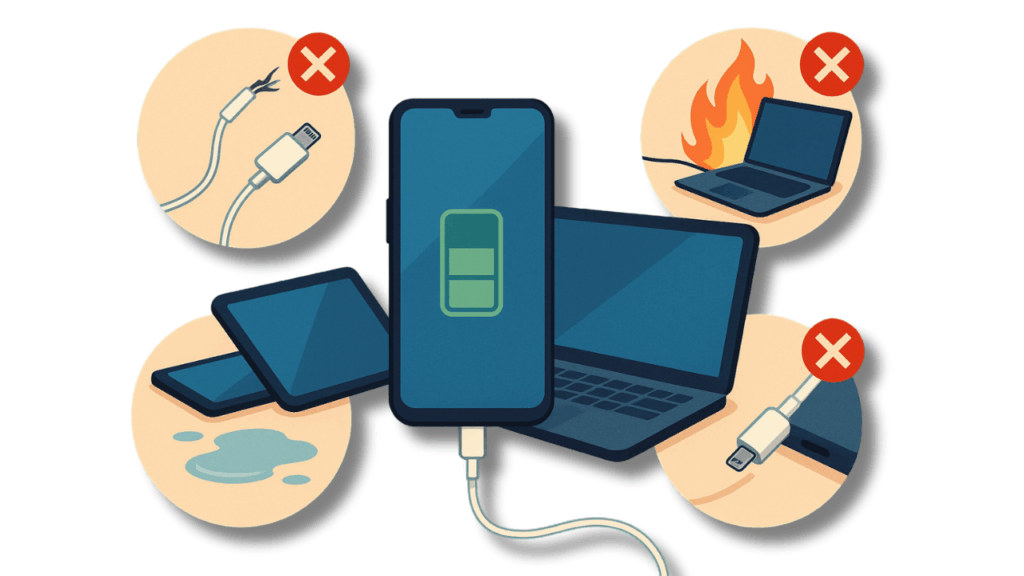

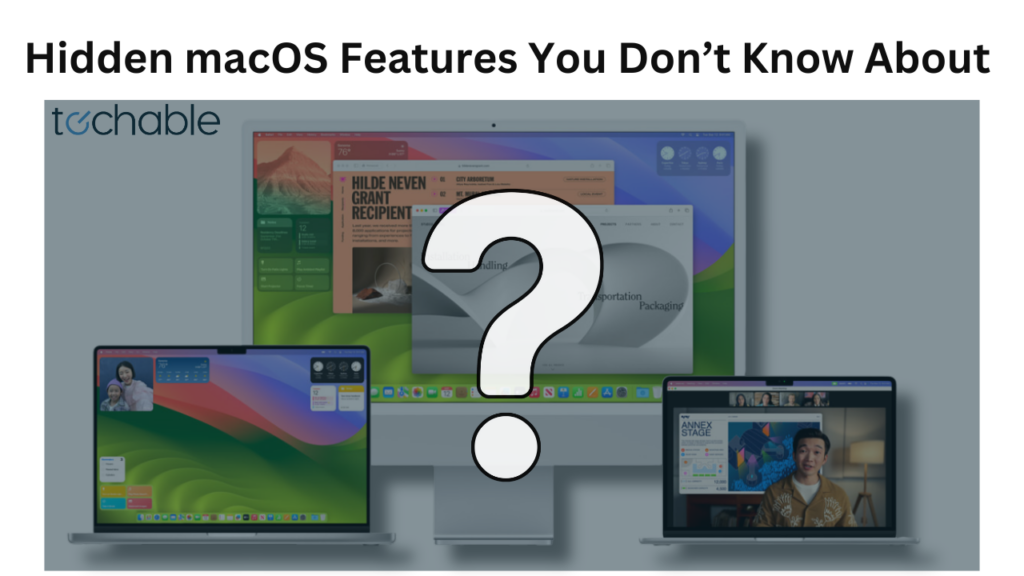
0 Comments