When embarking on the journey of purchasing a MacBook Pro, one of the pivotal decisions you’ll encounter is choosing the right amount of storage. The storage capacity of your refurbished MacBook Pro for example, not only dictates how many files, applications, and data you can keep on your device but also plays a significant role in how smoothly and swiftly your system operates. As the adage goes, your MacBook Pro is only as good as its storage. So, let’s delve into the essence of storage and the myriad of options that have graced the MacBook Pro lineup over the years.
Why is Storage important?
- Safeguarding Memories and Work: At its core, the storage in your MacBook Pro serves as the vault for your digital life. It’s where your cherished photos, important documents, favorite music, and much more reside. Whether you’re a student, a professional, or a creative artist, the amount of storage you have can significantly impact your workflow and your ability to safeguard what’s important to you.
- Operating System and Applications: Beyond personal files, your MacBook Pro’s storage houses the operating system and all the applications you use daily. A portion of your storage is dedicated to system files that keep your MacBook running smoothly, and the applications that enable you to create, communicate, and consume content. With newer macOS like the macOS Sonoma for example, you should make sure that there is enough storage to install this.
- Performance: The type and amount of storage also influence the performance of your MacBook Pro. Modern MacBook Pros come with solid-state drives (SSDs) that offer speedy access to data, ensuring that applications launch quickly, files are saved and accessed swiftly, and search results are generated instantaneously.
Evolution of Storage Options
- Hard Disk Drives (HDDs) to Solid State Drives (SSDs): The MacBook Pro has transitioned from featuring Hard Disk Drives (HDDs) in earlier models to adopting Solid State Drives (SSDs) in recent iterations. SSDs offer a substantial boost in speed and reliability over HDDs, making them a favorable choice for modern computing needs.
- Storage Capacity: Over the years, the baseline storage capacity in MacBook Pros has seen a notable increase. For instance, earlier models started with options as low as 128GB or 256GB, but recent models offer a minimum of 512GB, with options to upgrade to 1TB or even more, catering to the growing data needs of users.
- Upgradeable Storage: In the past, some MacBook Pro models like the 2015 MacBook Pro allowed users to upgrade storage after purchase. However, recent models have moved towards soldered storage, emphasizing the importance of choosing the right amount of storage upfront.
- External Storage Solutions: Besides internal storage, the advent of high-speed ports like Thunderbolt has made external storage solutions a viable and flexible option for those in need of additional storage space.
Choosing the right storage capacity requires a careful consideration of your current and future needs. As we venture further, we’ll explore how to evaluate your storage needs and make an informed decision that suits your lifestyle and work demands.
Understanding Storage Needs
When it comes to MacBook Pro storage, comprehending what occupies the space is the first stride toward making an informed decision. Your MacBook Pro is more than just a sleek piece of technology; it’s a powerhouse that accommodates a multitude of elements essential for its operation and usage. Let’s dissect the primary constituents of MacBook Pro storage:
Operating System
- Core Functionality: The operating system (OS) is the heartbeat of your MacBook Pro. It governs the core functionalities, ensuring seamless interaction between the hardware and software. A portion of your storage is dedicated to hosting the OS, which is pivotal for system boot-up, updates, and overall performance.
- System Files: Besides the core OS, system files, including temporary files, caches, and logs, also reside in the storage. These files are instrumental in the smooth operation of your MacBook Pro, aiding in faster data retrieval and troubleshooting.
Applications
- Installation Space: Every application you install on your MacBook Pro consumes storage space. From essential productivity apps like Microsoft Office to creativity suites like Adobe Photoshop, each app has its storage footprint. With limited storage, this might require you to uninstall Apps on you MacBook just to make it possible to install new Apps.
- App Data and Updates: Applications also generate data and receive updates over time, which further utilizes storage. For instance, a video editing app may store temporary render files, or a game might receive new content updates, all of which require storage space.
User Files
- Documents: Whether it’s a term paper, a business proposal, or a novel you’re working on, documents of all types find their home in your MacBook Pro storage.
- Photos and Videos: Memories captured in photos and videos are priceless, and over time, they accumulate, requiring a significant portion of storage space.
- Music and Multimedia: Your music library, along with other multimedia files like podcasts and audiobooks, also occupy storage. For music aficionados and movie buffs, ample storage is non-negotiable.
- Downloads: The downloads folder is often a mixed bag of various file types, from software installers to media files, all of which contribute to storage usage.
Understanding the diverse elements that demand storage space on your MacBook Pro is the foundation for evaluating how much storage you truly need. As we delve deeper, we’ll explore how to gauge your storage needs based on your unique usage patterns and how to strike a balance between storage capacity and cost.
Standard Storage Options
Navigating through the myriad of Apple MacBook SSD options can initially seem like a daunting endeavor. However, having a clear picture of the standard storage offerings across different models can significantly ease the decision-making process.
Evolution of Storage Options
The evolution of MacBook Pro storage options over the years mirrors the changing dynamics of user needs and technological advancements. As we continue, we’ll delve into the realm of storage upgrades and how they can be a game-changer in your MacBook Pro experience.
- Transition to SSDs: One of the significant leaps in the MacBook Pro storage saga is the transition from Hard Disk Drives (HDDs) to Solid State Drives (SSDs). This shift heralded a new era of lightning-fast data access, boot times, and overall system responsiveness, setting a new standard in the realm of MacBook Pro storage.
- Increment in Base Storage: Over the years, Apple has incrementally increased the base storage options in MacBook Pro models. For instance, the jump from 128 GB SSD in early models to 256 GB SSD in later models reflects a positive trend towards accommodating the growing data needs of users.
- High-Capacity Offerings: The advent of high-capacity SSDs in MacBook Pro models, with options extending up to 1TB or more in recent models, is a testament to the evolving storage landscape. These high-capacity offerings are a boon for professionals and creatives who handle large files and require ample storage space for their projects.
- Non-Upgradeable Storage: It’s noteworthy that modern MacBook Pro models like the M1-powered 2021 MacBook Pro come with non-upgradeable storage, underscoring the importance of selecting an adequate storage capacity upfront. This change underscores the shift towards sleeker, more compact designs at the expense of upgradeability.
Analyzing Your Storage Needs
Determining the right amount of storage for your MacBook Pro is a nuanced endeavor that hinges on various factors. Let’s delve into some key considerations that can guide you in making an informed decision:
Type of User
- Student: As a college student selecting the best MacBook for your needs, your storage requirements might revolve around housing academic documents, textbooks, presentations, and perhaps a collection of music and movies. A lower storage capacity like 256GB or 512GB might suffice, but it’s wise to anticipate future needs as well.
- Professional: Professionals, depending on the field, may require more substantial storage. For instance, if you’re in data analysis, marketing, or any field that necessitates the handling of large datasets or numerous files, a higher storage capacity is imperative.
- Content Creator: For content creators, storage is a paramount concern. Video editing, graphic design, and other media creation tasks demand a hefty amount of storage. Opting for a higher storage capacity like 1TB or more is a prudent choice to ensure smooth workflow and ample space for your creative projects.
- Developer: Developers often need space for multiple coding environments, repositories, and perhaps even virtual machines. A higher storage tier would be beneficial to accommodate these needs.
Usage Scenarios
Analyzing your storage needs against the backdrop of your user profile and usage scenarios is a pragmatic approach to determining the right MacBook Pro storage for you. It’s about striking a balance between your current needs, future aspirations, and budget constraints to arrive at a decision that you’ll be content within the long run.
- Basic Computing Tasks: If your usage is confined to basic computing tasks like browsing the web, checking emails, and working on documents, a lower storage capacity may suffice.
- Professional Work: Professional work may entail using specialized software, handling client files, or managing large datasets, necessitating a higher storage capacity.
- Media Creation: Media creation is a storage-intensive task. High-resolution videos, raw photos, and audio files can quickly fill up your storage. A higher storage capacity is crucial to accommodate these large files and ensure a seamless creative process.
- Gaming: Modern games can be quite large, and if gaming is a priority, ensuring you have enough storage for your game library is essential.
- Multimedia Consumption: If you have a vast collection of movies, music, or other multimedia, or if you prefer downloading content for offline use, a higher storage capacity would be beneficial.
Recommendations
Choosing the right storage capacity for your MacBook Pro is a pivotal decision that can significantly impact your user experience. Here are some tailored recommendations based on different user profiles and usage scenarios, along with a brief discussion on the cost-benefit analysis concerning storage, performance, and price.
- Students and Casual Users:
- For basic computing tasks, a storage capacity of 256GB or 512GB should suffice.
- If budget permits, opting for 512GB provides a comfortable cushion for future needs.
- Professionals:
- A minimum of 512GB is advisable to accommodate professional software and work files.
- Those handling large datasets or multiple projects simultaneously may find 1TB or higher more suitable.
- Content Creators:
- Given the large file sizes associated with media creation, a minimum of 1TB is recommended.
- For extensive video editing or 3D rendering, considering 2TB or higher would be prudent.
- Developers:
- A storage capacity of 1TB or higher is advisable to accommodate various development environments and projects.
- Gamers and Multimedia Enthusiasts:
- A minimum of 512GB to ensure enough space for a decent game library and multimedia collection.
- If you have a vast collection of games or multimedia, 1TB or higher would be beneficial.
Cost-Benefit Analysis
- Storage vs. Price:
- As the storage capacity increases, so does the price. It’s essential to weigh the additional cost against the value the extra storage brings to your user experience.
- Assessing your storage needs accurately can prevent over-spending on storage you may not utilize.
- Storage vs. Performance:
- Modern MacBook Pro models with SSDs offer stellar performance across all storage capacities.
- However, having ample storage can prevent potential performance degradation over time as the drive fills up.
- Future-Proofing:
- Investing in higher storage capacity can be seen as future-proofing, providing more room to accommodate your evolving needs and extending the lifespan of your MacBook Pro.
- External Storage Solutions:
- If the cost of higher internal storage is prohibitive, external storage solutions can be a cost-effective alternative. However, the convenience and speed of internal storage are unmatched.
- Resale Value:
- MacBook Pros with higher storage capacities tend to retain their value better, which is a factor worth considering if you plan to upgrade in the future.
Making an informed decision on MacBook Pro storage involves a blend of assessing your current and future needs, considering your budget, and understanding the trade-offs involved. By aligning your storage choice with your user profile and usage scenarios, you can ensure a satisfying and productive MacBook Pro experience.
Finding the Right MacBook Pro Storage
Navigating through the realm of MacBook Pro storage options might initially seem like venturing into a labyrinth. However, with a clear understanding of your storage needs aligned with your user profile and usage scenarios, the path to making an informed decision becomes significantly clearer. Here’s a recap of the key points discussed:
- Understanding Storage Needs: Grasping the essence of what occupies storage space on your MacBook Pro, from the operating system and applications to your personal files, lays the foundation for evaluating your storage needs accurately.
- Standard Storage Options: Over the years, the evolution of storage options, transitioning from HDDs to SSDs, and the increment in base storage capacities reflect the changing dynamics of user needs and technological advancements.
- Analyzing Your Storage Needs: Delving into your unique usage patterns, whether you’re a student, a professional, a content creator, or a developer, aids in gauging the amount of storage that would cater to your demands efficiently.
- Tailored Recommendations: Based on your user profile and usage scenarios, tailored recommendations provide a roadmap to selecting a storage capacity that aligns with your needs and budget constraints.
- Cost-Benefit Analysis: Weighing the cost against the benefits of different storage capacities, considering future-proofing, and exploring external storage solutions are prudent steps in making a well-informed decision.
The journey to selecting the right MacBook Pro storage is a blend of self-reflection on your digital lifestyle, a dash of foresight into your future needs, and a sprinkle of budgetary considerations. It’s an investment not just in a device, but in a tool that supports your ambitions, creativity, and professional endeavors.
So, take a moment to evaluate your storage needs meticulously, consider the various factors discussed, and make a purchase decision that you’ll be content with, not just for the present, but also for the years to come. Your MacBook Pro is a companion in your digital journey, and choosing the right storage capacity ensures a harmonious and productive relationship.
“At Techable.com, we pride ourselves on breathing new life into premium Apple products. Dive into our collection of expertly refurbished MacBook Pros, MacBooks, MacBook Airs, Mac Pros, iPhones, and other select devices. Each product undergoes rigorous quality checks to ensure it meets our high standards, ensuring you receive the best of Apple without the premium price tag. And because we stand firmly behind the quality of our products, we offer an industry-leading warranty of up to 3 years on our devices. Still on the fence? Our 30-day return policy ensures peace of mind with every purchase. Choose Techable, where quality meets affordability.”




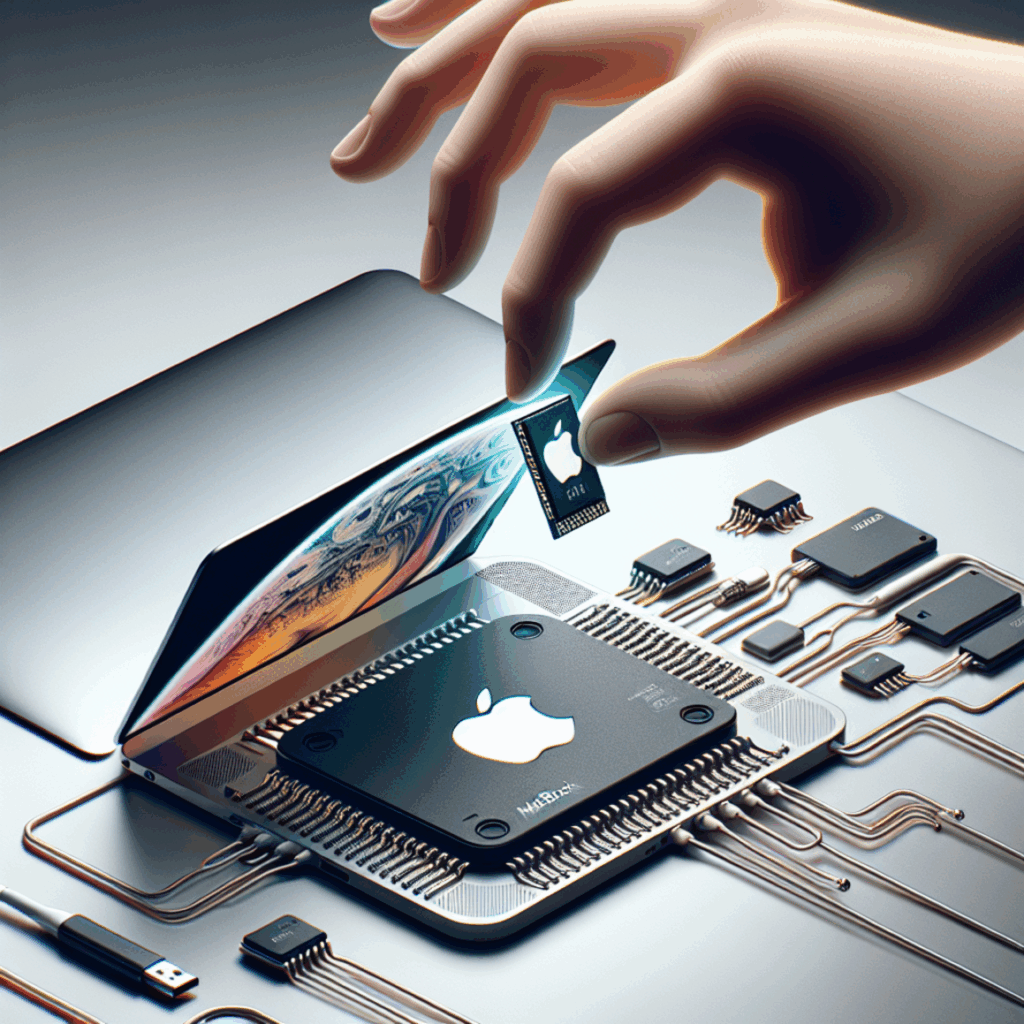
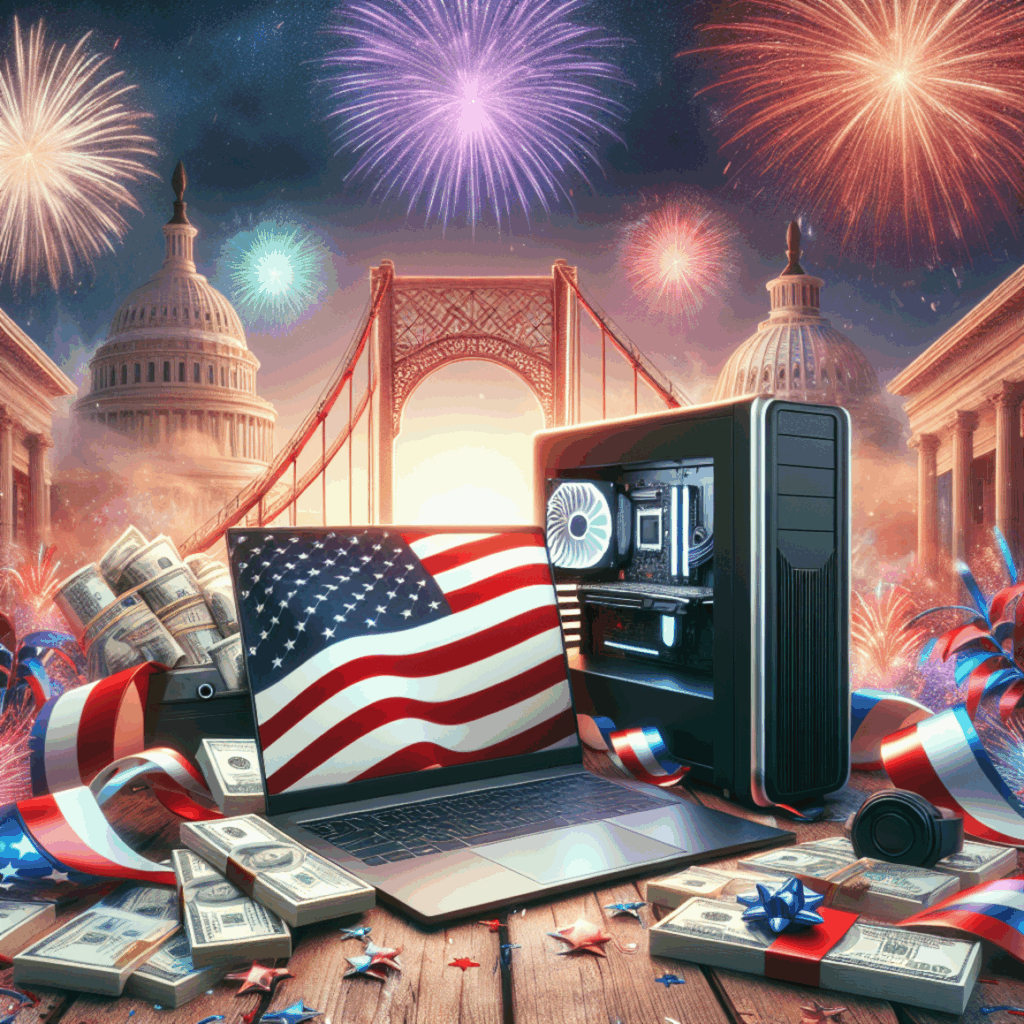
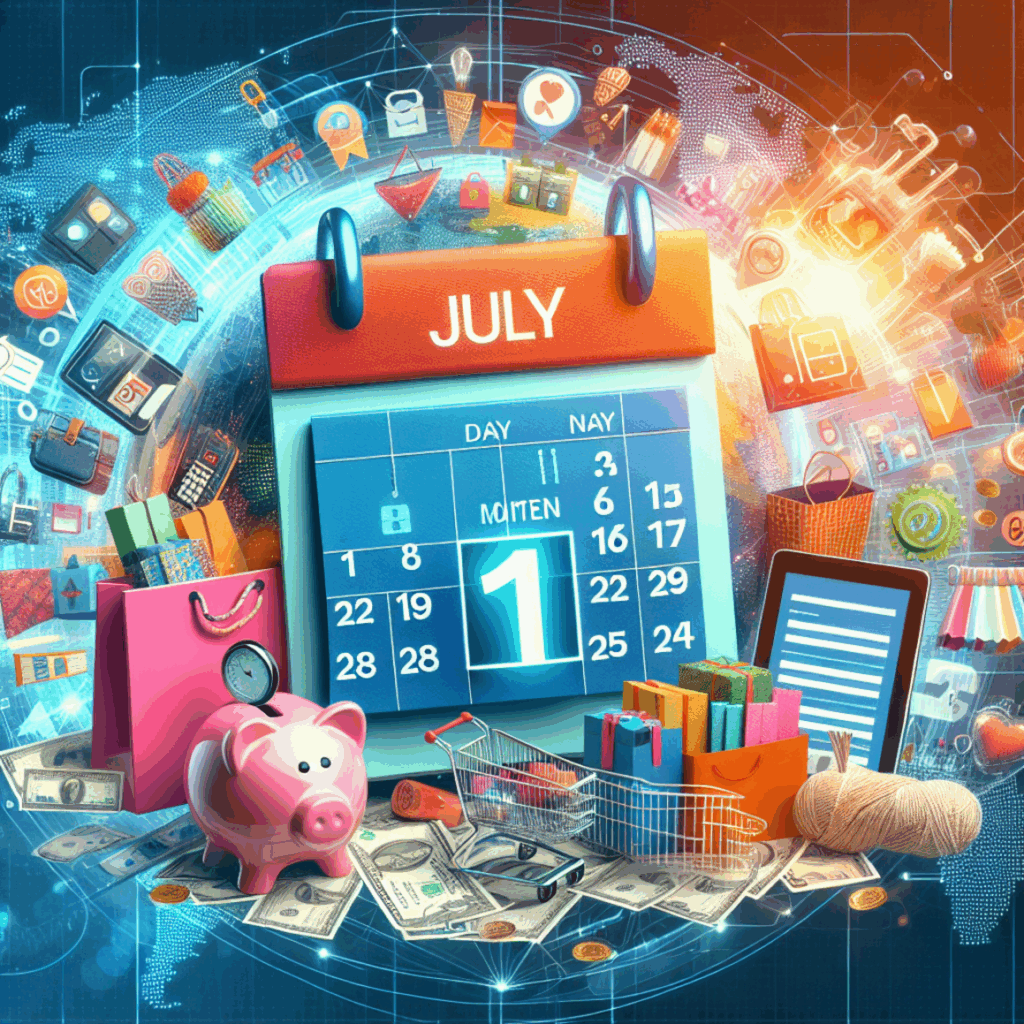
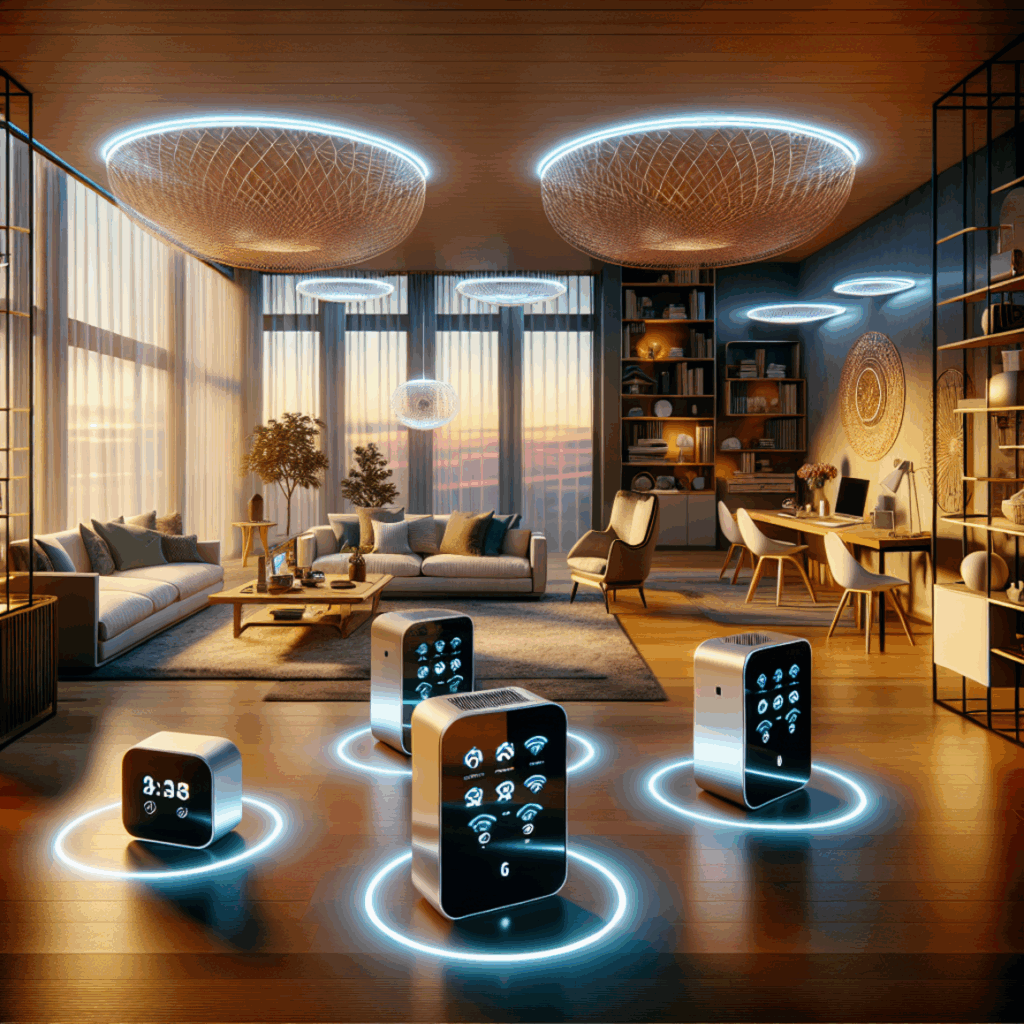
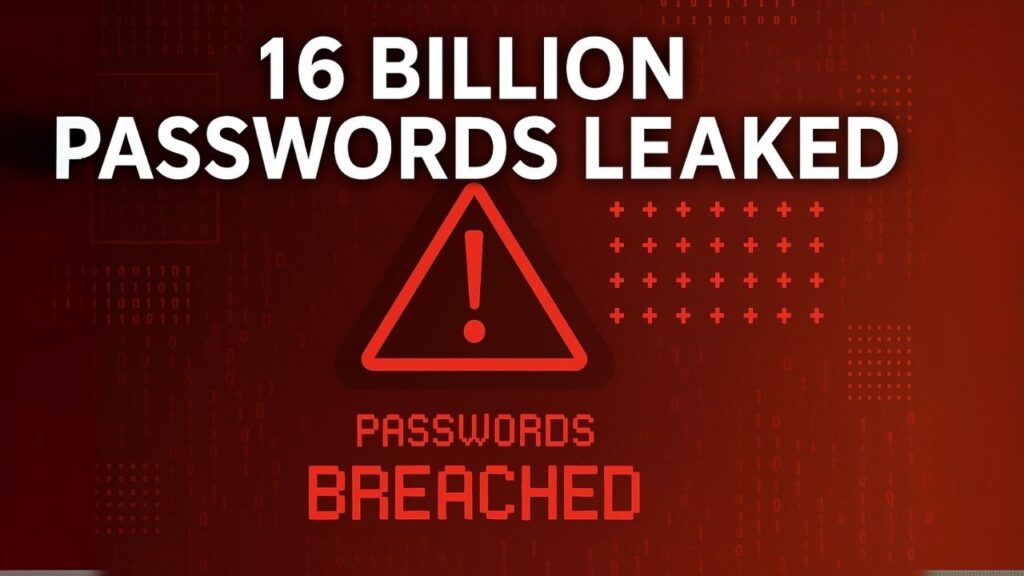





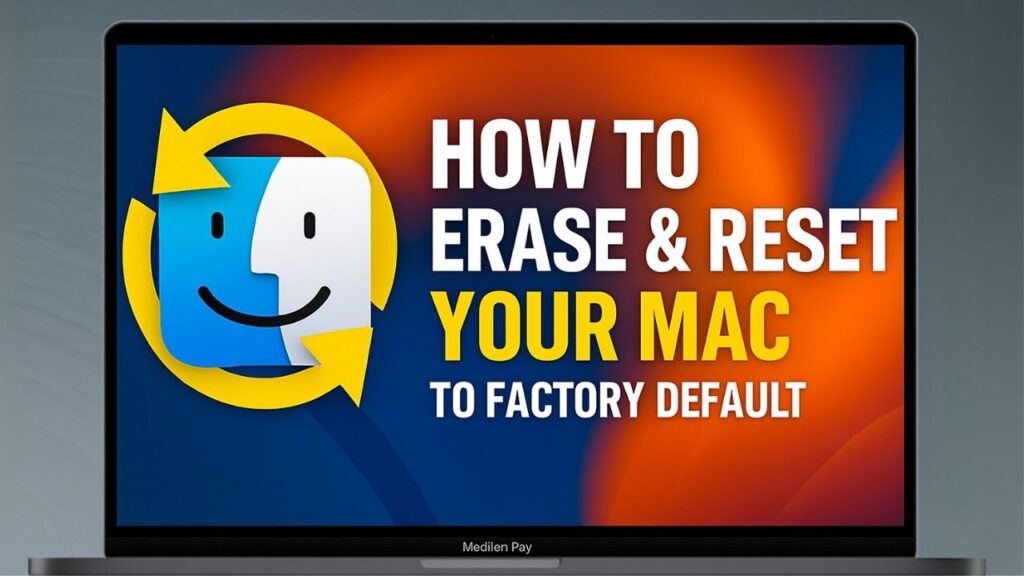
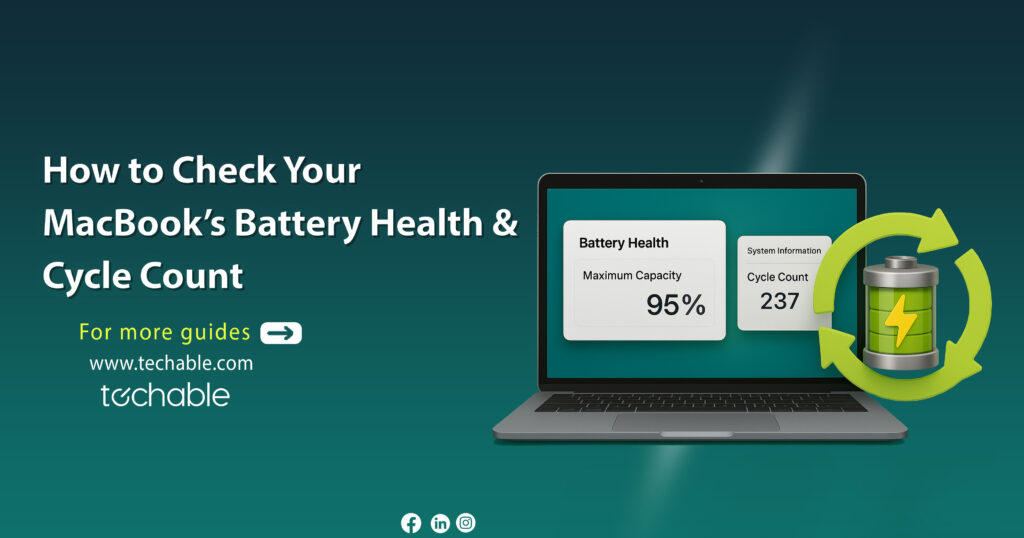

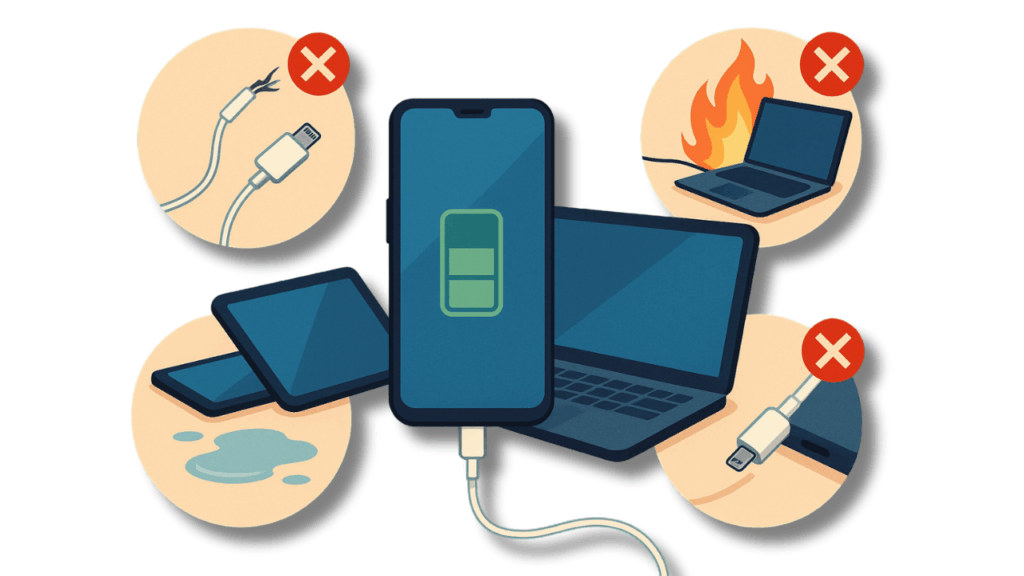

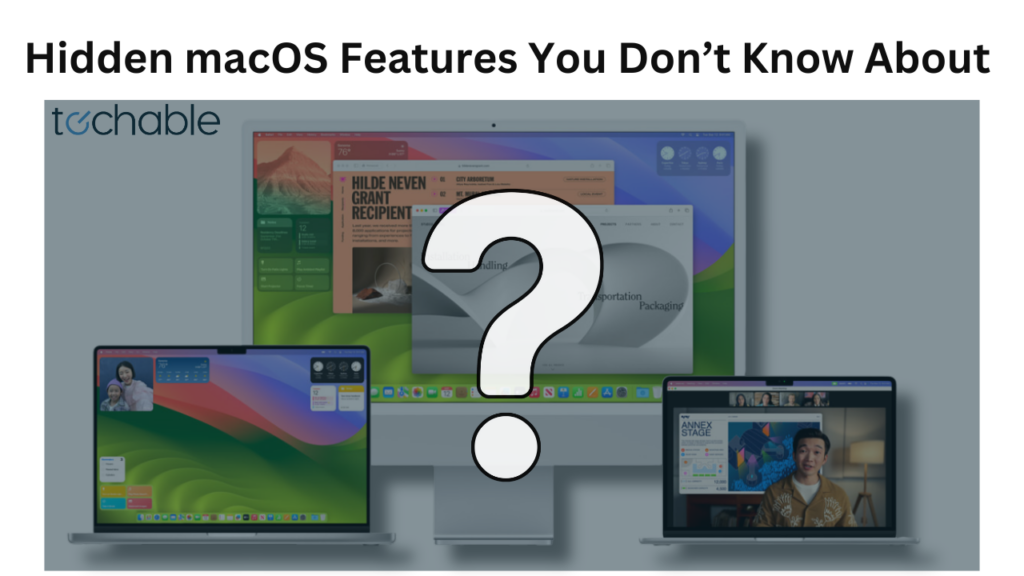
0 Comments