In the bustling world of smartphones, a refurbished iPhone has become a popular choice for many savvy consumers. These devices, having been restored to near-original condition, offer the allure of Apple’s iconic design and functionality without the hefty price tag of a brand-new unit. However, while the exterior might gleam with renewed vigor, it’s essential to remember that the battery inside isn’t always at a fresh-out-of-the-box 100 percent.
Battery life is the heartbeat of any used phone, and for your refurbished iPhone, it’s no different. A robust battery ensures that you can capture those spontaneous moments, stay connected with loved ones, and binge-watch your favorite shows without the constant dread of your phone dying mid-scene. But as with all things, batteries age, and their capacity diminishes over time. For refurbished iPhones, this aging process might have started long before you made the purchase, making it all the more crucial to keep a watchful eye on its health.
When considering a refurbished iPhone, battery life should be at the forefront of your decision-making. After all, what’s the use of a stellar camera or a lightning-fast processor if the device can’t last through your day? So, let’s dive deep and explore when it might be time to replace that refurbished iPhone battery and ensure your device remains the trusty companion it’s meant to be.
How Your iPhone Battery Works:
Hey there! Before we dive into the nitty-gritty of when to replace that refurbished iPhone battery, let’s take a moment to understand the magic behind how these batteries work. It’s like getting to know the heart that keeps your iPhone alive and ticking!
The Heart of Your iPhone: The Lithium-ion Battery
- Chemistry 101: iPhone batteries are made up of lithium-ion (Li-ion). These are popular because they’re lightweight, can store a lot of energy.
- Charge and Discharge: When you charge your iPhone, lithium ions move from one side of the battery to the other. Think of it as the ions taking a little journey. When you use your phone, these ions travel back, releasing energy in the process.
Capacity: The Energy Reservoir
- Measured in mAh: iPhone battery capacity is measured in milliampere-hours (mAh). Think of this as the size of your iPhone’s energy reservoir. A higher mAh means the battery can store more energy, giving you more screen time.
- Natural Wear and Tear: Over time, this reservoir gets a bit smaller. It’s natural, just like how our energy levels might dip as the day goes on. This wear and tear mean that the battery’s maximum capacity decreases over time.
Battery Health: A Snapshot of Your Battery’s Condition
- A Handy Tool: iPhones come with a nifty feature called “Battery Health.” This tool gives you a snapshot of your battery’s current condition, showing you its maximum capacity and overall performance capability.
- Not Forever Young: No battery stays young forever. As it ages, its performance can be affected, which might lead to unexpected shutdowns or slower app performance.
Spotting the Signs: When Your Refurbished iPhone Battery Might Be Waving the White Flag
Hello again, tech enthusiast! As we journey through the world of refurbished iPhone batteries, it’s essential to recognize the signs when your battery might be hinting at a problem. Just like how a car might sputter or cough when there’s an issue under the hood, your iPhone has its ways of letting you know that its battery isn’t feeling its best. Let’s dive into these telltale signs, shall we?
- Rapid Battery Drain
- The Speedy Decline: If you notice your battery percentage plummeting faster than usual, it’s a clear sign that its health is deteriorating. A healthy battery should provide consistent power throughout the day with regular use.
- Unexpected Shutdowns
- The Surprise Goodbye: Your iPhone suddenly turning off, even with some juice left? This can be a symptom of a battery that’s struggling to provide consistent power.
- Overheating
- The Unwanted Sauna: While it’s normal for phones to warm up during heavy use or charging, excessive heat during regular tasks can indicate a battery problem. If your iPhone feels like it’s fresh out of an oven more often than not, it’s time to investigate.
- Longer Charge Times
- The Waiting Game: If your iPhone is taking its sweet time to charge up, it might be a sign that the battery isn’t as efficient as it once was.
- Reduced Performance
- The Slow Dance: Experiencing slower app launches, laggy transitions, or reduced speaker volume? A declining battery can sometimes be the culprit behind these performance hiccups.
- Physical Bulging
- The Unwanted Curve: A swollen battery can cause the iPhone’s screen to push out or the back case to bulge. This is a serious sign, and immediate attention is required!
- Battery Health Tool Warnings
- The Digital Doctor: Remember our chat about the iPhone’s Battery Health tool? If it shows a significantly reduced maximum capacity or suggests that your iPhone has experienced an unexpected shutdown, it’s a clear indication of battery issues.
Using iPhone’s Built-in Battery Health Tool
Apple has equipped iPhones with a handy feature that lets you peek into the health of your battery without any fuss. It’s like having a mini-doctor right inside your phone, always ready to give your battery a quick check-up. Let’s explore how to use this tool and what it can tell us about our refurbished iPhone’s battery.
- Accessing the Tool:
- Navigate to Settings on your iPhone.
- Scroll down and tap on Battery.
- Now, tap on Battery Health. Voila! You’re in.
- Maximum Capacity:
- This is a measure of your battery’s capacity relative to when it was new. A brand-new iPhone battery would show 100%, but over time, this number will decrease.
- If you see a number significantly lower than 100%, especially if it’s dipping below 80%, it’s an indication that your battery’s overall lifespan and runtime might be reduced.
- Peak Performance Capability:
- This section will tell you if your iPhone is currently operating at its peak performance.
- If your battery’s health has degraded to a certain point, the phone might limit its performance to prevent unexpected shutdowns. If you see a message about performance management being applied, it’s a sign that your battery has had some hiccups in the past.
- Important Notifications:
- Occasionally, the Battery Health tool might display important messages like “Your battery’s health is significantly degraded” or “Unable to verify this iPhone has a genuine Apple battery.” These notifications are clear signals that it might be time for a battery replacement or a service provider.
External Factors Affecting Battery Lifespan
Hey there, tech aficionado! While our refurbished iPhones come with their own tales of past adventures, it’s essential to remember that the world around them can also play a significant role in their battery’s story. Just like how we might wear a jacket in the cold or sunglasses in bright sunlight, our iPhones are also affected by their environment. Let’s dive into some external factors that can influence the lifespan of that all-important battery.
Charging Habits:
-
- Quality Matters: Using non-certified chargers or cables can harm your battery over time. It’s always best to stick with genuine Apple chargers or trusted third-party options.
- Frequent Full Cycles: Constantly draining your battery to 0% and then charging it back to 100% can wear it out faster. It’s often recommended to keep your battery between 20% and 80% for optimal lifespan.
Environmental Factors:
-
- Temperature Tales: Extreme temperatures, both hot and cold, are not your battery’s best friends. If your iPhone is left in a hot car or exposed to chilly winter winds for extended periods, it can reduce battery efficiency and lifespan.
- Moisture Mishaps: While newer iPhones come with water resistance, prolonged exposure to moisture or submersion can still affect battery health.
Software Updates:
-
- Stay Updated: While it might seem counterintuitive, keeping your iPhone updated with the latest iOS version can optimize battery performance. Apple often releases updates that address battery-related issues.
- App Behavior: Some apps can be particularly power-hungry, running in the background and draining your battery. Regularly checking which apps are consuming the most power can help you manage battery life better.
Physical Damage:
-
- Accidents Happen: Drops, impacts, or any physical damage to the iPhone can potentially harm the battery, even if there’s no visible external damage. It’s always a good idea to get your iPhone checked after a significant drop
When You Should Replace Your Refurbished iPhone Battery: Safety First!
Now that we’ve journeyed through the intricacies of iPhone batteries, it’s time to address the big question: When should you actually replace that battery? While refurbished iPhones offer fantastic value, their batteries, like all things, have a lifespan. And sometimes, there are clear (and potentially dangerous) signs that it’s time for a change. Let’s delve into the specifics.
Battery Health Percentage:
-
- The 80% Rule: If your iPhone’s Battery Health tool indicates a maximum capacity below 80%, it’s a sign that the battery’s efficiency has reduced significantly. While it might still function, you’ll likely notice reduced performance and shorter times between charges.
- Performance Management: If your iPhone has experienced unexpected shutdowns and the Battery Health tool indicates that performance management has been applied, it’s a hint that the battery is struggling to keep up with demands.
Dangerous Signs to Watch Out For:
-
- Swelling: A swollen battery can be a significant hazard. If you notice your screen lifting or the back of your iPhone bulging, it’s crucial to address the issue immediately. A swollen battery can rupture, leading to potential harm and damage to the device.
- Overheating: While occasional warmth during heavy use or charging is normal, consistent overheating can be a sign of a battery problem. If your iPhone feels too hot to touch frequently, it’s time to get it checked.
- Unexpected Shutdowns: If your iPhone turns off frequently even with sufficient battery percentage left, it’s a clear indication of a battery that’s nearing the end of its life.
Other Considerations:
-
- Age of the Device: If your refurbished iPhone is several years old and you’re experiencing multiple issues, it might not just be the battery. Consider if it’s worth replacing the battery or if it’s time for an upgrade.
- Cost vs. Value: While battery replacements can give your iPhone a new lease on life, weigh the cost of replacement against the value and performance you’ll gain, especially for older models.
How much is an iPhone battery replacement?
The cost of an iPhone battery replacement can vary based on several factors:
- Warranty and AppleCare+: If your iPhone is still under warranty or you have AppleCare+ and your product’s battery holds less than 80% of its original capacity, you are eligible for a battery replacement at no additional cost.
- Service Method: The cost can differ based on where you get the service:
- Apple Store or mailing your product directly to Apple.
- Apple Authorized Service Provider.
- Onsite service where an Apple Authorized Service Provider comes to your location.
- Additional Damages: If your iPhone has any damage that hinders the battery replacement, like a cracked screen, that issue will need to be resolved before the battery replacement. There might be an associated cost with this repair.
- Service Fees: Apple provides an “Get an Estimate” tool on their website to review potential costs. It’s worth noting that other service providers can set their own fees, so it’s always a good idea to ask for an estimate.
- Shipping Fees: If Apple needs to ship your iPhone, a shipping fee will be added to the total cost.
Safety should always be a priority. If you notice any of the dangerous signs mentioned above, it’s essential to avoid charging the device and seek professional advice immediately. Remember, while we all love squeezing every bit of value out of our tech, no amount of savings is worth risking personal safety. So, keep an eye on that refurbished iPhone battery and ensure it remains a trusty, safe companion for all your digital adventures!
“At Techable.com, we pride ourselves on breathing new life into premium Apple products. Dive into our collection of expertly refurbished iPhones, MacBook Pros, MacBooks, MacBook Airs, Mac Pros, iPads, and other select devices. Each product undergoes rigorous quality checks to ensure it meets our high standards, ensuring you receive the best of Apple without the premium price tag. And because we stand firmly behind the quality of our products, we offer an industry-leading warranty of up to 3 years on our devices. Still on the fence? Our 30-day return policy ensures peace of mind with every purchase. Choose Techable, where quality meets affordability.”



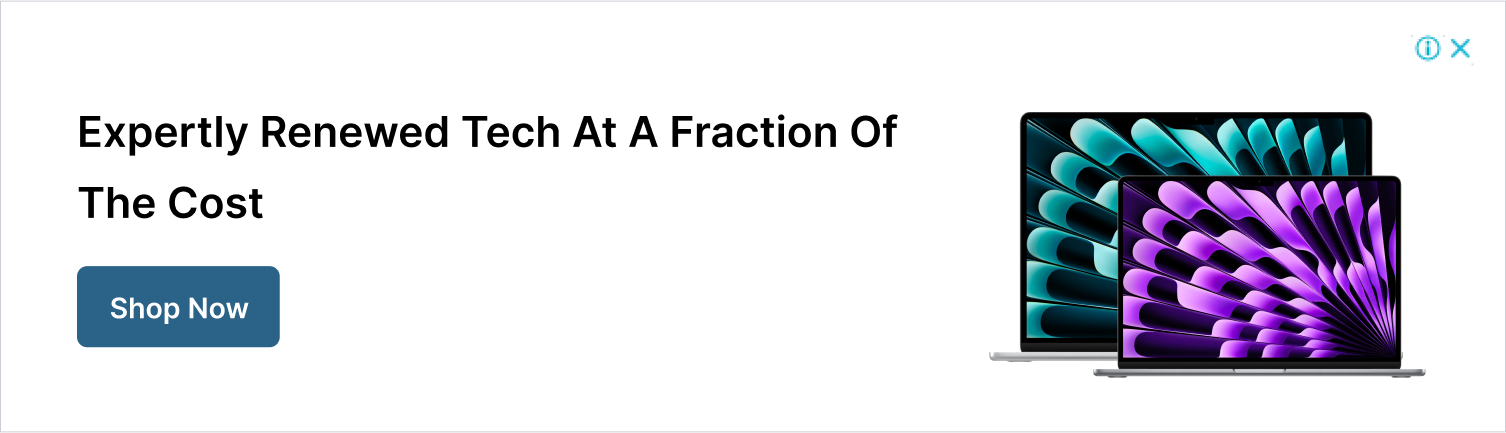








0 Comments