This is the battle of the ‘Pros,’ and in this article, we compare the best devices from two industry giants. Although the Surface Pro is not a full-blown ‘laptop,’ it does market itself as a flexible alternative for laptop users. Now let us take a closer look into the Surface Pro 9 and MacBook Pro. This will help you understand what each device offers and help you decide which is the best for your needs.
Design
The Surface Pro 9 looks razor sharp with its anodized aluminum slate. It measures 11.31 x 8.19 x .31 inches and tips the scales at 1.93 pounds or 2.57 pounds with the pen and keyboard attached. It still keeps the basic design of most of its previous generations. No surprises here since the design still works perfectly, and there is no sense in fixing something which isn’t broken.
This tablet slash laptop comes with a fully adjustable kickstand. The keyboard’s top edges serve as a base to support the screen. Maintaining the basic design, the Surface Pro 9 has steadily grown larger and faster. This also improves its performance. However, some changes include a bigger 13-inch screen from the 12.3-inch of earlier generations.
Still, don’t expect too many changes in design here. You would still find the front and back cameras in the same place. Although, some ports and buttons were relocated. The Surface Pro 9 is quite generous in terms of connections when compared to similar tablets. It comes with two Thunderbolt 4 ports, a two-point connection for the keyboard, and a charging port. However, like most of today’s devices, it has shed the 3.55mm headphone jack. This is something which wired headphone aficionados will sadly miss.
What sets the Surface Pro 9 apart from its tablet contemporaries is that it was designed to be used with a keyboard. It can be paired with its matching keyboard cover and the tablet instantly transforms into a laptop. But along with its bigger display, it loses out in terms of portability. This can also make it uncomfortable when used as a tablet.
Design
MacBook Pros have always been the standard for premium laptops. It is the perfect balance of ruggedness and elegance. The M1 MacBook Pro remains the same, making it almost indistinguishable from previous generations.
The MacBook Pro is sometimes ‘too familiar.’ With Apple enthusiasts looking for that extra ounce of innovation that the company is known for. But even with this, the MacBook Pro, with its clean lines and aluminum unibody, still remains to be the most recognizable and desired laptop around.
Takeaway: The Surface Pro 9 offers a flexible platform that can make it possible to be used as a tablet or fully-functional laptop. The MacBook Pro, on the other hand, is the result of decades of fine-tuning the design. For a laptop, the MacBook Pro’s weight, design, and overall form factor just feels right.
Performance
The biggest update with the Surface Pro 9 is its 12th-Gen Intel Core U processors. Its base model packs a Core i5-123U. Just like Apple’s M1 and M2 chips, these 12th Gen processors are designed to optimize power efficiency resulting in longer battery life. Its lineup also includes the ‘Surface Pro with 5G’, which is powered by Microsoft’s ARM-based SQ3 processor. This 5G configuration has less computing power but enables you to connect via mobile broadband.
For its GPU, the Surface Pro 9 is powered by Intel’s XE Iris Xe integrated graphics. This is only good for light photo and video editing. So, if you’re planning to do anything heavier or serious gaming, then it’s better to pass on this one.
RAM comes by way of 8GB, 16GB, or 32GB superfast LPDDR5 technology. Internal storage options include 128GB to 1TB SSD. The Surface 9 Pro is not designed for games, nor does it pretend to be. It is primarily for people who require a better-than-average laptop with excellent portability and office use.
In terms of performance, this is where the M1-powered MacBook Pro truly outshines the Surface Pro 9. Its M1 chip integrates the CPU, GPU, and Neural Engine into a single unit. This jump in architecture translates to faster processing speeds and better power efficiency compared to its Intel-based predecessors.
The 13-inch MacBook Pro comes with an 8-core CPU, 8-core GPU, 8GB RAM, and 256 SSD for its base model. RAM can be upgraded up to 16 GB and storage options are up to 2TB.
Takeaway: The MacBook Pro clearly takes this round without a doubt. Microsoft markets the Surface Pro by highlighting its flexibility (detachable keyboard, touchscreen, and versatile form factor). But MacBook Pro users buy these because of the performance they deliver.
Display
The Surface Pro 9 has a 2,880 x 1,920 resolution with a 3:2 aspect ratio which gives it a more ‘squarish’ screen compared to 16:10 or 16:9 screens. New Surface Pro users will have to adjust to this new display configuration. With its ‘boxy’ screen, the top and bottom bars appear larger. It will also give you the feeling that there is not enough screen space to squeeze multiple windows.
One of the things that make the Surface Pro 9 stand out from the MacBook Pro is that it comes with multi-touch and Surface Pen support. After all, being a tablet at its very core requires it to have this feature. With its faster processing speeds, it is also highly ideal for those who require some drawing or editing needs that require the use of a digital pen.
Additional features include an ambient color sensor that can adjust screen colors based on room lighting. This just makes the display easier on the eyes. The Surface Pro 9 also comes with Dolby Vision HDR. This offers a maximum brightness of 450 nits which makes it nice for watching videos.
The MacBook Pro comes with a slightly larger display. The 13.3-inch Retina display on the MacBook Pro 13 features a 16:10 aspect ratio and a resolution of 2560 x 1600. It comes with a wide P3 color gamut. This means it can display more colors, crispy, and more detailed images compared to the Surface Pro 9. The MacBook Pro’s True Tone feature also automatically adjusts the display’s color temperature to match the room lighting to make it easier on the eyes even when used for long periods of time.
Takeaway: Overall, both displays are very good, but the MacBook Pro 13’s display is slightly better in terms of resolution and color accuracy.
Battery Life
According to Microsoft, the Surface Pro 9 offers a battery life of up to 10.5 hours when used normally. This indicates that a device’s battery life might vary based on usage patterns and power settings.
On the other hand, according to Apple, the battery life of the MacBook Pro 13 M1 is up to 20 hours of online surfing and up to 25 hours of movie playback. This is made possible by the M1 chip’s high-power efficiency and the enhanced macOS operating system.
Here are the reasons why the M1-powered MacBook Pro has a longer battery life compared to some of its competitors and earlier generations.
- The M1 microprocessor features an integrated power management system that automatically adjusts the power consumption of various hardware based on usage and battery life.
- The M1 chip is designed to improve power efficiency. Because of its unique architecture, it used less power while generating less heat.
- In terms of actual hardware, the MacBook Pro has a larger battery compared to earlier models.
- On the system side, just like iPhones, the MacBook Pro offers several features that automatically reduce power usage depending on how it is being used.
- Additionally, the M1 chip’s integrated graphics are also power-efficient, which contributes to longer battery life.
The Bottom Line – Surface Pro vs MacBook Pro
What the Surface Pro 9 lacks in performance, it more than makes up for flexibility. It is certainly not a heavy hitter or not in the league of the MacBook Pro in terms of computing power, but Surface Pro 9 has a unique proposition for its users.
The Surface Pro 9 is a flexible device for professionals who need precise control, while the MacBook Pro 13-inch with the M1 processor is a strong device that offers a mix of performance and power efficiency. In conclusion, both devices have their own set of strengths and disadvantages. Both gadgets include a touchscreen display, a long battery life, and a stylish appearance.
If you’re still having a hard time selecting between these two devices, we have provided a short summary of the pros for each. I hope this can help you make a more informed decision.
MacBook Pro Advantages
- The MacBook Pro is comes with Apple’s M1 chip, which is a huge leap over its predecessor’s Intel-based laptops. It comes with 8 cores or 16 cores for processing power and a 16-core Neural engine that works to optimize processing for image recognition, machine learning, and similar tasks.
- The M1 chip has integrated graphics which translates to better performance compared to a dedicated graphics card. This also means that you don’t have to spend on an expensive graphics card to get the same performance.
- Thanks to its M1 chip, the MacBook Pro has a longer battery life. It has a 20-hour rating when used for web browsing or 25 hours of video playback.
- If you are looking for performance, aside from its powerful M1 chip, the MacBook Pro comes with a passive cooling system that minimizes heat. The absence of a cooling fan also makes it quieter compared to its more powerful siblings.
Surface Pro 9 Advantages
- The Surface Pro 9 may be used as a tablet or laptop thanks to its detachable keyboard. As a result, the gadget may be utilized in more diverse and flexible ways.
- Connecting your peripherals would not be a problem with the Surface Pro 9. With USB-A, USB-C, and a 3.5mm audio connector, the Surface Pro 9 offers more connectivity choices and facilitates connection to external devices.
- A pen (Surface Pen) that may be used for writing, sketching, and taking notes is included with the Surface Pro 9. For designers, painters, and those who prefer to write notes by hand, this can be a helpful tool.
- The Surface Pro 9 has an integrated 8MP back camera and a 5MP front camera, making it ideal for virtual meetings and video conferencing.



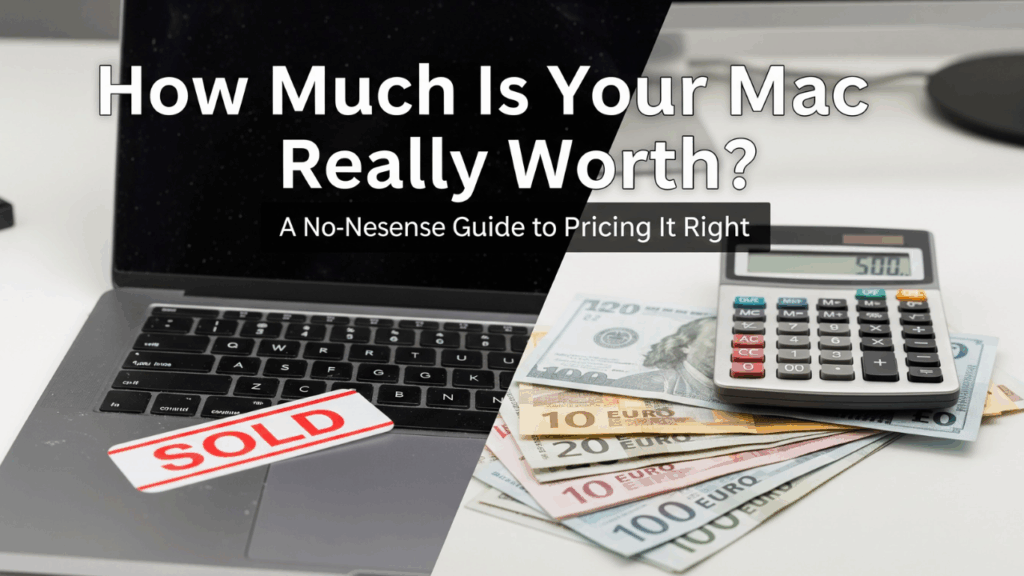



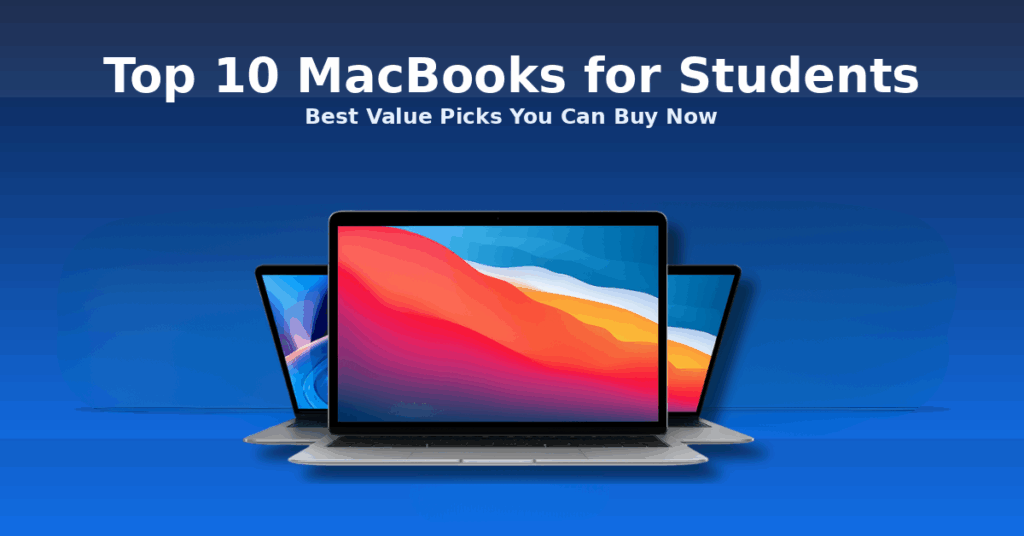




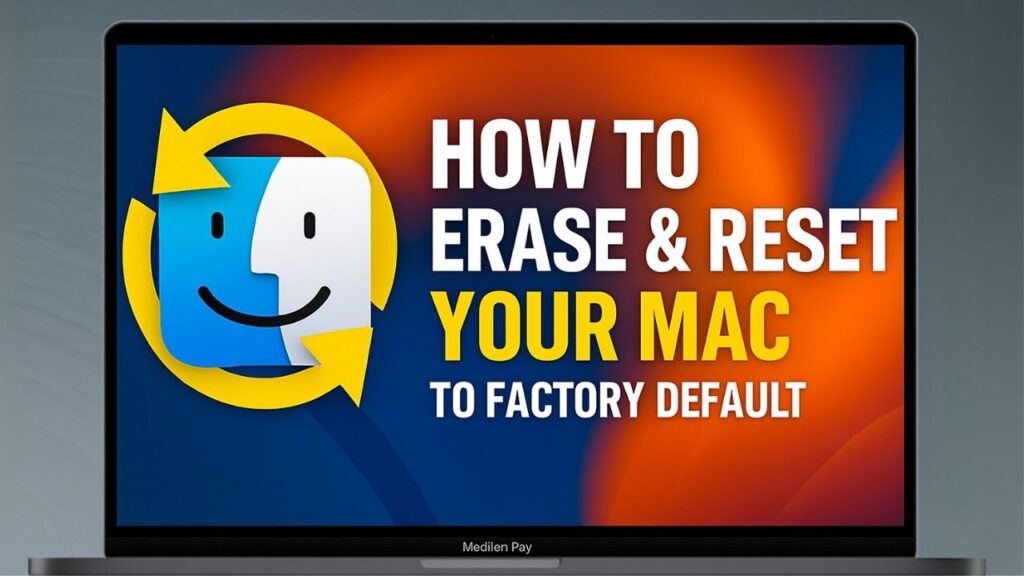
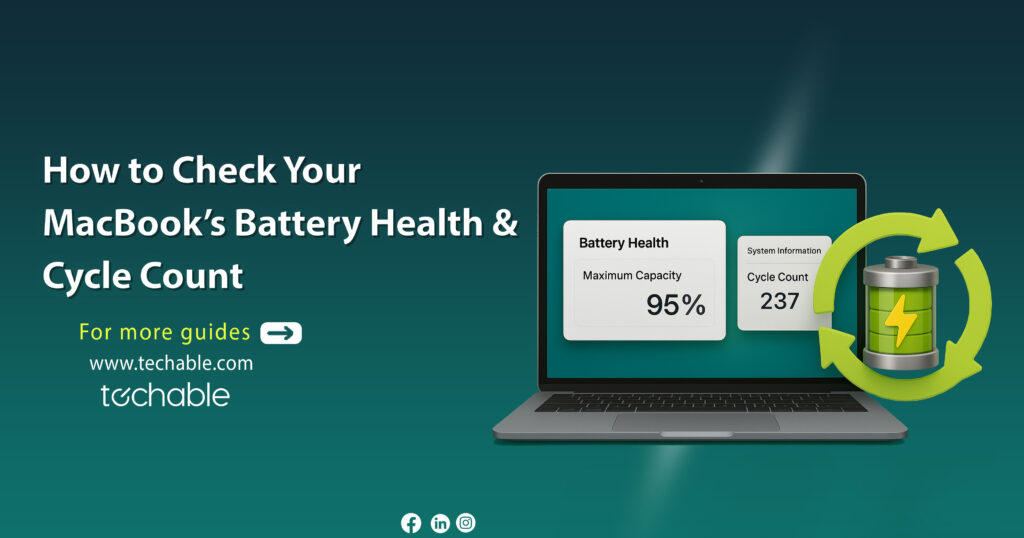

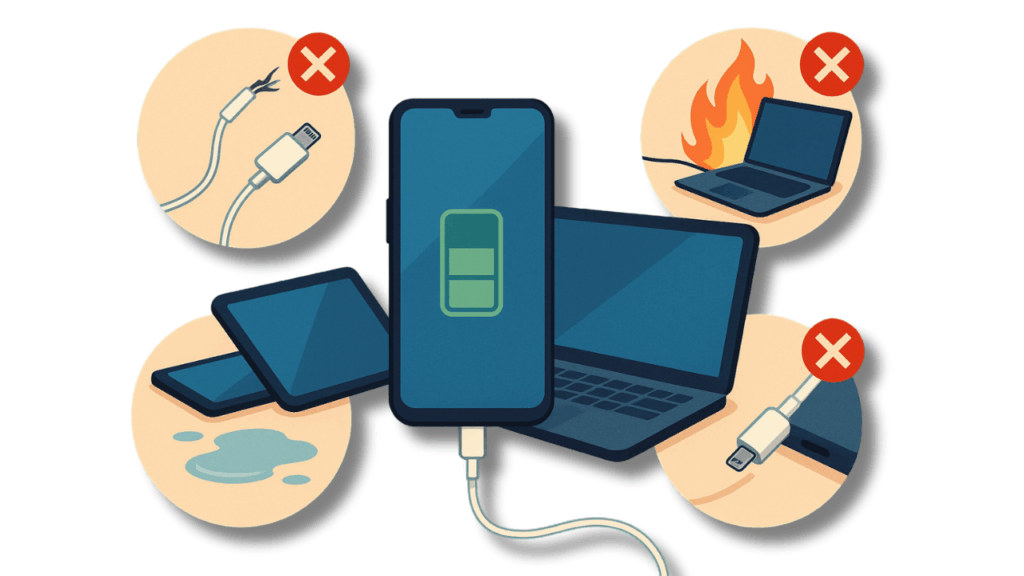

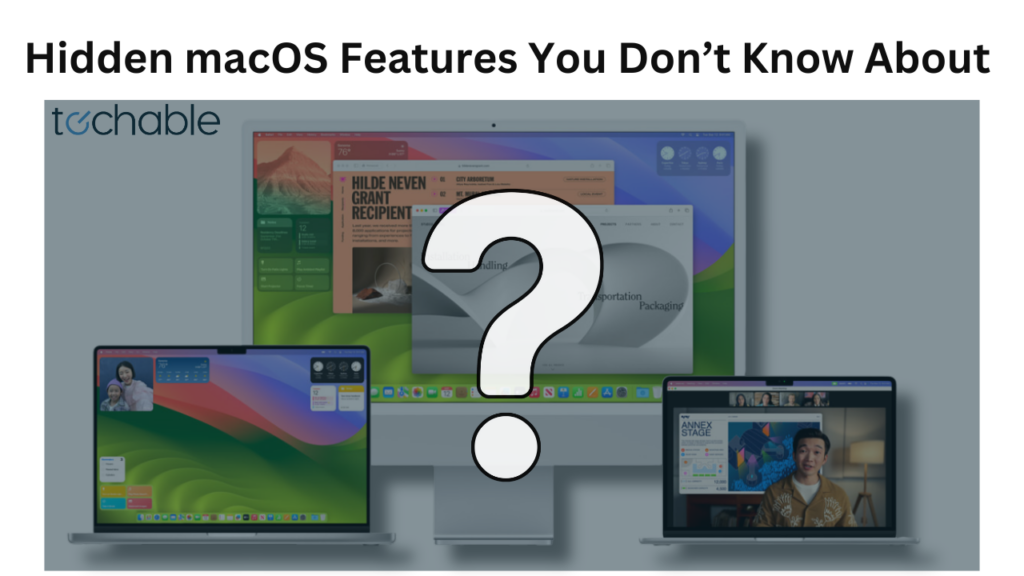
0 Comments