One of the most annoying things when using an AirPod, especially when listening to your favorite tune, is when one suddenly dies before the other. A simple reason is that you could not fully charge one of the AirPods, but when this happens regularly, it is something you should check. One side of your airpod not working vs one airpod dying faster than the other are two different situations with separate solutions.
This article will help you identify the common causes of why one AirPod dies faster—hopefully saving you from that expensive trip of buying another pair of AirPod from the Apple store.
Reasons for One AirPod to Die Faster
1. Using one AirPod more frequently than the other
Is it just me or are you also one who prefers wearing one AirPod when casually strolling or waiting for a call? After all, wearing one AirPod enables us to listen to our favorite music while keeping the other ear free for the world around us. If you are guilty, then make it a habit to switch the AirPods from time to time.
2. Charging case is not working properly
Maybe the problem is not with the AirPod but with the charging case. An easy way to check if your charging case has a problem is to see if both AirPods have the same battery level after charging. This can be done by checking the battery percentage every time you pull the AirPods from the case. If you notice that one AirPod consistently has a lower charge, your charging case is defective or needs cleaning.
How to check if your charging case is defective
- The light at the front of the charging case is not working
- The case feels warmer than usual when connected to a cable. It is not normal and could indicate a short circuit.
3. Using Mic on One AirPod More Than the Other
Your Mic automatically turns on once you take the Airpod out of the charging case and only turns off when you place it back in the case. We all have our preferences regarding what feels more comfortable; wearing your right or left AirPod or both. For example, using your right AirPod for answering calls would drain it much faster.
4. Your AirPod’s battery has gone bad
Each AirPod comes with a 93-milliwatt Lithium-ion battery. These batteries are pretty compact, making them ideal for use with tiny devices such as AirPods. But one downside to using Lithium-ion batteries is that they have a short lifespan and degrade over time. The best you can do to slow down this process is not to drain your AirPods completely or less than 10%. It is also recommended that you don’t charge them more than 80% all the time.
5. Your AirPods need resetting
Some problems associated with defective AirPods, including poor battery life, could be solved by resetting or restoring them to factory settings. To do a reset, follow these simple steps:
- Put your AirPods in the charging case and then close the lid.
- Wait for 30 seconds. Then open the lid of your charging case.
- Now go to the Bluetooth settings of your Apple device and use the Forget option for the current pair of AirPods.
- Hold the button at the back of the AirPods case for 15 seconds until the status light turns into an amber color.
- Reconnect your AirPods by removing them from the case. Place them near the Bluetooth device to pair.
Final Thoughts – Why does my left AirPod die faster?
The most likely answer – you are probably using your left AirPod more often.
Nothing lasts forever, and this holds true for your good ol’ AirPod. With time, batteries deteriorate at different rates. On average, AirPods are good for two years of continuous use until they show signs of wear and tear. If you constantly have problems with one AirPod dying faster than the other, getting a new AirPod is your best answer.



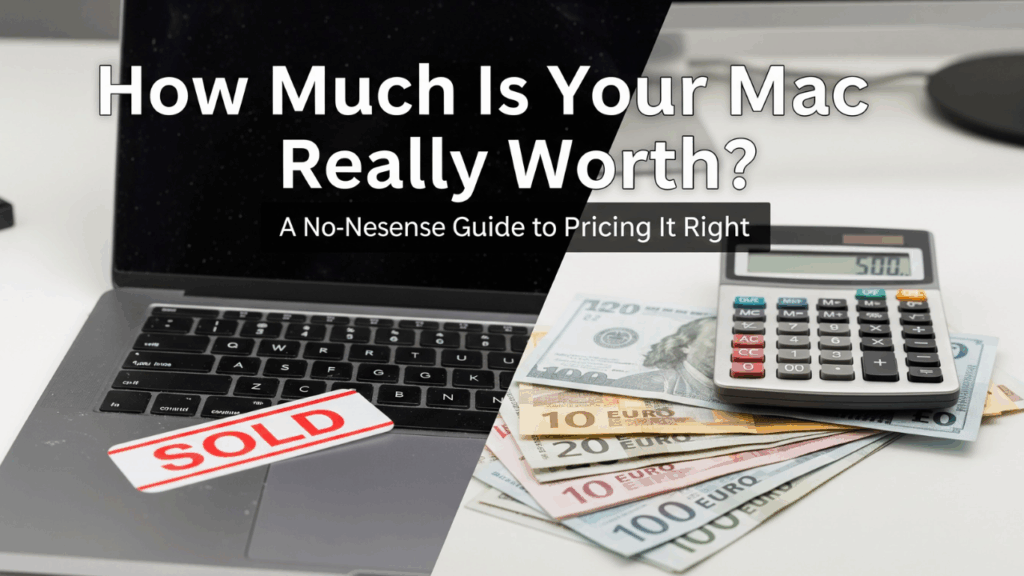



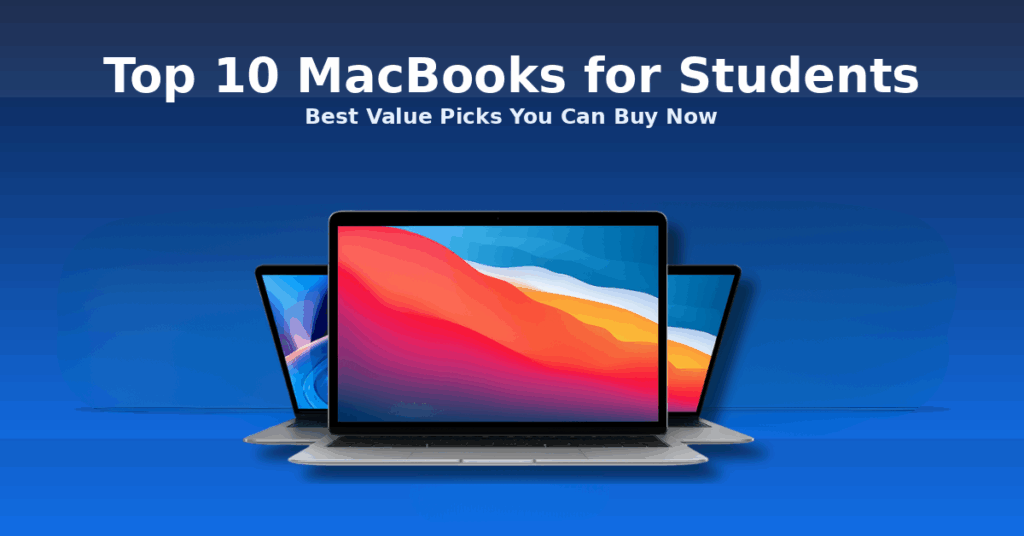




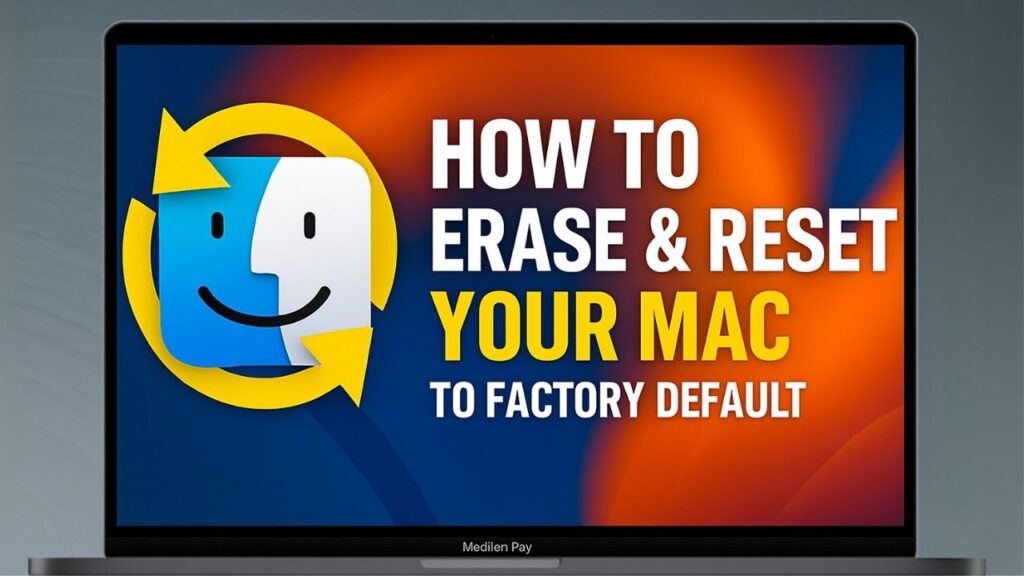
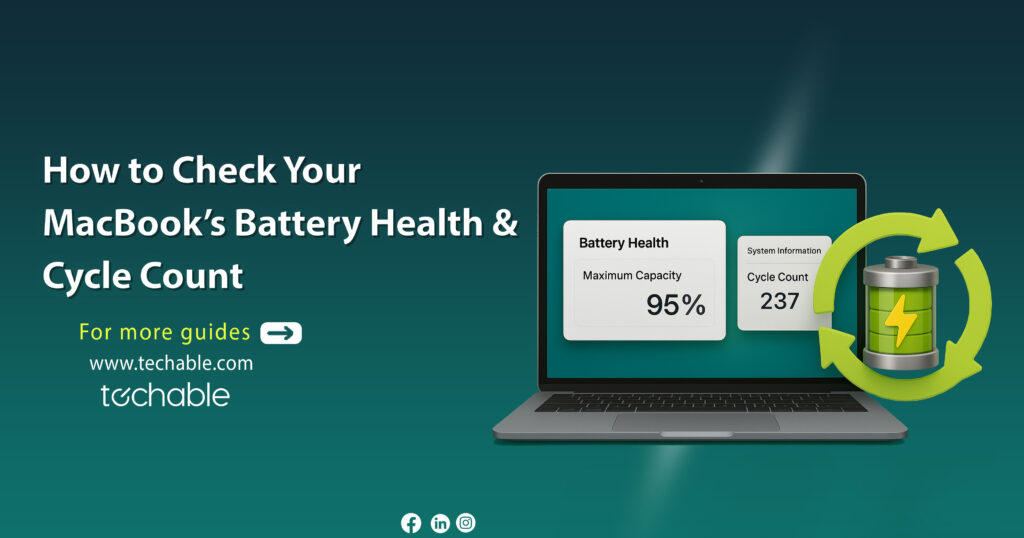

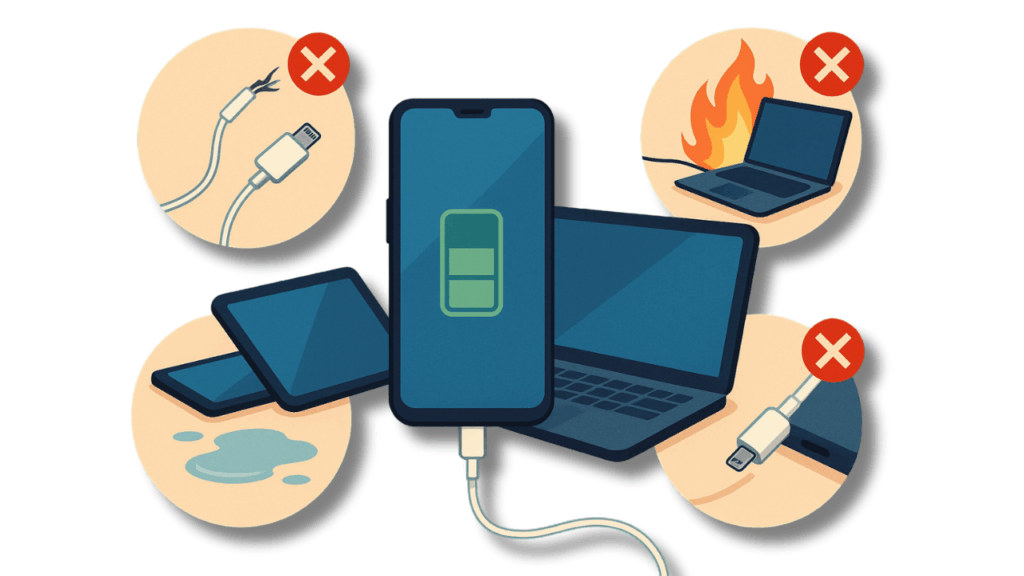

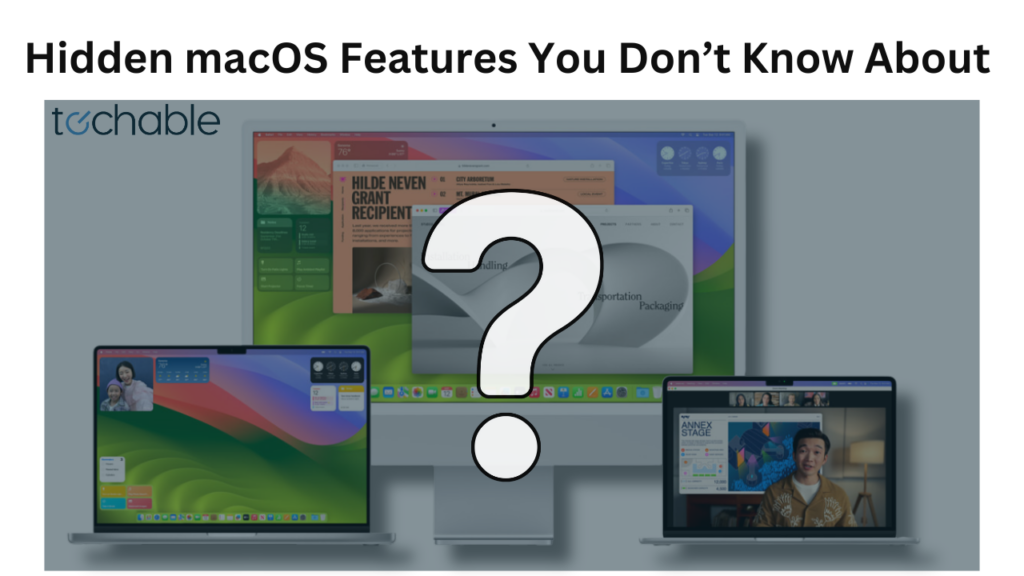
0 Comments