Charging our smartphones, laptops, and tablets has become such a routine part of daily life that we often overlook the potential pitfalls. While it seems straightforward, there’s more to it than simply plugging in a cord. Tech experts agree—avoiding certain charging mistakes can prolong the life and efficiency of your devices. Let’s delve into the seven critical charging missteps you should sidestep.
1. Don’t Use Non-Original Chargers
Third-party chargers can be appealing due to their lower price points, but they might not provide the correct voltage or current. This mismatch can not only degrade your battery over time but also pose electrical risks. Stick to manufacturer-approved chargers to ensure you’re delivering the optimal power to your device.
2. Avoid Charging in Extreme Temperatures
Whether you’re charging your gadget under the blazing sun or in freezing conditions, extreme temperatures can significantly affect battery performance. High heat can cause batteries to warp, while frigid temperatures can halt their charging capabilities. Keep your devices at room temperature for best results.
3. Don’t Let Your Battery Hit 0%
Allowing your battery to completely drain before recharging can shorten its lifespan. Lithium-ion batteries, prevalent in today’s technology, do best when they maintain a charge between 20% to 80%. Regular deep discharges can permanently reduce their capacity.
4. Stop Charging Overnight
Although most modern devices have mechanisms to prevent overcharging, learning to unplug once your device reaches 100% can still be beneficial. Consistent overnight charging might lead to over-heating, slightly affecting longevity over time.
5. Disable Intensive Features During Charging
Engaging in resource-heavy activities while plugged in, such as playing video games or video calling, can raise the device’s internal temperature, stressing both the battery and processor. If you must use your gadget, dial down the performance settings or enable airplane mode to reduce stress.
6. Hold Off on Using Poorly Ventilated Spaces
Filling up your smartphone or laptop in poorly-ventilated, warm spaces can trap heat. Whether you’re in bed, under a pillow, or on a couch, this can elevate temperatures and damage internal components. Aim for hard, flat surfaces that allow heat to dissipate.
7. Watch Out for Water and Humidity
Charging your device in environments with high humidity or contact with water can trigger unwanted short circuits. Always dry your hands and ensure your device is free from moisture before plugging in.
So, What’s the Takeaway? While charging techniques might seem trivial, avoiding these common missteps ensures your devices last longer and perform better. Given how integral our gadgets are, maintaining their health should be on everyone’s radar. Make informed choices, and your batteries will thank you.
Frequently Asked Questions (FAQs)
Is it bad to charge my device multiple times a day?
No, charging your device multiple times a day isn’t inherently harmful. Lithium-ion batteries perform best when kept between 20% and 80% charged. Frequent, short charging sessions can be better than letting the battery drain completely before recharging.
Should I avoid charging my device to 100%?
Yes, regularly charging to 100% can stress the battery over time. It’s advisable to keep the charge between 20% and 80% to prolong battery lifespan. Some devices offer settings to limit charging to 80% to help maintain battery health.
Can using a fast charger damage my device?
Using a fast charger that’s compatible with your device is generally safe. However, consistently using high-speed charging can generate more heat, which may degrade the battery over time. It’s best to use the charger provided by the manufacturer or one that’s certified for your device.
Does charging my phone or MacBook overnight harm the battery?
Modern smartphones are designed to handle overnight charging without overcharging. However, keeping the battery at 100% for extended periods can generate heat and stress the battery. To mitigate this, consider unplugging once fully charged or using features like “Optimized Battery Charging” if available.
Want to stay ahead of tech trends, deals, and product insights?
Visit Techable.com to shop certified refurbished Apple devices.
Looking to trade in your old Mac? SellMac.com offers instant cash quotes.
Need detailed specs for any Apple model? Head to Apple.Techable.com.
For more stories like this, check out News.Techable.com — your go-to for tech updates.



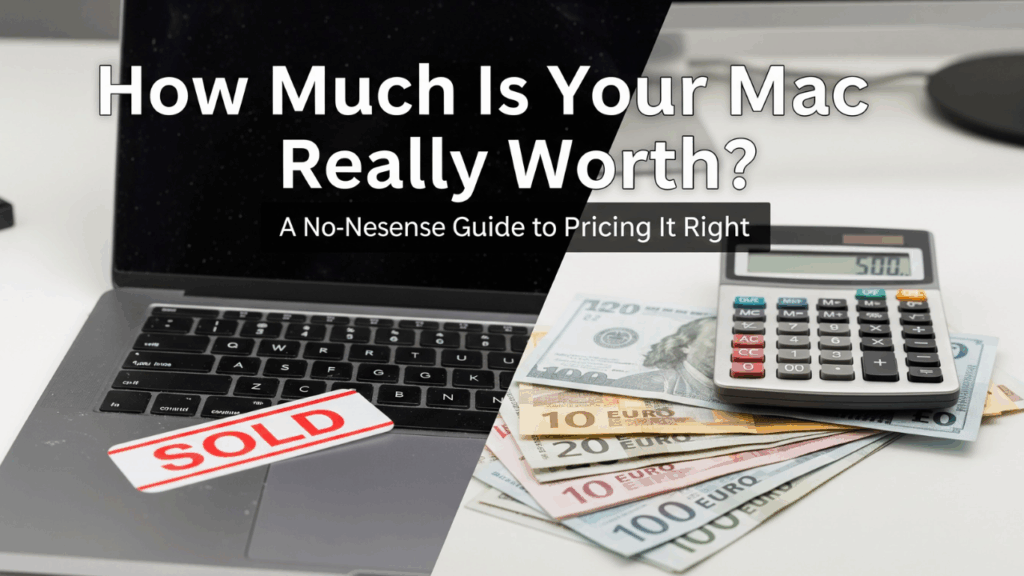



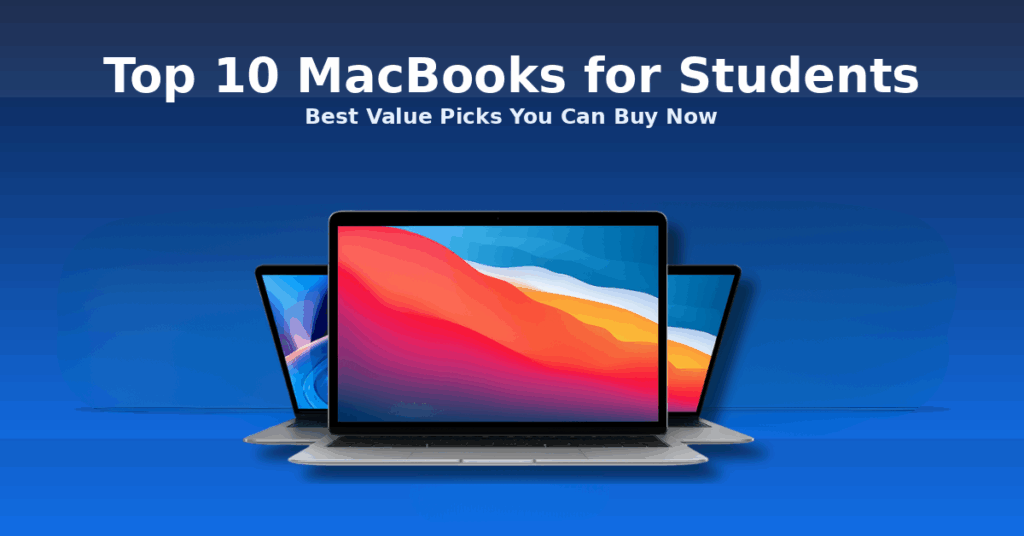




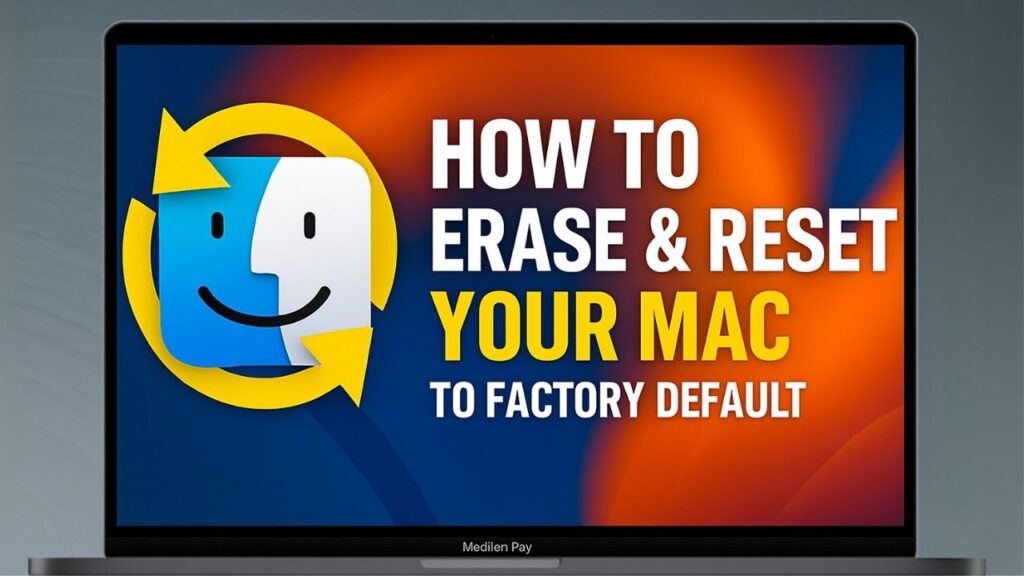
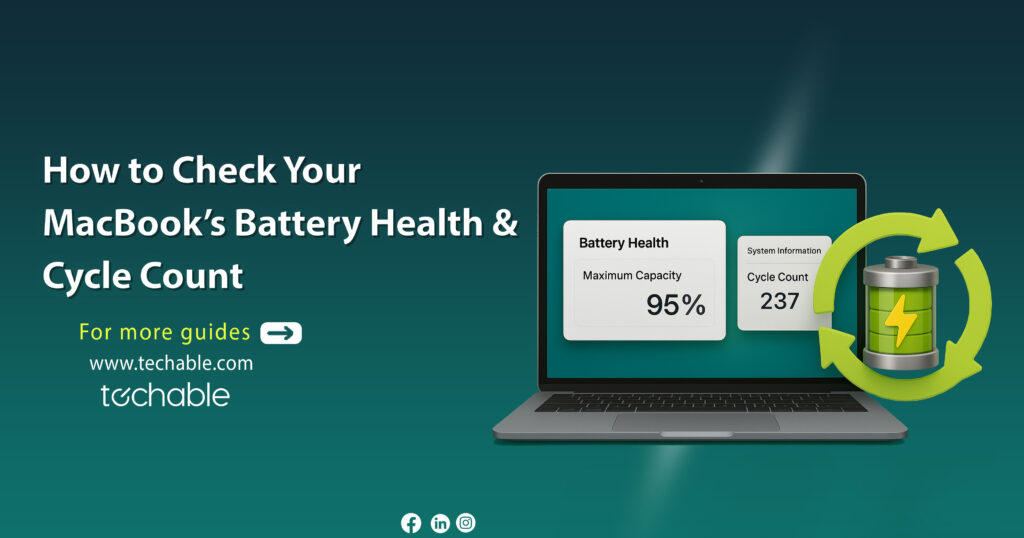

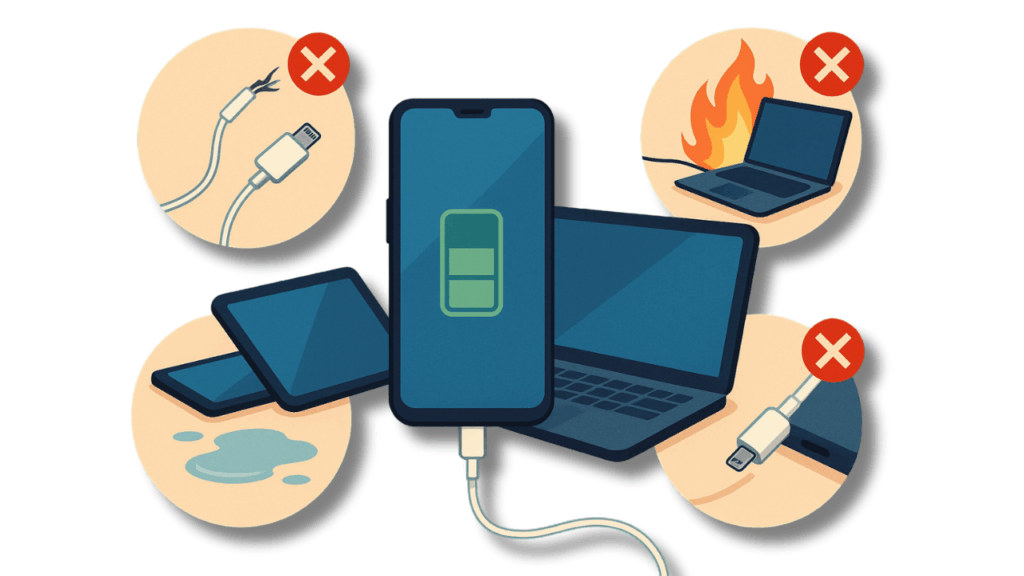

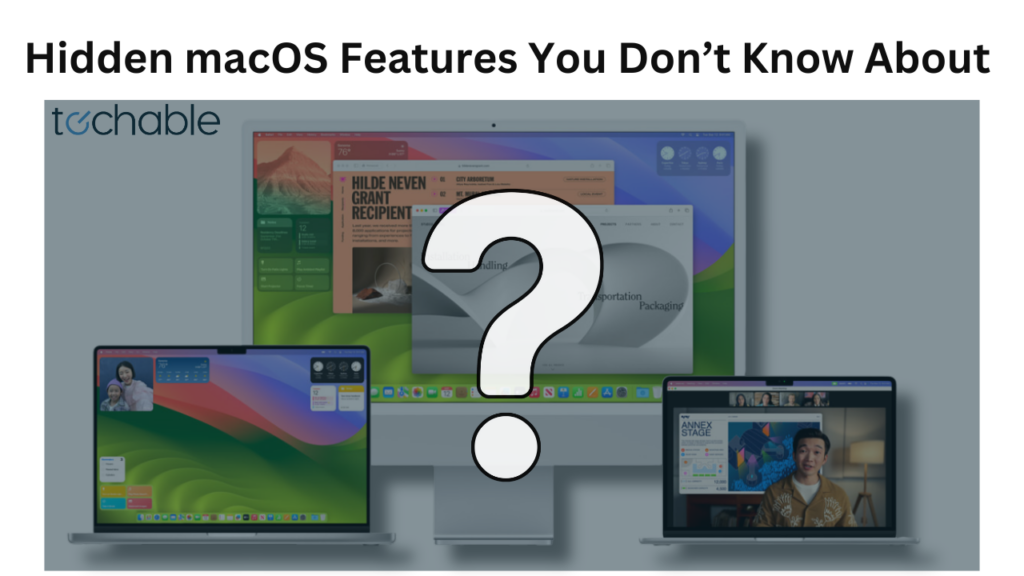
0 Comments