Here at techable.com, we offer you a great selection of refurbished MacBook Pros and MacBook Airs. This week we look at the 2017 13″ Apple MacBook Pro 3.1 GHz Touch Bar model, and check why it is one of our most popular models.
What you get:
- 7th Gen 3.1GHz Core i5 Processor
- 512GB PCIe-Based SSD flash storage
- Factory upgraded 16GB 2133MHz RAM
- Touch Bar with Touch ID
- 13-inch Retina display with integrated FaceTime HD webcam
- Bigger trackpad
- Upgradeable to macOS Catalina
- Four Thunderbolt 3 (USB-C) ports, 3.55mm headphone jack
- 90% plus battery health
What makes this a great buy and is this for you? Check our review below.
Touch Bar and Touch ID
Planning to upgrade your MacBook and want to get your hands on that Touch Bar and see what it’s all about? Nothing says ‘cool’ than a MacBook Pro with a Touch Bar. Okay, that’s appealing to your senses. After all, you could basically do everything with a few taps on your keyboard or clicks on your mousepad but having this gives you another experience altogether.
The Touch Bar constantly changes its display when apps are opened or closed. Its tries to offer an interactive experience that automatically adjusts to how the laptop is currently being used. It doesn’t miss out on image quality either. It also sports Retina-equivalent displays that make icons pop out. It also comes with OLED technology (iPhone XS and iPhone XS Max) which makes for deeper blacks.
Faster more Efficient Processors
The 13” MacBook Pro Touch Bar model is powered by seventh-generation ‘Kaby Lake’ Intel processors. This comes with a Turbo Boost feature that lets you light it up to 3.5GHz. The Fast 3.1GHz 7th Gen. Core i5 Processor, Premium 512GB PCIe-Based Flash Storage, Factory upgraded 16GB 2133MHz RAM, has a Very Strong benchmark score of 9,369!
Battery Life
From the shelf, the 13” MacBook Pro battery provides up to 10 hours for both 15” and 13” models. Well, don’t expect those exact numbers for any ‘used’ or ‘refurbished’ macs. The way batteries work, battery ‘carrying capacity’ or ‘battery life’ is based on battery cycles and batteries deteriorate each time we use them.
One of the advantages of getting a ‘refurbished’ MacBook from us over buying a ‘used’ MacBook from a friend or ecommerce sites that sell second-hand laptops is that we provide information on battery life. Got an old MacBook and want to check your battery’s health? Check our article here on “How to Check your MacBook Battery.”
Design
Expect no surprises here, its ubiquitous design lets you identify this as a MacBook even from a few tables away. It comes with a classy, anodized unibody aluminum shell in standard space gray or silver. During its release, the 13” MacBook Pro Touch Bar was the lightest and thinnest MacBook Pro. Not many changes except that they’ve managed to fit that 13-inch Retina display into an 11-inch frame. The slimmer profile can also be attributed to its ‘butterfly’ keyboard.
Want to learn more? Check out the 2017 13-inch MacBook Pro Touchbar here.



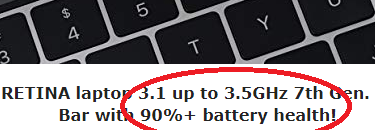
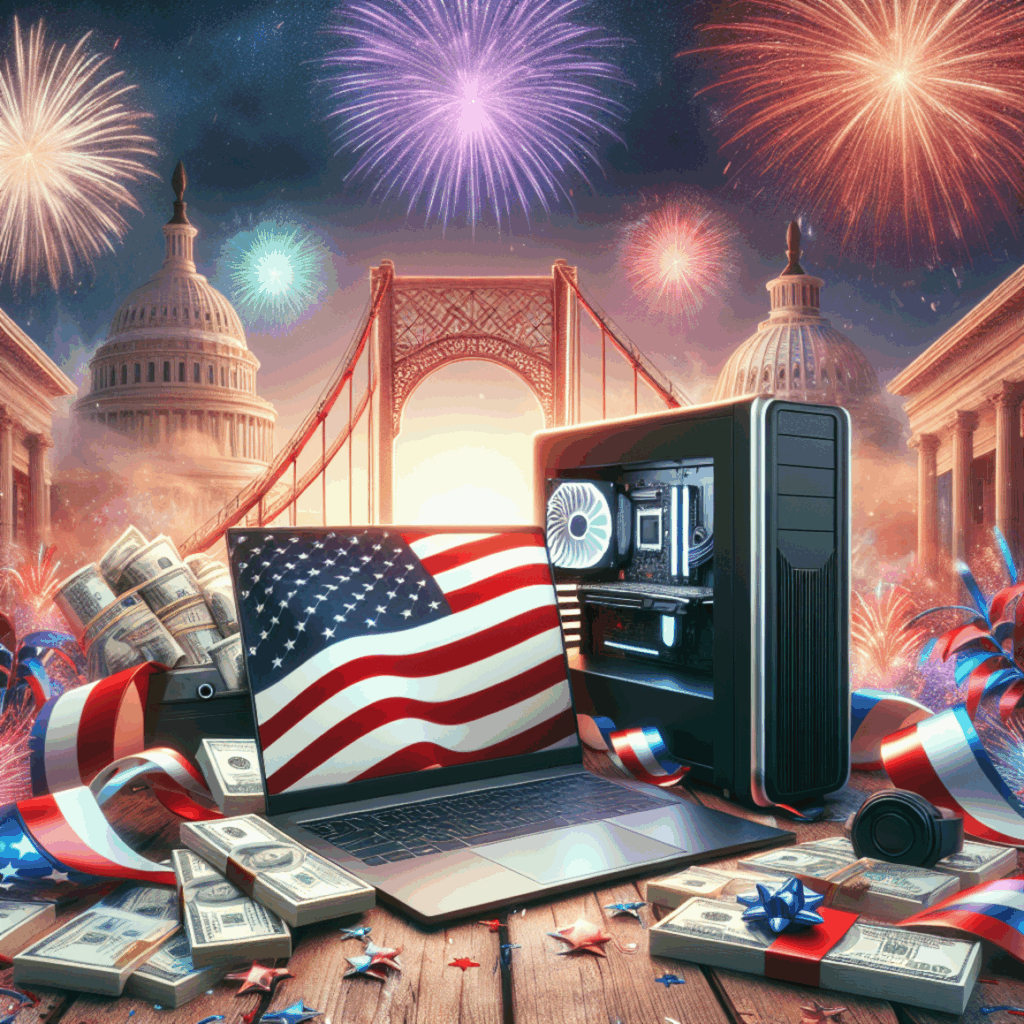
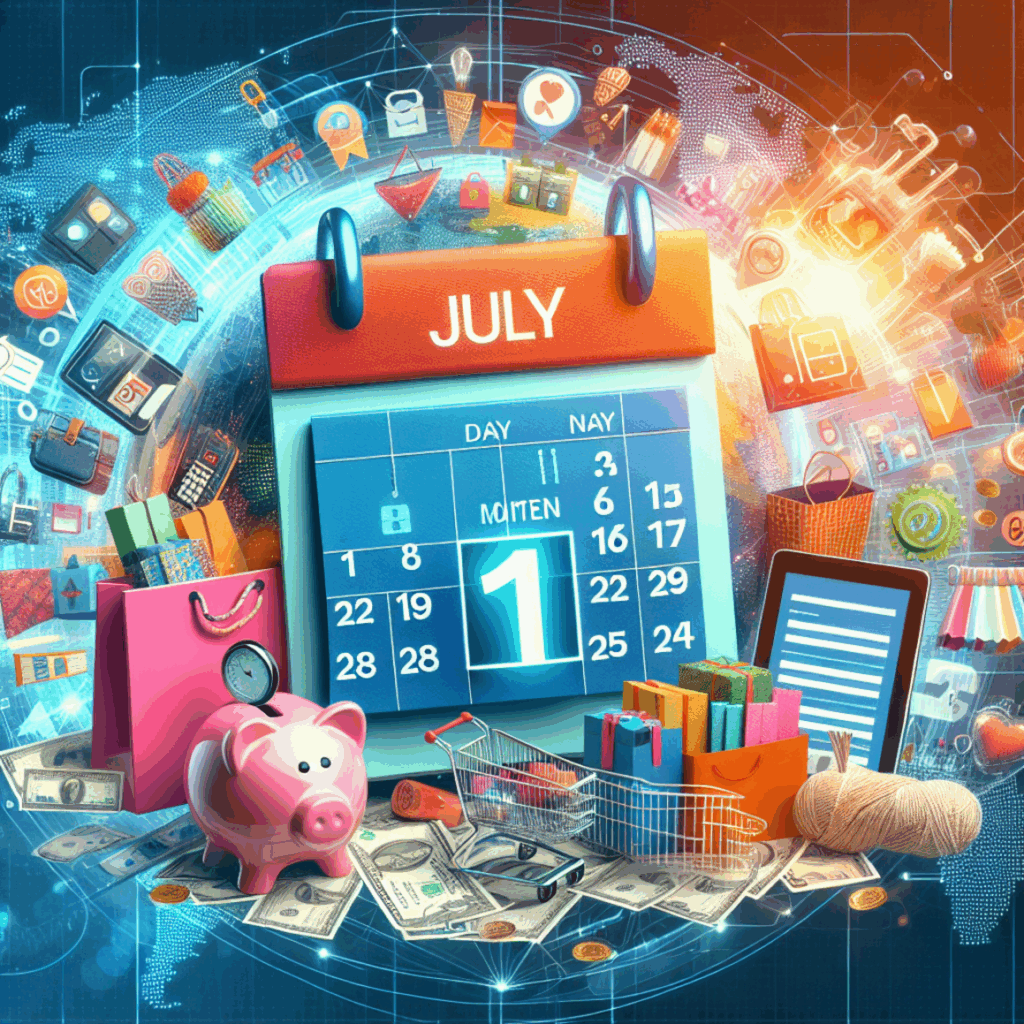
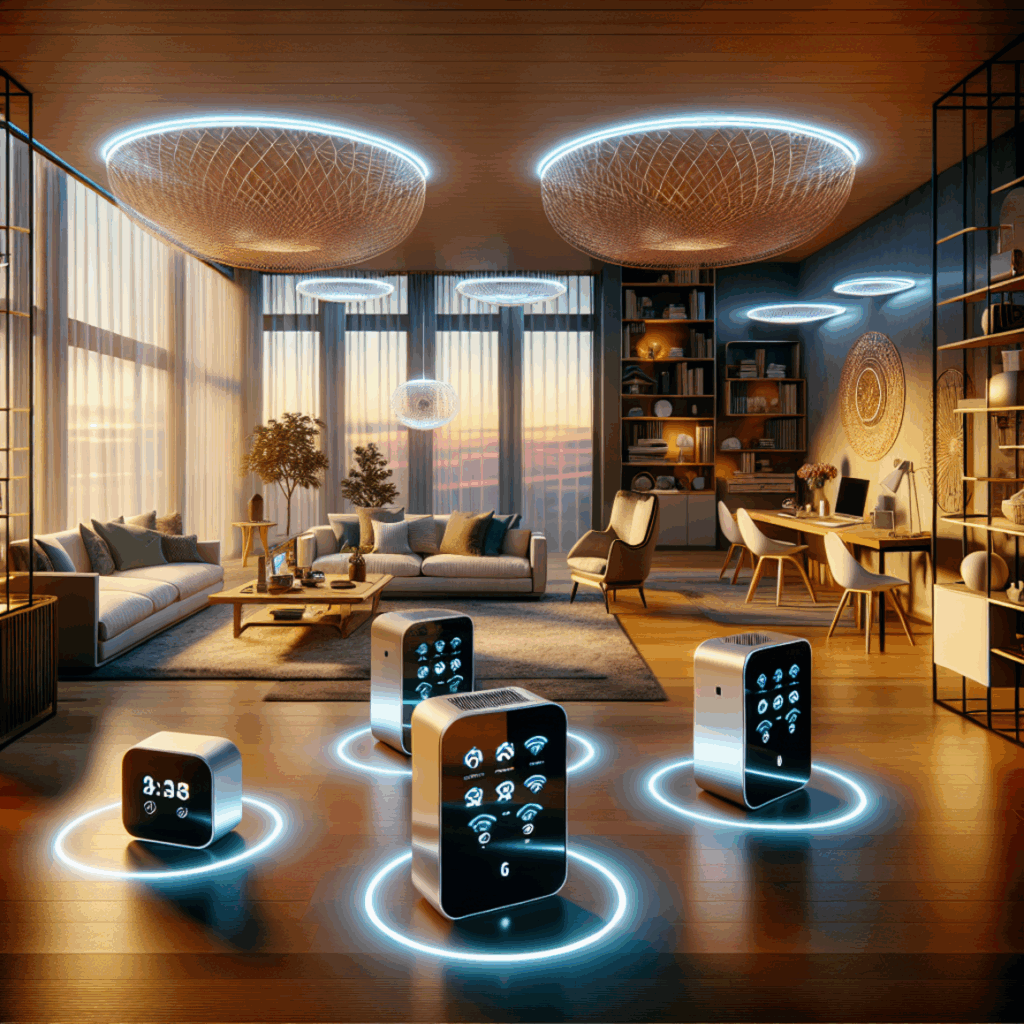


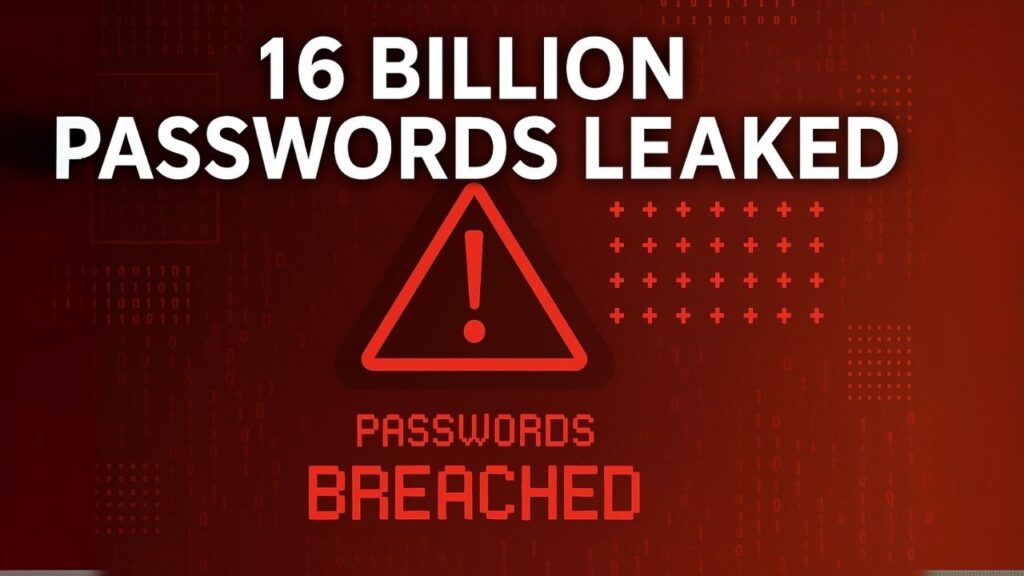





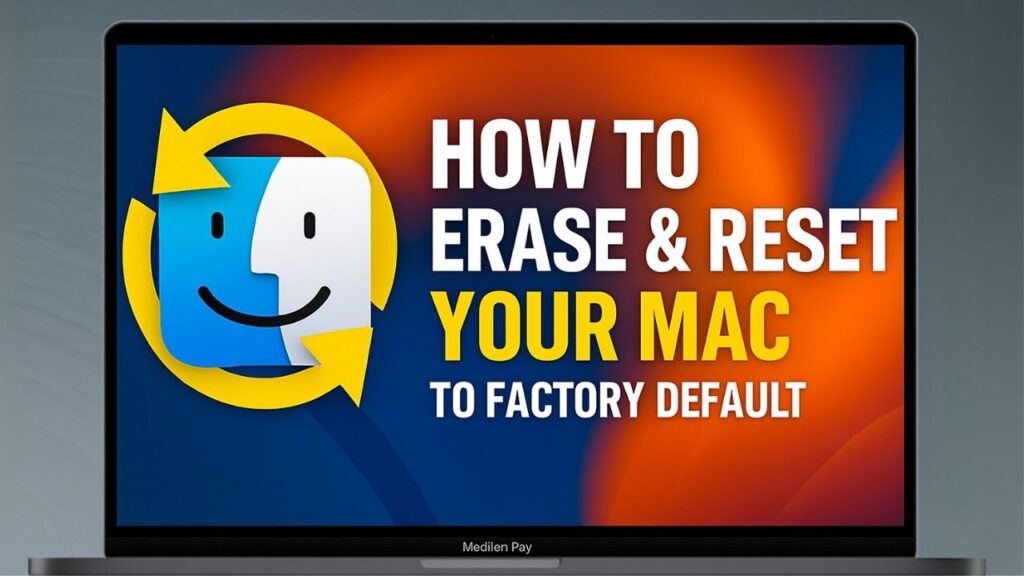
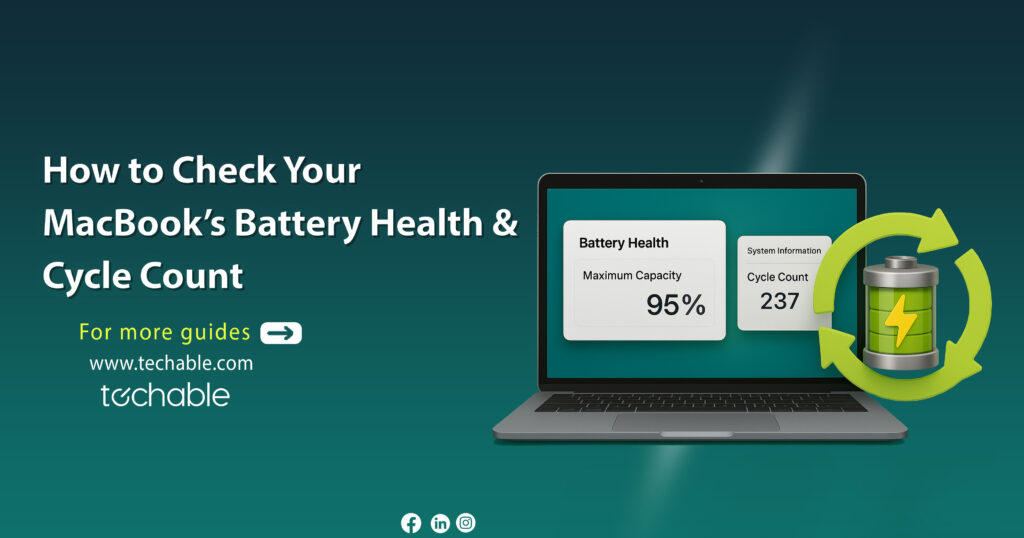

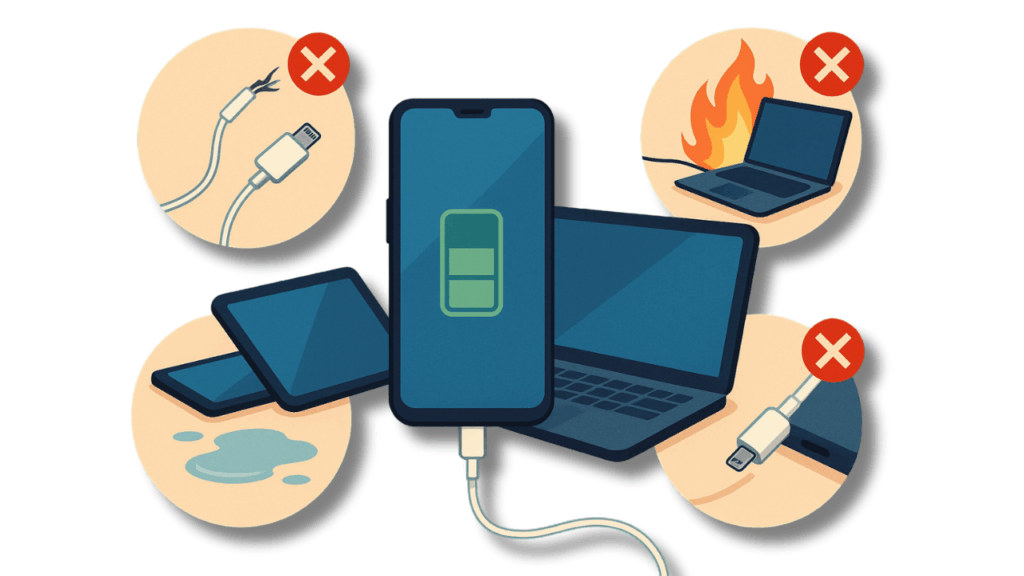

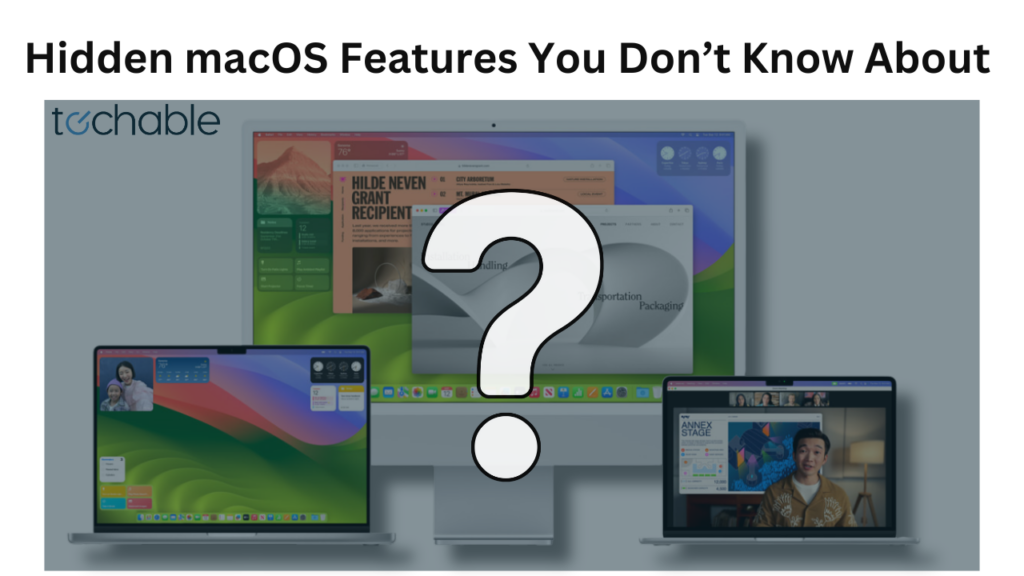
0 Comments