It seems to be something taken directly from a spy novel or a James Bond movie. Privacy alarms are sounding again as Apple confirms that it was sending a small proportion of Siri recordings to contractors across the world.
What exactly triggers these recordings, and why is it sending “private” conversations to the company without the person knowing it? Contractors regularly hear sensitive information such as drug deals, medical information, and even recordings of couples during intimate encounters. This information is undoubtedly disturbing especially for everyday Siri users.
Does Apple Record Our Conversations?
The answer is NO – unintentionally, that is.
Recording private conversations is not a company policy. However, the company sends some conversations to a third party for quality review. These recordings enable the company to make improvements in the quality of its service. Apple submits a small percentage of its Siri recordings to contractors across the world. Contractors then determine flaws in its software and causes which trigger the recording.
Apple is now suspending the use of humans in reviewing conversations on its digital voice assistants. It is now reviewing its grading system to ensure user privacy. Future software updates are also in the works to give users the choice of opting out of reviews.
In an email to The Washington Post, Cat Franklin, Apple spokeswoman said, “We are committed to delivering a great Siri experience while protecting user privacy.” The company says that it employs multiple layers of privacy protections and recordings cannot be traced to a specific Apple ID.
Amazon Alexa and Hey Google
The good news for Apple is that it is not alone in the boat. Amazon in a previous confession said that it was employing humans to listen to some Alexa recordings. Google too, was also using recordings to improve its Google Assistant.
Many users are still unaware that Siri, Alexa, and Google Alexa keep recordings from “wake words” in developing their software. Last year Google made changes to its privacy defaults and no longer records what it hears after the prompt “Hey Google.”
In Apple’s case, there is no way of disabling unauthorized voice recordings. It is a “Hey Siri” or “No Hey Siri” option. Either you deactivate Sir or risk your audio being recorded.
To Siri or Not to Siri
If you’re still having second thoughts or waiting for Apple’s promised update, the next best thing is to disable Siri altogether. Here’s how to turn off Siri:
Step1 Tap on “Settings”
Step2 Tap on “Siri and Search”
Step3 Slide the “Hey Siri, Press Side Button For Siri, and Allow Siri When Locked” to OFF
Step4 Tap the “Turn Off Siri” in the popup
Watchwords – How does Siri Work
A “watchword” or a “wake word” activates Siri. This means that the device is continuously listening for the watchword. Opening Siri enables it to listen to your “command.” A program then analyses the audio and instructs the device to implement the command accordingly.
Siri uses 2 technologies – Speech Recognition and Natural Language Processing. Speech Recognition converts human speech into text. This process can be a challenging feat on its own. Given the myriad of tones and accents combinations that are unique to each individual.
Apple utilizes Machine Learning software that analyzes and interprets voice data. These programs use a diverse set of voice samples enabling them to transcribe voice commands into text accurately.
Once converted into text, the data is sent to Apple servers for processing. Servers using their Natural Language Processing algorithms then interprets the intent of the user and perform the user’s “command.”
The Danger of Apps Listening and Recording Conversations
Apps are certainly able to make audio recordings. However, these legally cannot – unless you give them consent. Aside from asking for consent, the app should also tell the purpose of the recording. The application should also give a “visual” cue that the app is recording.
Apple certainly has a strict review process when it comes to including apps in its App Store. However, once in the App Store, the oversight process is not as stringent. The key here is to be proactive with how you give permission to these apps and what they can do. Be sure to exercise caution when giving any app permission to access your camera or microphone.








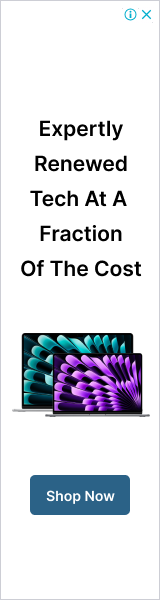




0 Comments